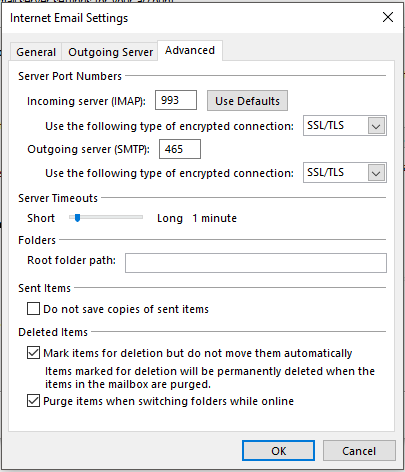"Cannot move the items. The item cannot be moved. It was already moved or deleted, access was denied or the server unavailable."
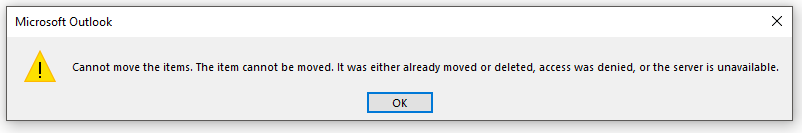
Follow the below instructions to correct the issue.
Navigate to :
- File.
- Account Settings.
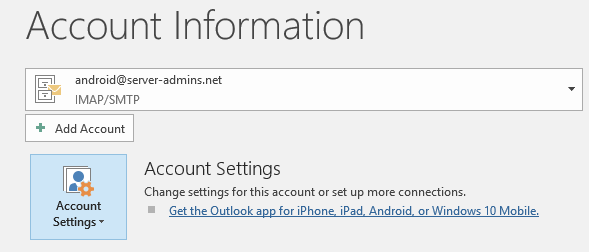
- Select account and select ''Change''.
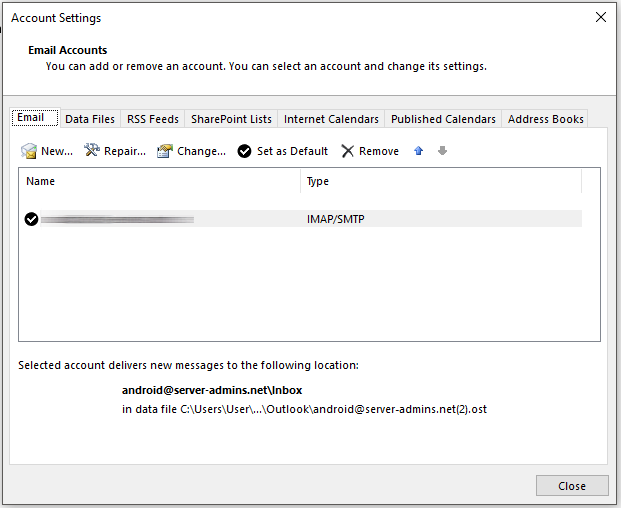
- Click on More settings.
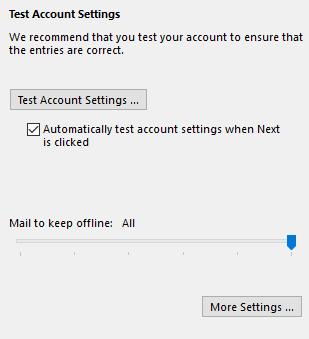
- Click on Advanced tab.
Ensure that the bottom two options have been checked. The Options are "Mark items for deletion but do not move them automatically" and "Purge items when switching folders while online" as per the below screenshot.