If you wish to archive and backup your email at home, we suggest using the below software.
MailStore Home 11
https://www.mailstore.com/en/products/mailstore-home/
To install and setup the software please follow the below guide.
- Download MailStore Home 11
- Run the installation file and accept the licence agreement and click the next button.
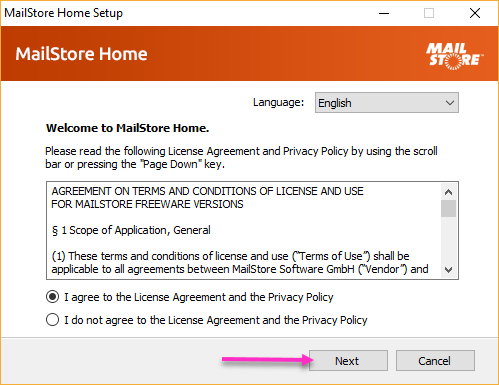
- Select your installation loction, typically this would be 'install on this computer' and click the install button.
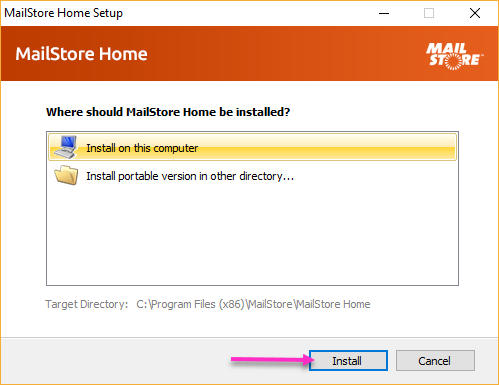
- Once the installation is complete click on finish. The application should then automatically open.
- From the start page, click on te archive email option.
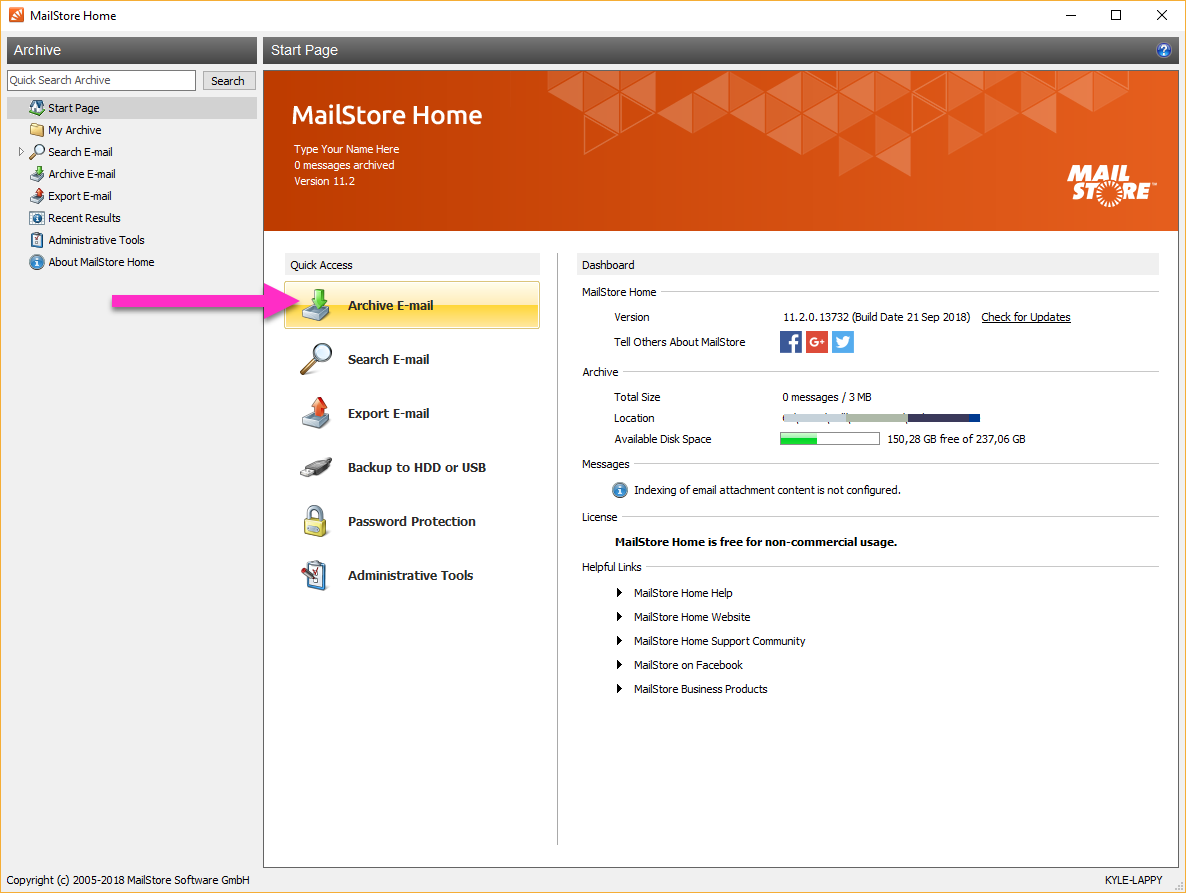
- On the archive page, enter the email address you wish to create a home archive for and click on start.
You will be prompted for the mail account password. Enter your account password and click ok.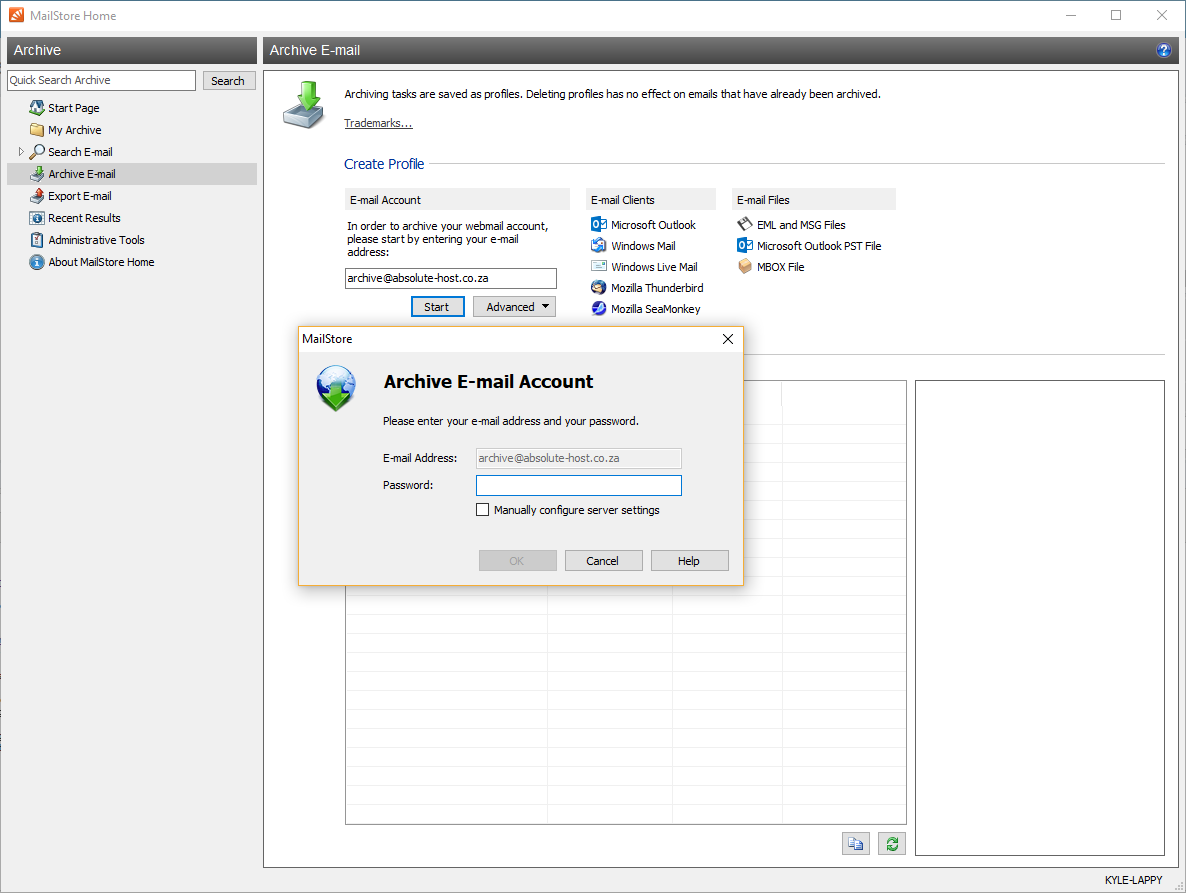
- If MailStore can not detect your mail acocunt settings, you will need to manually enter them.
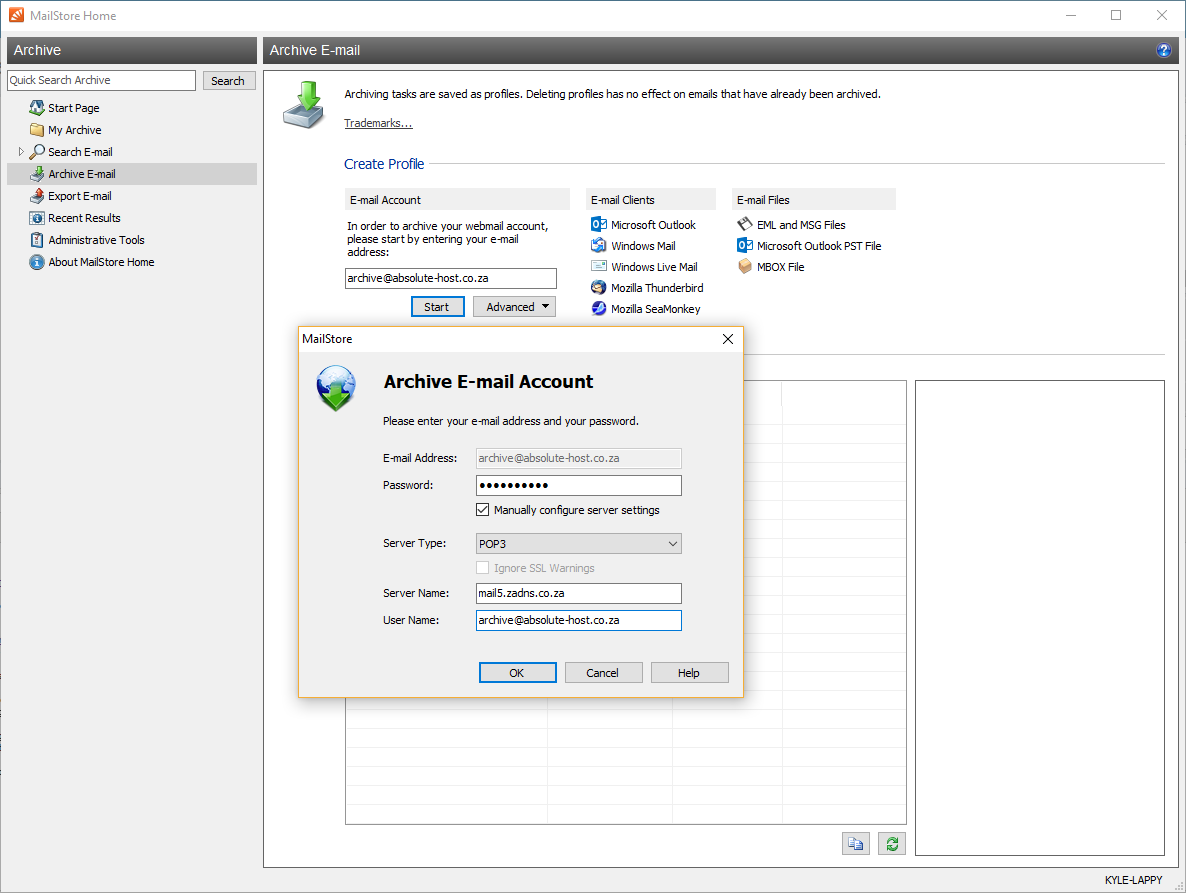
- Once setup is compelte you will receive a positive notice and can start archiving mail.
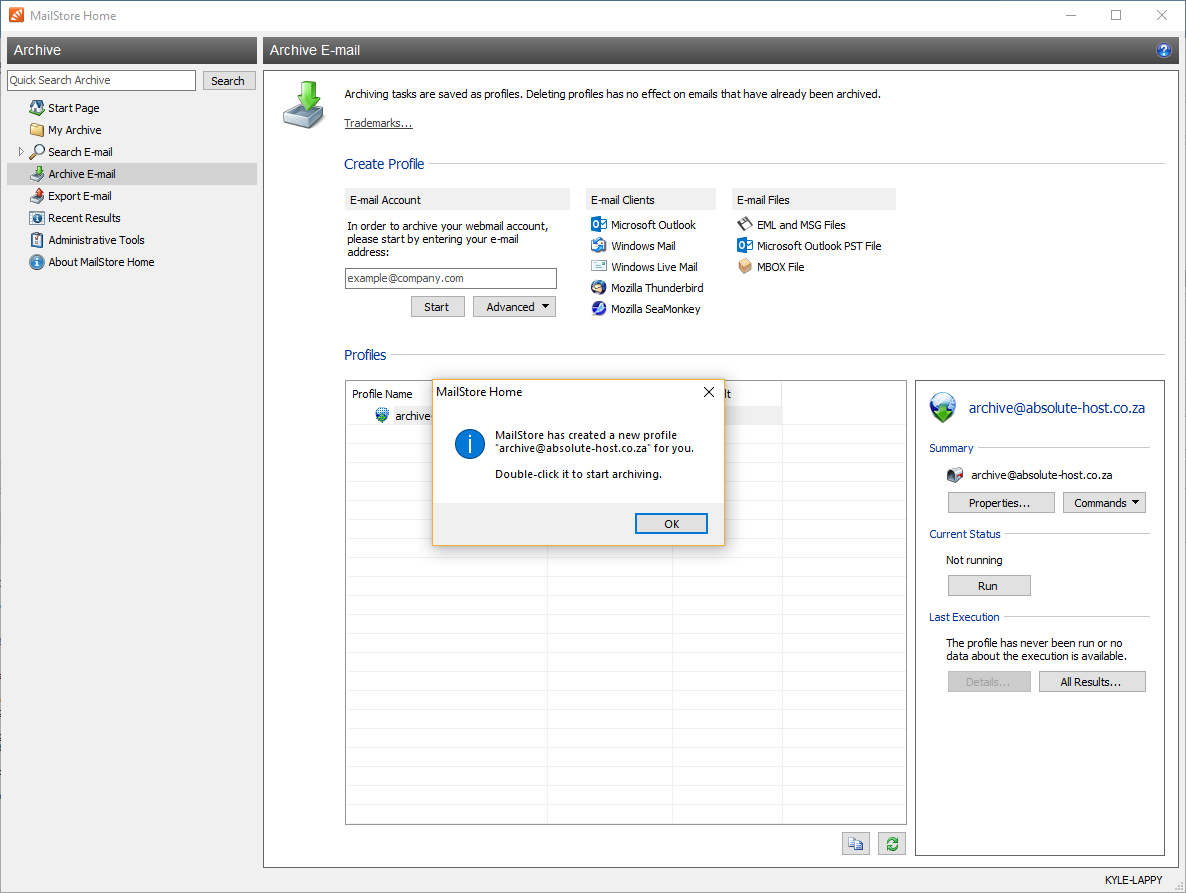
This program will allow you to create and keep archives of your mail on your local PC for backup and peace of mind.

