Follow the below steps to add an image to your email signature within SmarterMail.
- Log into your web mail with the account you would like to add an image to your signature for.
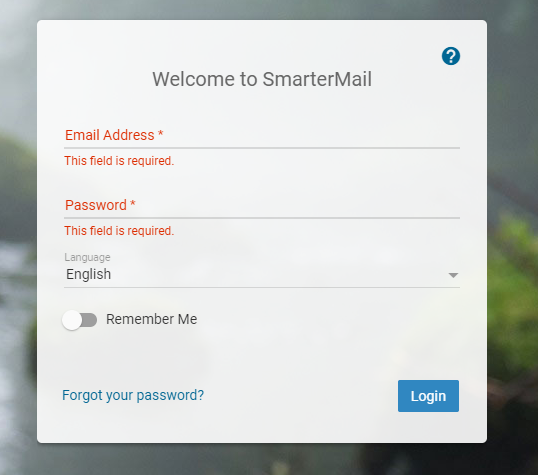
- Click on the File Storage icon in the top menu.
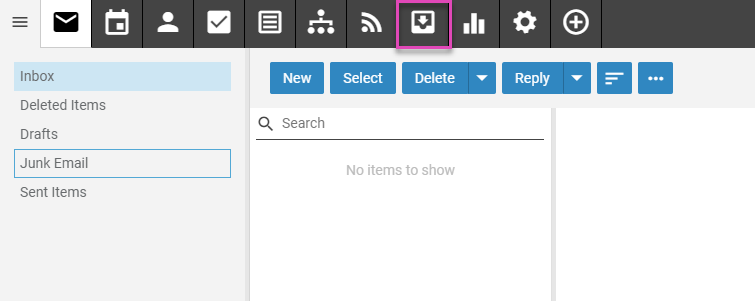
- Click on the blue Upload button.
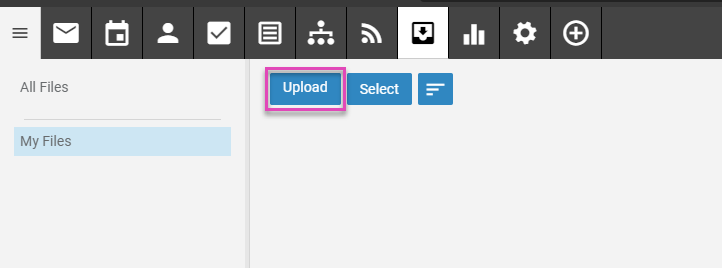
- Upload the image you wish to use in your signature.
- Right click on the uploaded image and select the edit option.
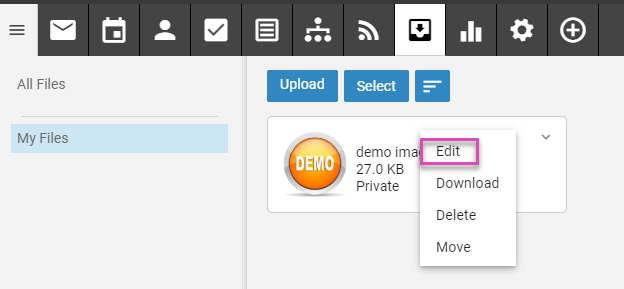
- Enable Public Access.
- Copy the provided Public Download Link. You will need this for later.
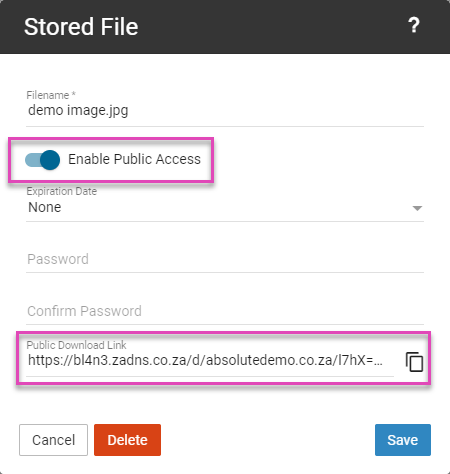
- Save the changes.
- Click on the Settings icon at the top of the page then on to Signatures on the left.
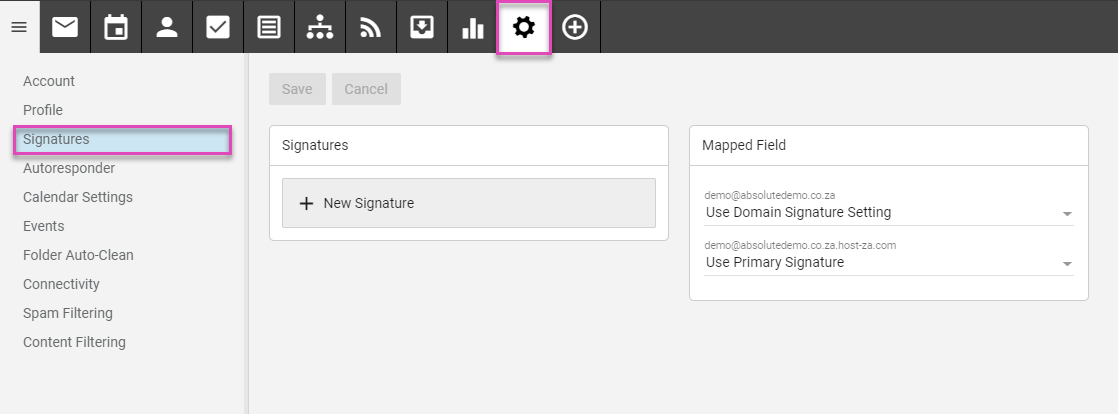
- Click on the New Signature button.
- Name the signature.
- click on the Plus icon to open more options.
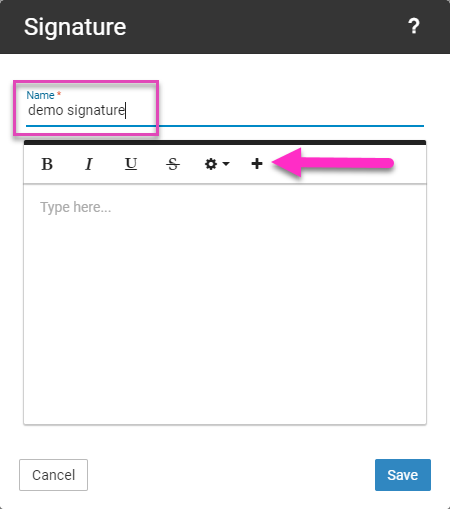
- Click on the Code View icon.
- Add in the HTML code below with your image public download link.
<img src="YOUR_URL_From_Earlier" />
My Example:
<img src=https://bl4n3.zadns.co.za/d/absolutedemo.co.za/l7hX=Q/FHDW2A1K3C0V.jpg />
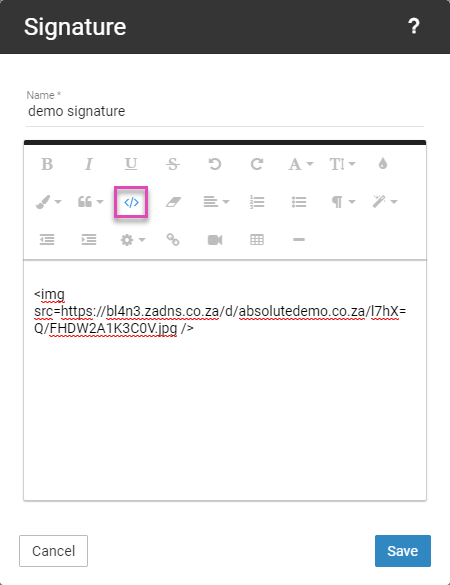
- Click on the Blue Save button.
- Within the Mapped Field Section, select your newly created Signature.
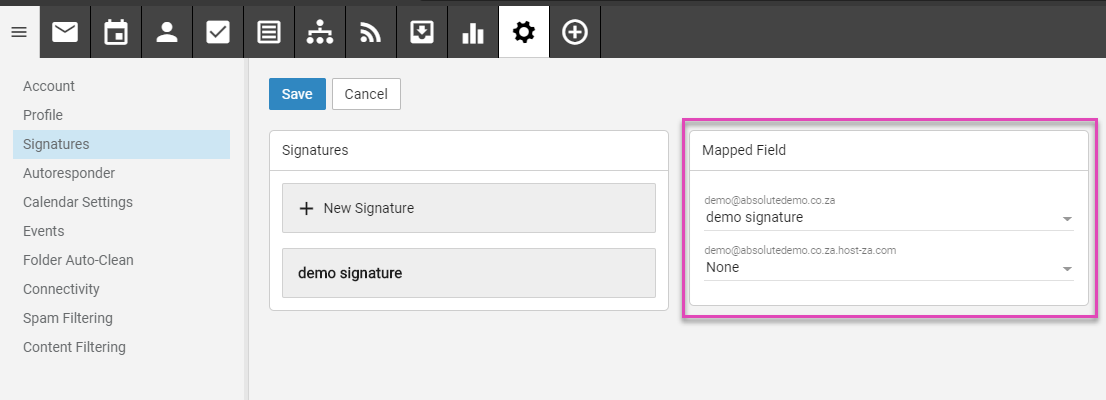
- Click on the Blue Save button.
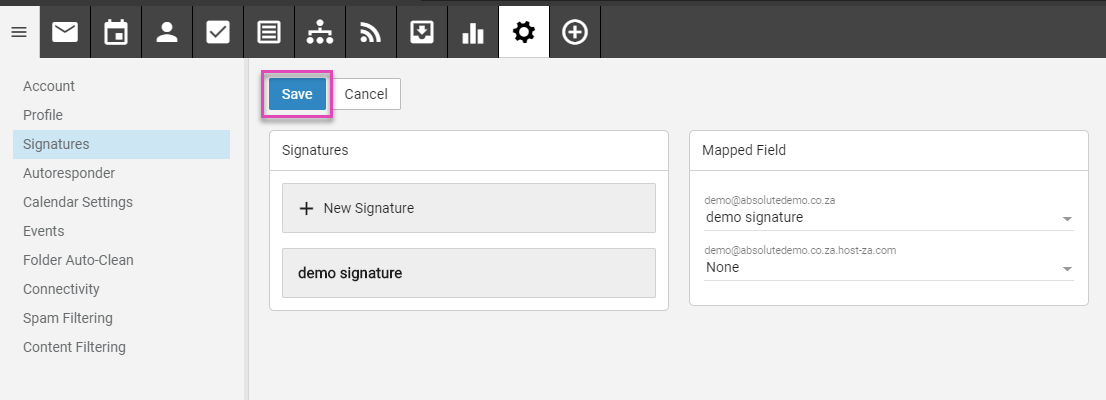
Any Emails you now send from this email address should display your image in the signature.

