By default, the OpenVPN service will attempt to renegotiate and reconnect your connection to the VPN server every hour. Please follow the below steps to increase the renegotiation interval if required.
- Within your Task Bar application trey, right click on the OpenVPN application icon.
![]()
- Hover your mouse over the VPN connection you are making use of and click on disconnect.
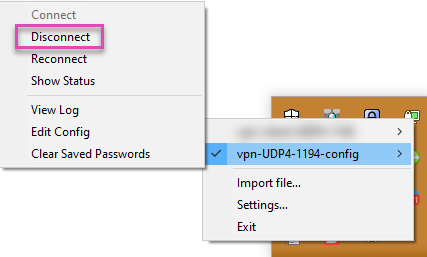
- right click on the OpenVPN application icon, hover your mouse over the VPN connection you are making use of and click on Edit Config.
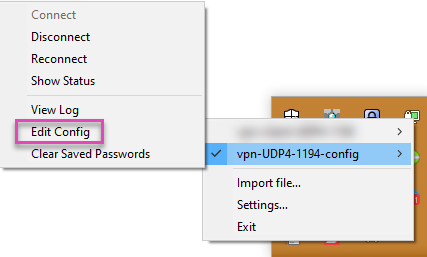
- The OpenVPN configuration file will open within your chosen text file editor. eg. Notepad
- Add "reneg-sec 36000" on a new line at the bottom of the configuration file.
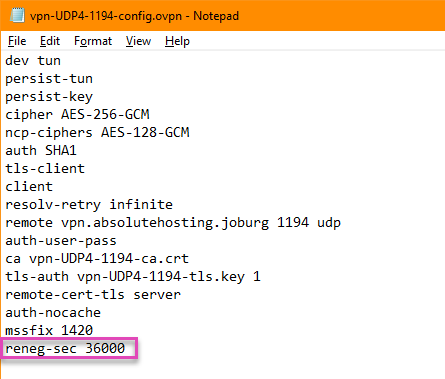
- Save the configuration file, being sure not to change the name or location of the file.
- Close the text editor being used.
- Reconnect to your VPN service.
The OpenVPN service should now only try to renegotiate your connection to the VPN server every 10 hours.
Note: you can adjust the rule, reneg-sec 36000, to your desired reconnection attempt time by changing the "36000" to your desired time in seconds.

