If you receive the error "Could not execute your request - SSL is not enabled for this domain" when attempting to install an SSL or Free SSL on A WordPress Hosting Account then follow this guide to resolve the issue.
Log into your DirectAdmin Control Panel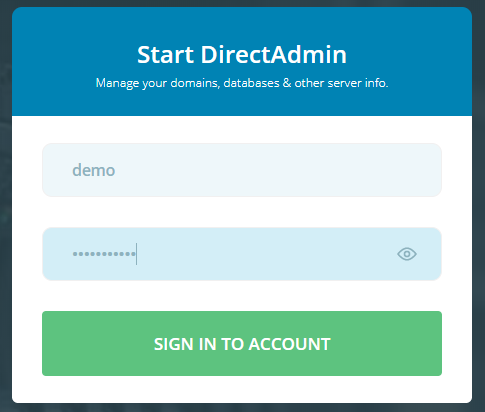
Make sure that you have selected the correct domain name to apply the fix to by using the drop down menu located to the right of your control panel
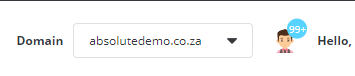
Click the Domain Setup Icon
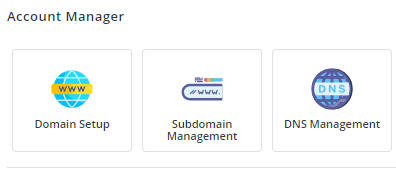
On the Domain Management page, click the domain name
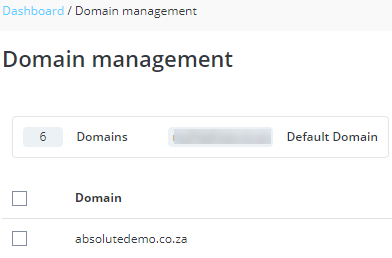
On the Modify Domain page, click the check box to enable Secure SSL and click Modify button to save your changes.
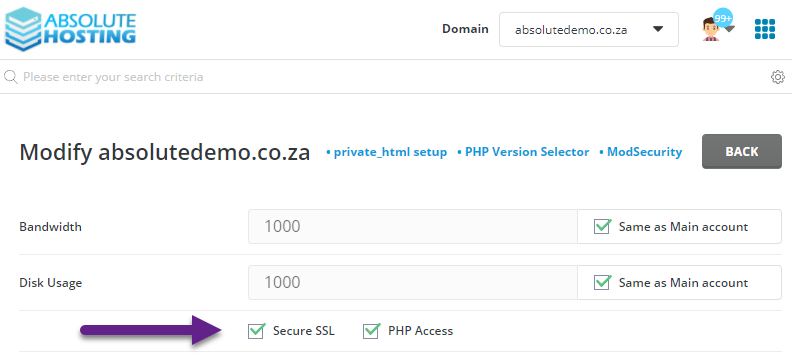
Now complete the install of your SSL Certificate

