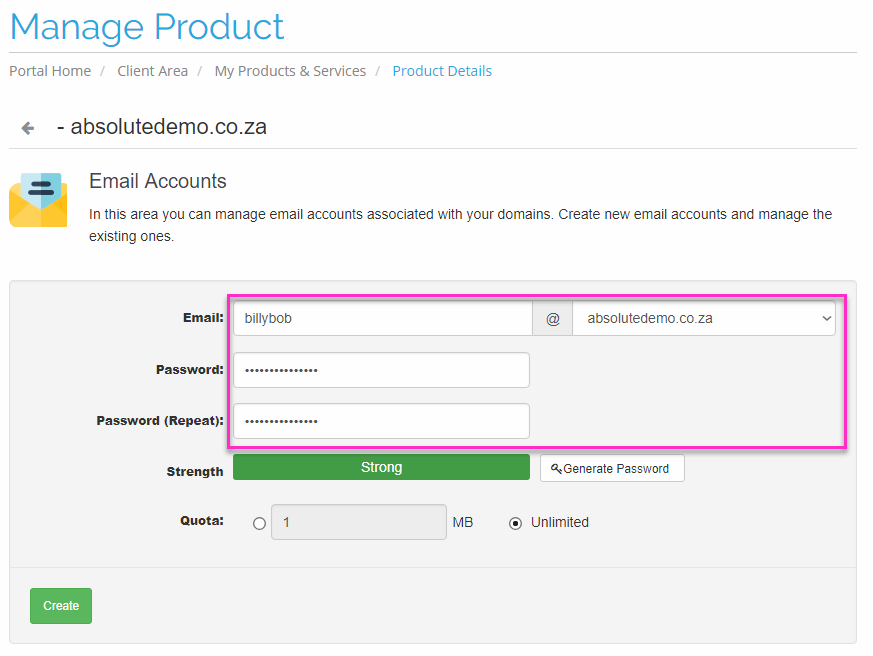This guide will walk you through creating a new email account on your Windows Web Hosting Package.
- Log on to the Client Service Area.
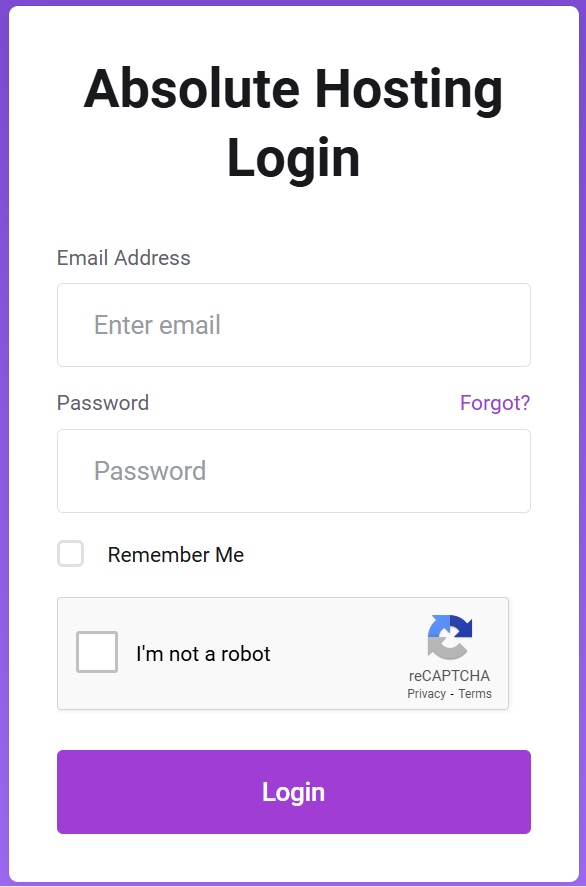
- Click the Services icon
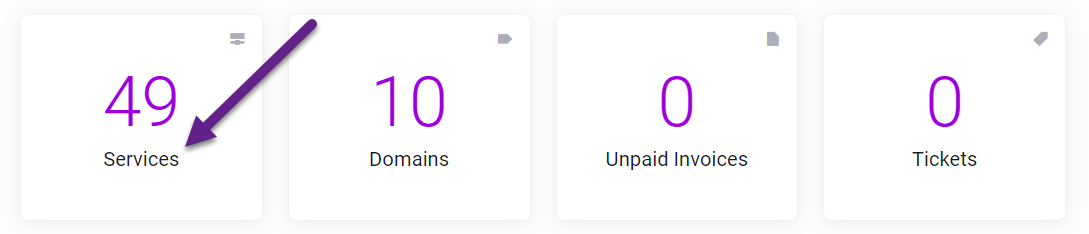
- Click the Active button to the right of the Windows SSD service you wish to create an email account on from the My Products & Services page(Tip : You can filter your hosting products by typing SSD into the search bar)
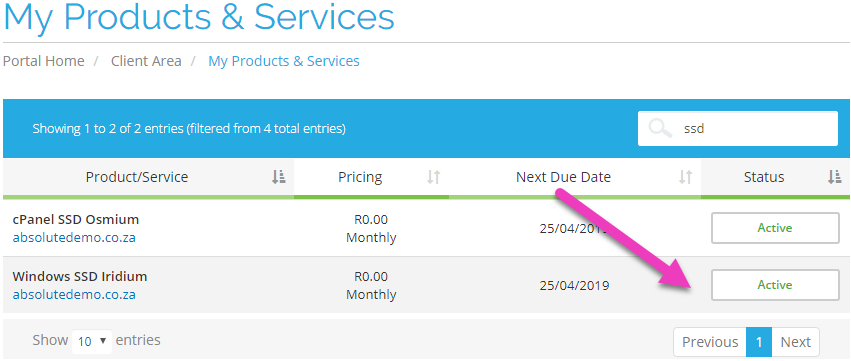
- On the Manage Product Page, scroll down to the Manage Your Windows SSD Hosting Package section and click the Email Accounts icon
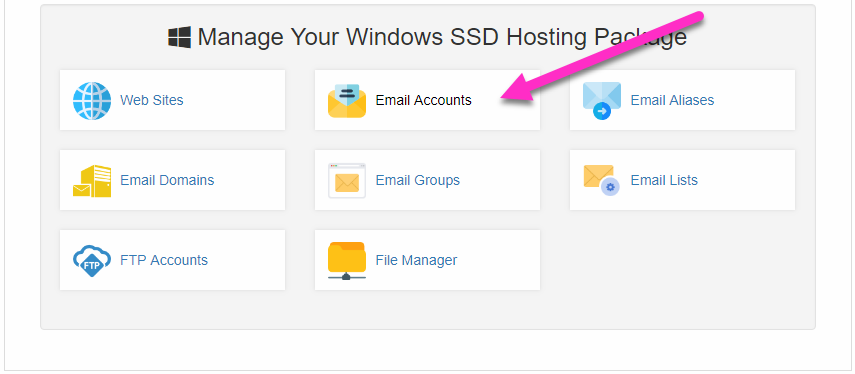
- On the Email Accounts page :
Type a new email account name
Select the domain name to be assigned to the new email account
Type a new strong password (Pay attention to the Windows Email Account Password Requirements)
Click the Create button to complete the new email account creation process.