Follow the below steps to create autoresponders from within your client services area.
- Log into your Absolute Hosting Client Services Area.
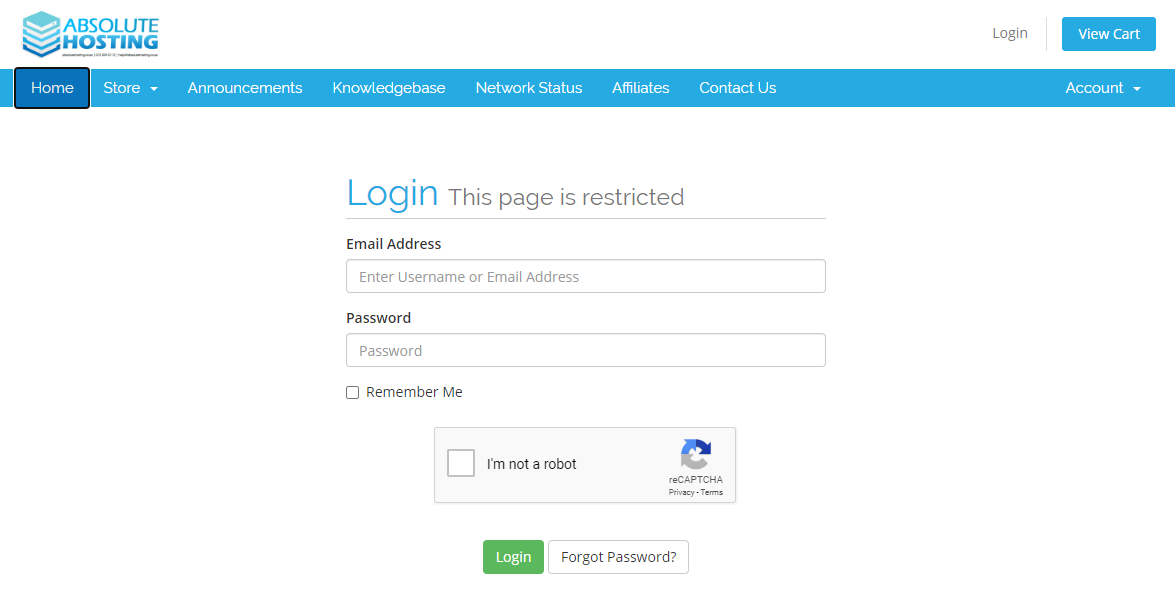
- Click on Sevices.
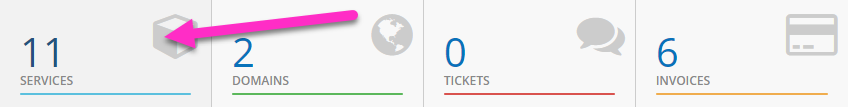
- Click on the green Active button to the right of your service.
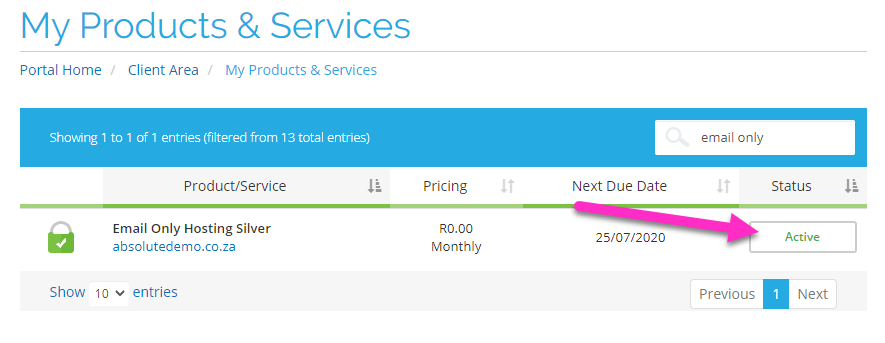
- Scroll down to Email Management and click on Autoresponders.
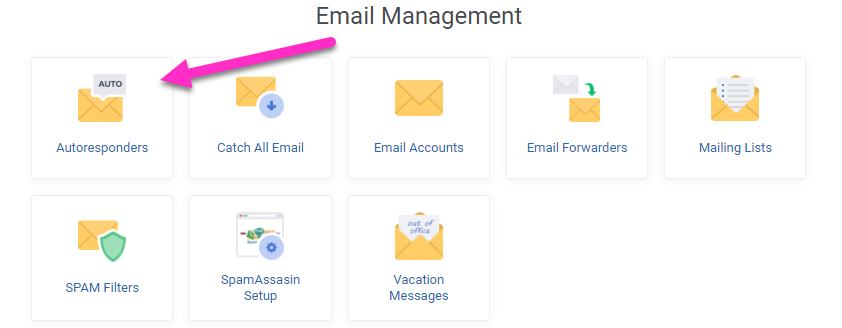
- Click on the blue Create Autoresponder button.
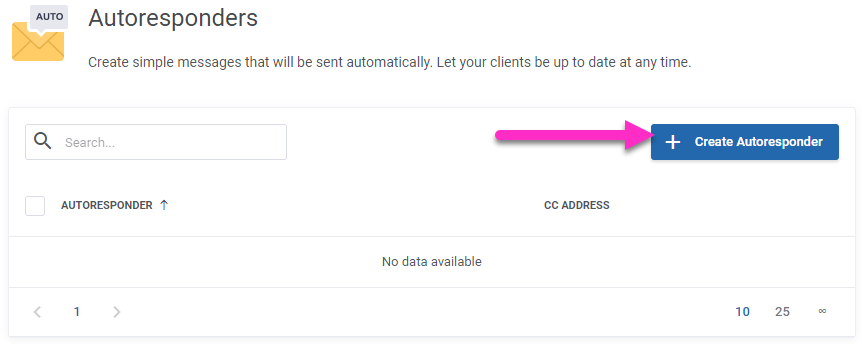
- Enter the Autoresponder details you would like then click on the green Create button.
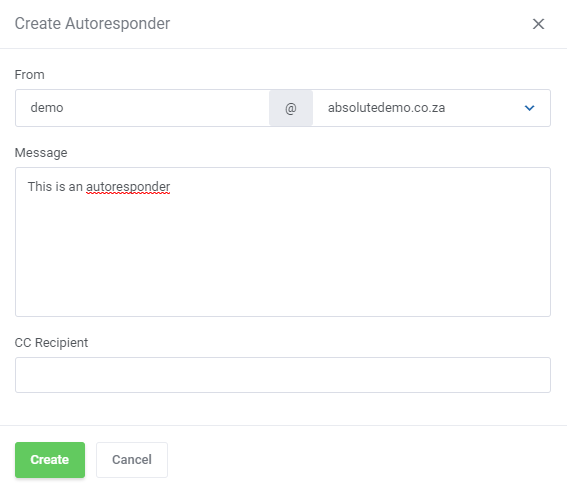
You have now created an Autoresponder for your account.

