The below guide will provide steps on how to configure Remote MySQL Access within your DirectAdmin account to allow external hosts to connect to your MySQL database.
- Log into your DirectAdmin control panel.
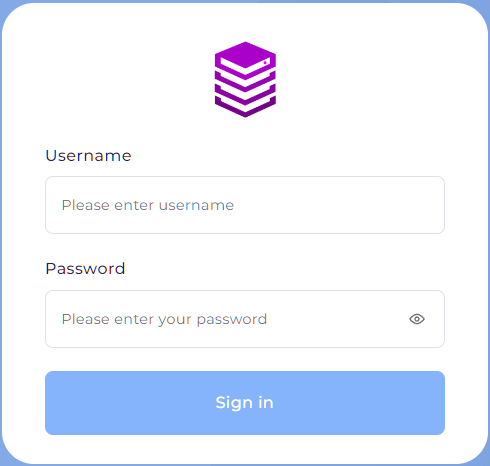
- Navigate to MySQL Management.
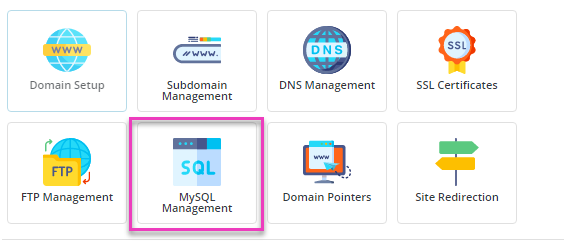
- Within the list of databases, click on the database user you wish to allow remote access for.
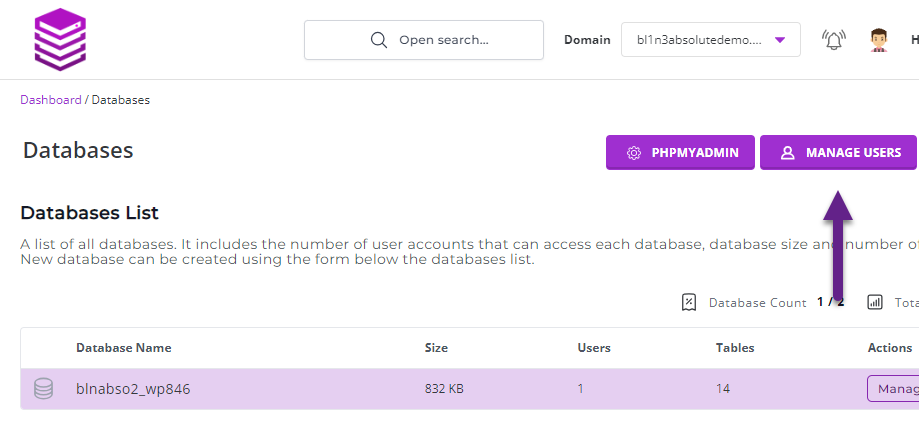
- Next to the users click the manage button
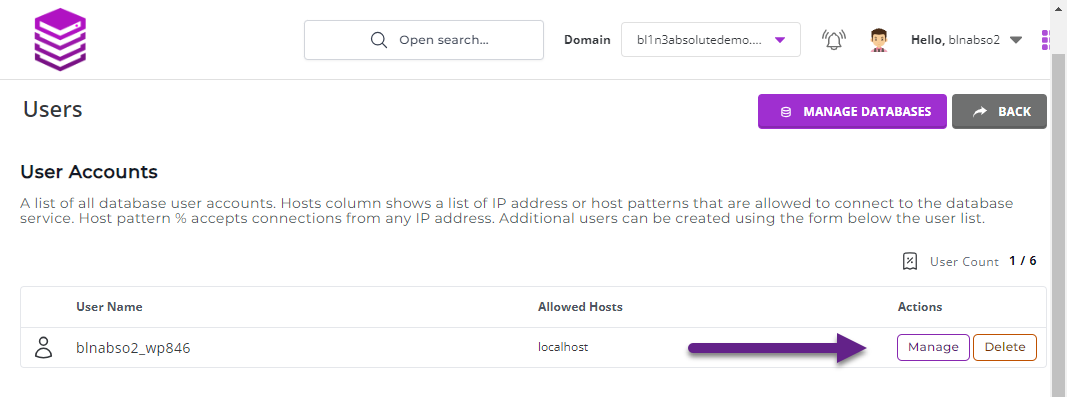
- Within the view database page enter the IP address for the remote host within the access hosts section and click the green "Add New" button.
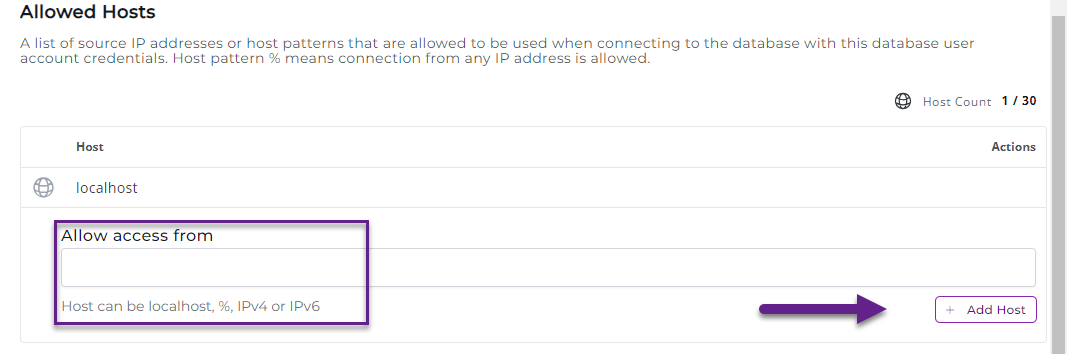
The new host has now been added to the list of remote access hosts and users from the remote host will now be able to establish a remote connection to the MySQL database.

