In order to create DNS records for your domain please follow the below steps.
- Log into your Absolute Hosting Client Services Area.
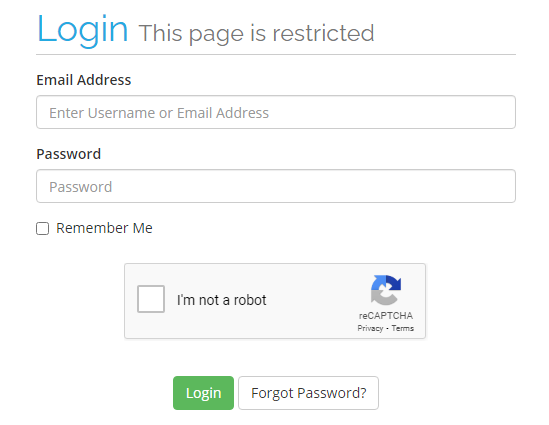
- Click on Services.
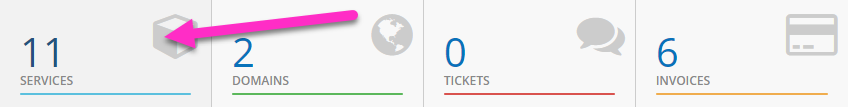
- Click on the ACTIVE button to the right of your hosting service.
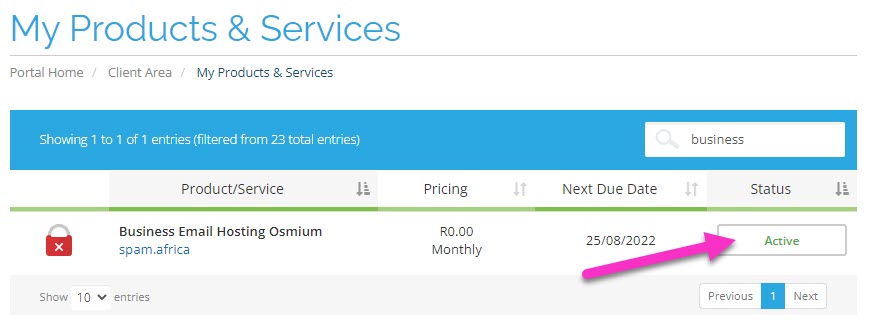
- Scroll down to the Your Account section and click on DNS Manager.
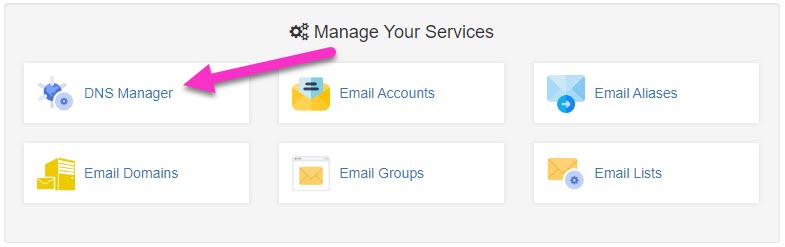
- Click on the Edit Zone button to the right of your domain name.
![]()
- Click on the Add Record button.
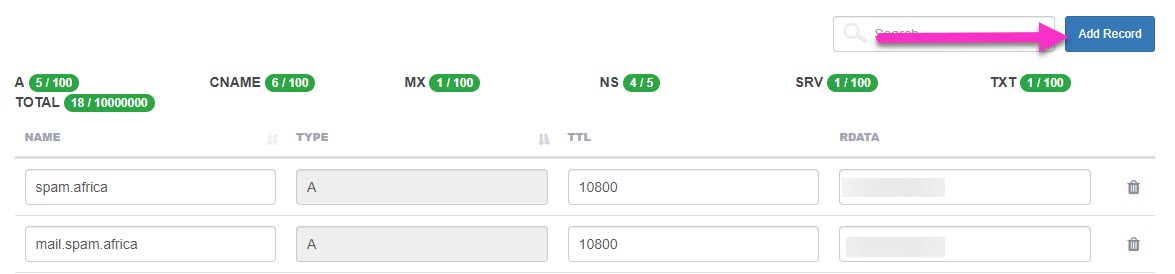
- Under Name, enter the name of the new record. Eg. webmail.
- Under Type, select the type of record you wish to create.
- Under RDATA, enter the value for the record. Eg. 197.81.192.77
- Click on the green Add Record button to complete the creation of the record.
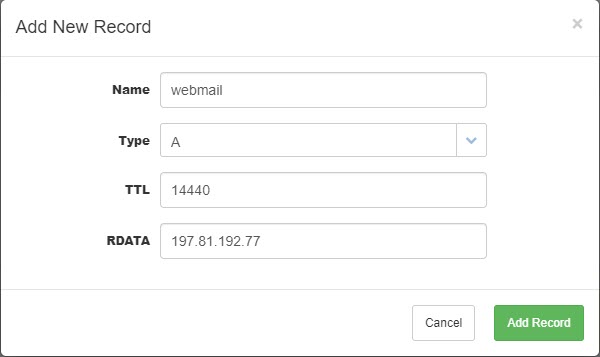
You have now successfully created a new DNS record for your domain name.

