In order to create a TXT record from within the Client Services Area for your domain please follow the below steps.
- Log into your Absolute Hosting Client Services Area.
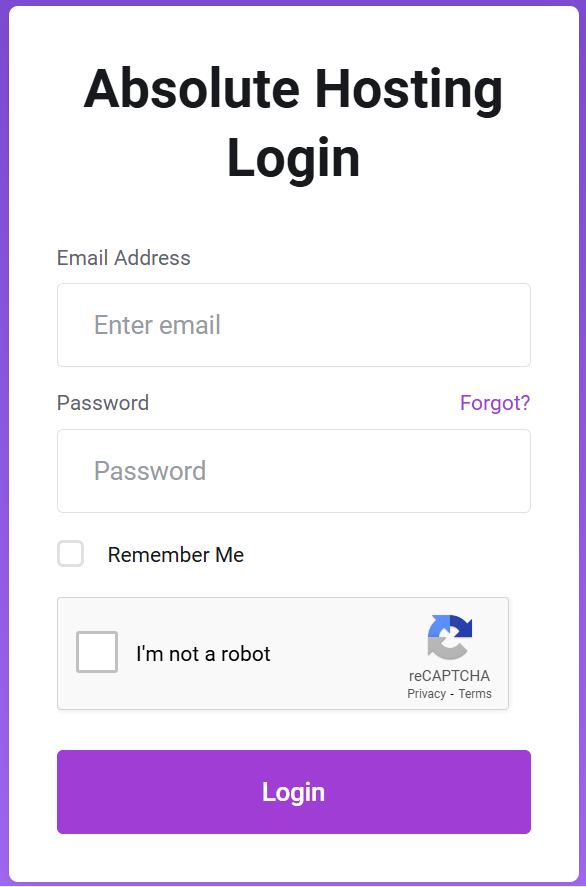
- Click on Services.
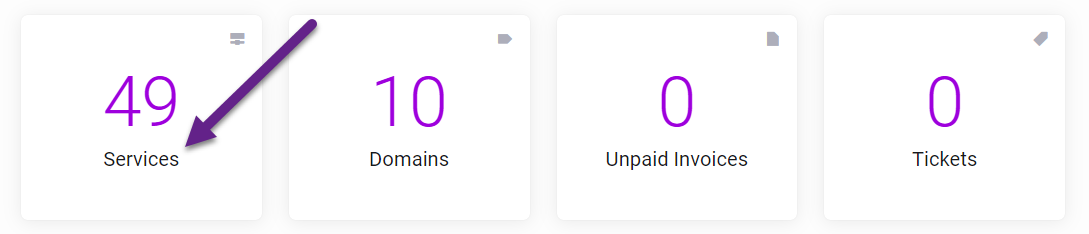
- Click on the ACTIVE button to the right of your hosting service.
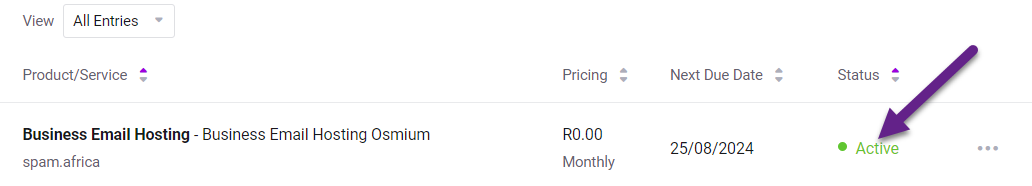
- Scroll down to the Your Account section and click on DNS Manager.
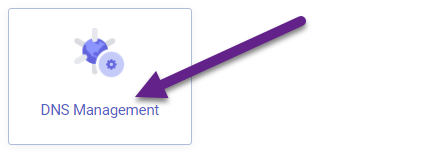
- Click on the DNS Records button to the right of your domain name.
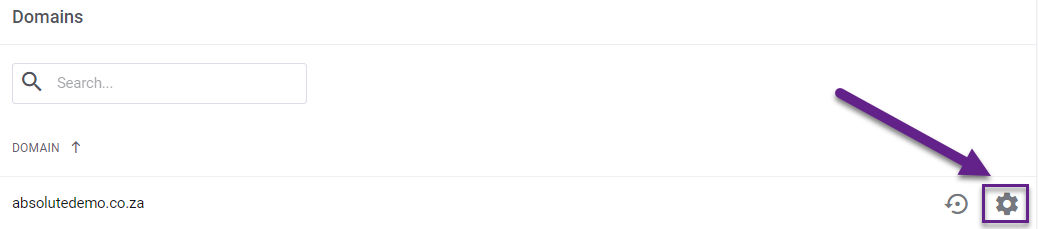
- Click on the Create DNS Record button.
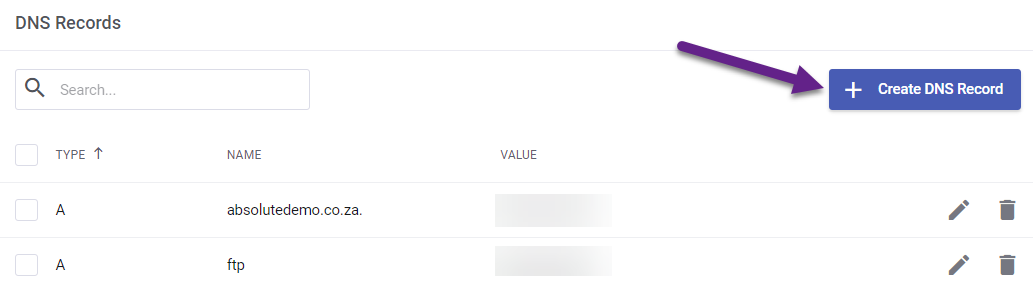
- Set the Record Type to TXT.
- Enter the Record Name as @.
- Enter the Record Data within the TXT Value field.
- Click on Create.
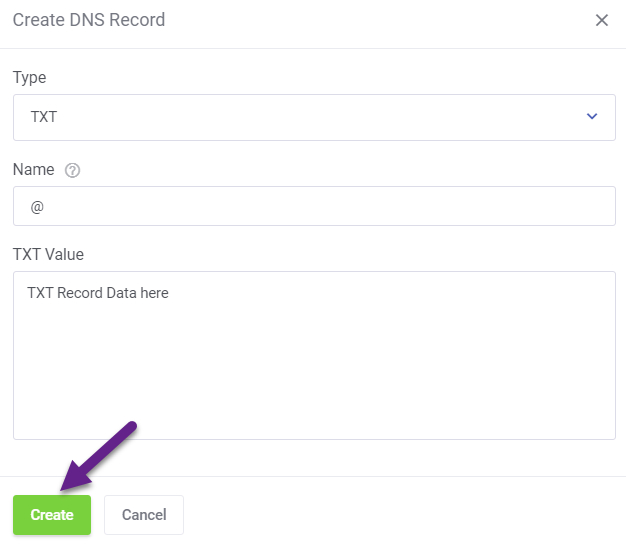
You have now successfully created a new TXT record for your domain name.

