If you would like to make use of an external mail service such as Zoho it would be required that specific MX records are created for your domain in order to connect to the mail service.
Follow the below steps to easily set the required Zoho Mail MX records for your domain name.
- Log into your DirectAdmin control panel.
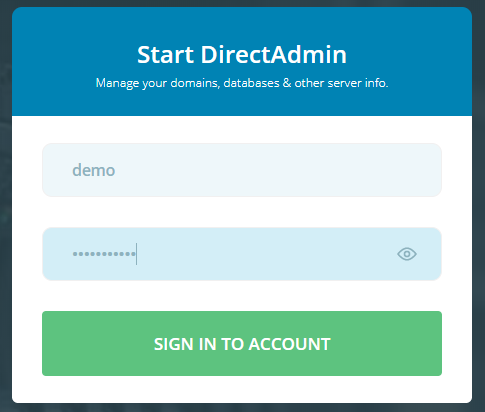
- Click on DNS Management.
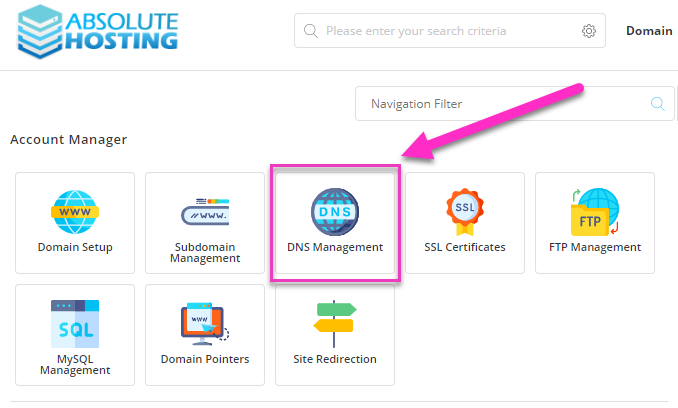
- Click on Modify MX Records.
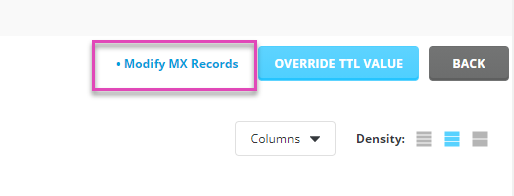
- Under Options, untick "Use this server to handle my e-mails. If not, change the MX records and uncheck this option."
- Within the MX Template dropdown menu, select "Zoho Mail MX"
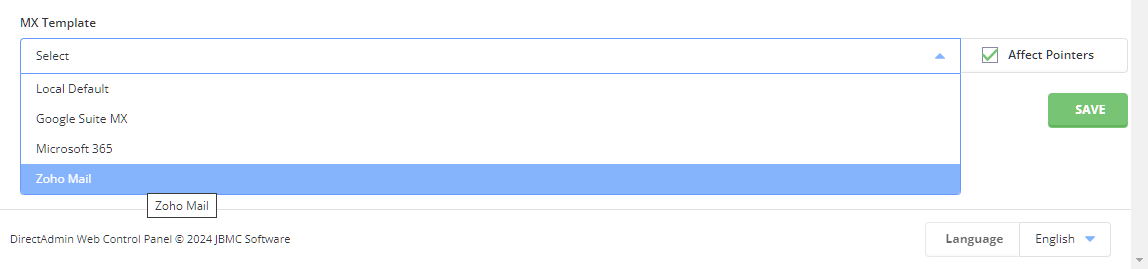
- Click the green Save button.
You have now successfully created the below MX records required to make use of Google's external mail services.
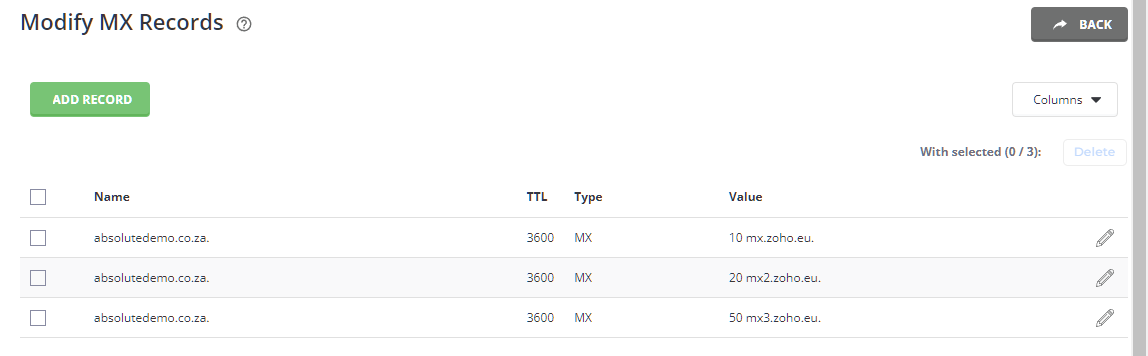
Please allow between 1 and 24 hours for DNS to propagate fully.

