This guide will assist you with changing the name servers (DNS Servers) associated with your domain name, follow the below steps:
Log in to the Client Service Area.
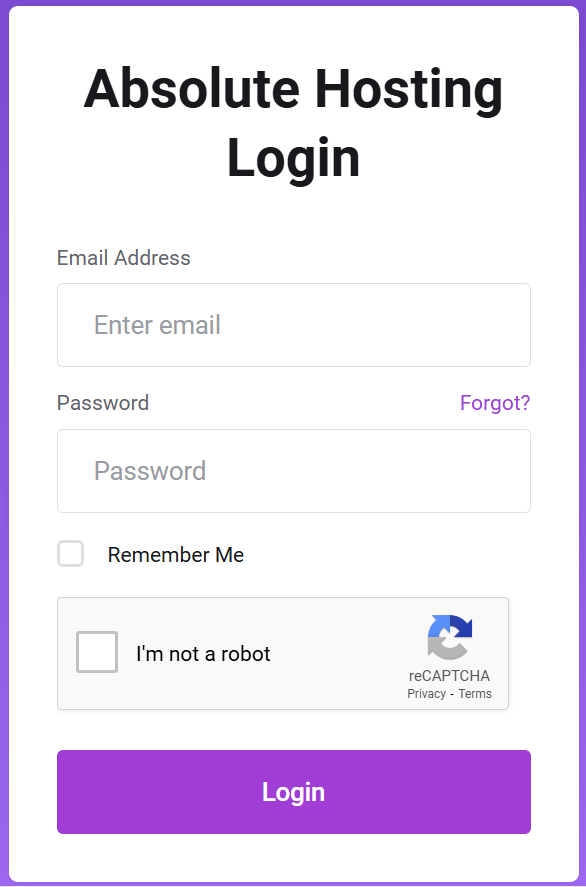
Click on the Domains icon.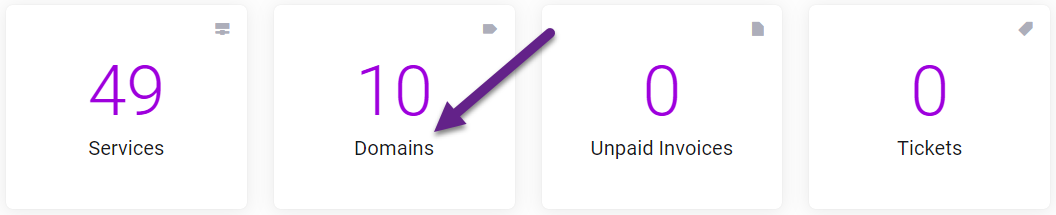
On the My Domains Page, locate the domain name and then click the 3 dots icon to the right and select Manage Nameservers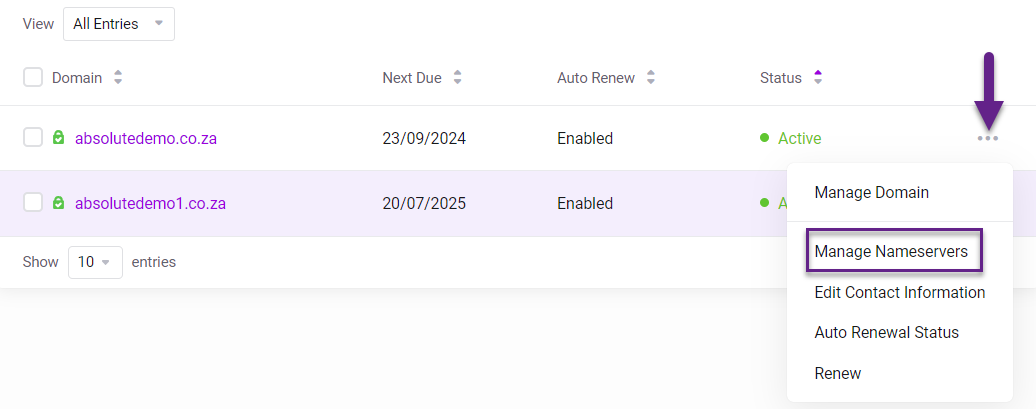
On the Manage Nameservers page, change the name servers and click Save Changes
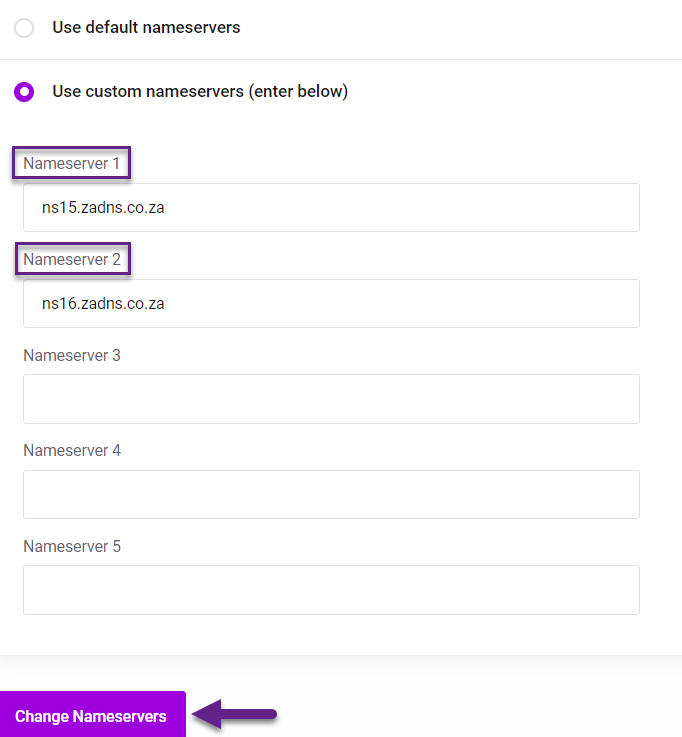
After changing the nameservers for your domain name, please be patient whilst DNS propagation completes; this usually takes between 4 and 24 hours.
You can get a list of DNS Servers that Absolute Hosting offers by browsing the What Name Servers Do I use when Registering or Transferring a Domain knowledge base.

