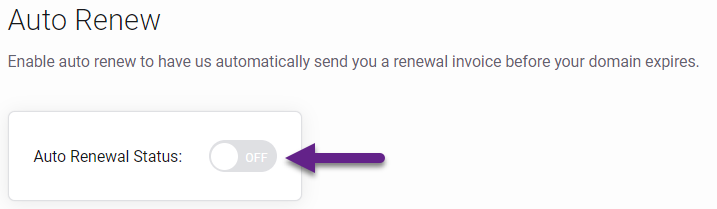This guide will walk you through the steps of changing the auto renew status of a domain name.
Preamble :
Domain names which are not set to automatically renew will not be invoiced and therefor expire on the date of renewal. An expired domain name name may be subject to redemption fees if the domain expires and enters into redemption after it has lapsed its deletion phase.
Domain renewal invoices which are not paid prior to the renewal date will expire and only be renewed once the invoice has been paid for.
- Log in to the Client Service Area.
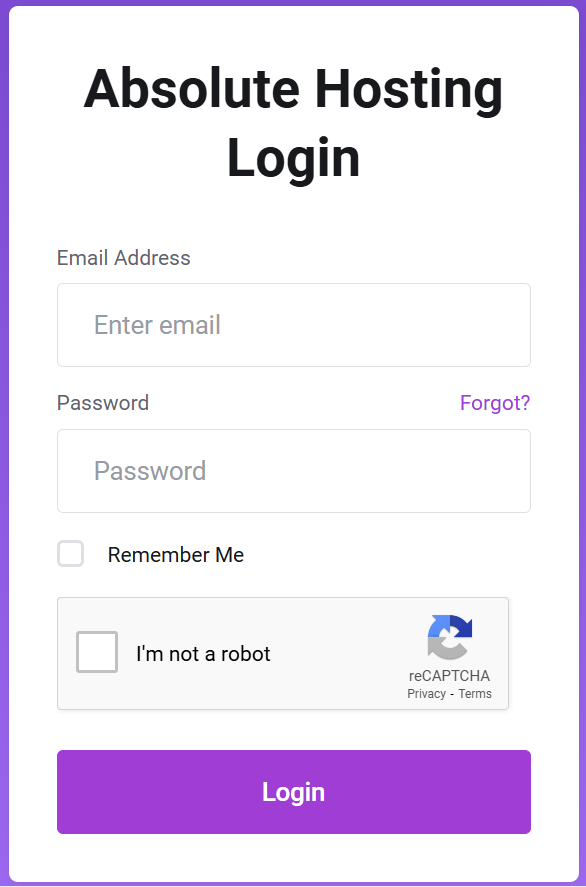
- Click on Domains
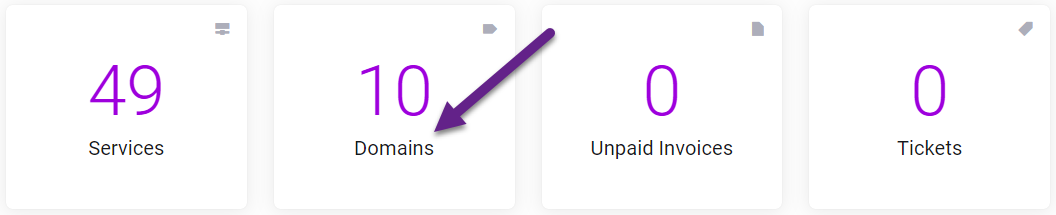
- Click the 3 dots Icon to the right of the Domain Name you wish to change and click Auto Renewal Status
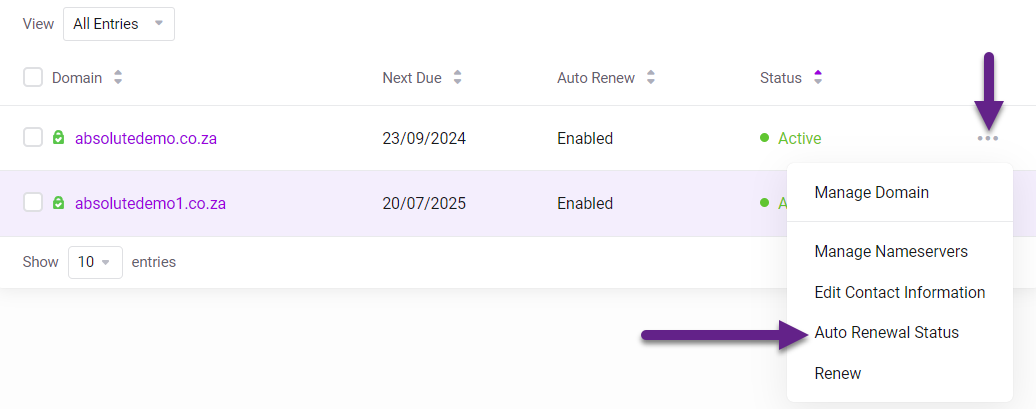
- On the Auto Renew Page review the current status of the domain - as per the example below the Auto renew status is set to enabled.
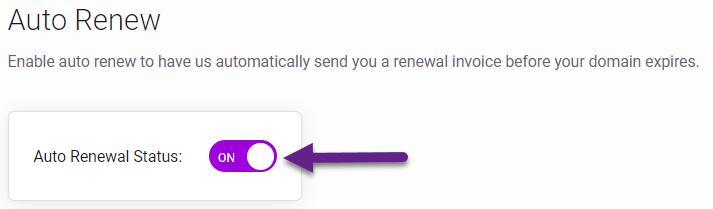
- Use the slider button to disable future domain renewals for this domain name.