This guide will walk you through the process of renewing your domain name before a domain renewal invoice has been raised.
- Log on to the Client Service Area
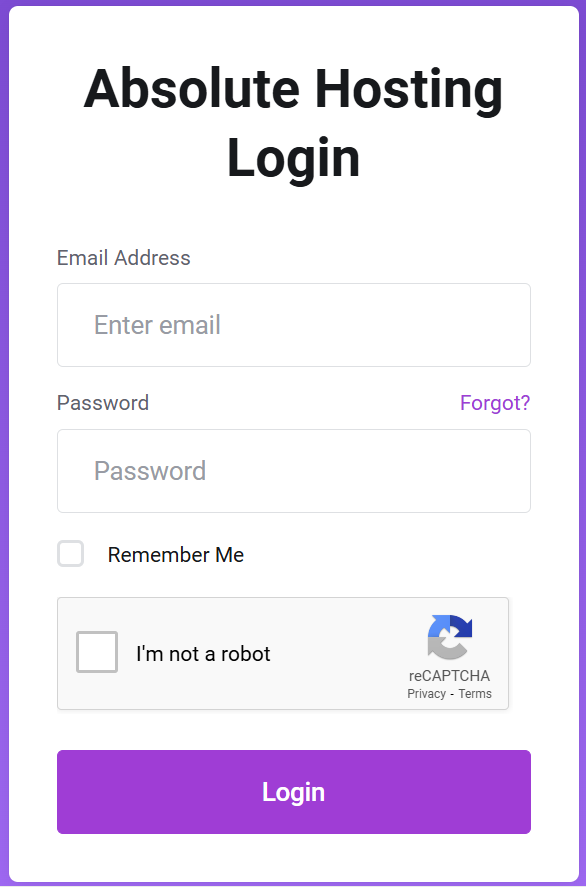
- Click on Domains
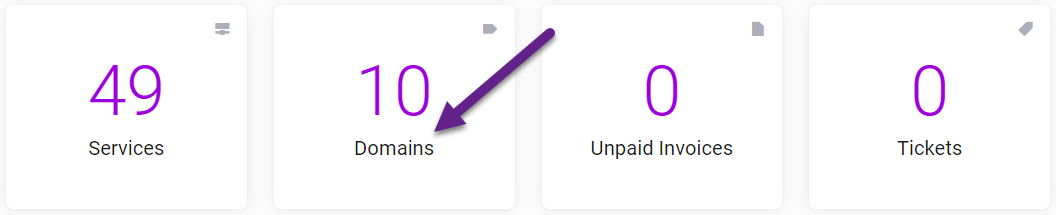
- On the My Domains Page, find the domain in the list of active domains and click the 3 dots icon to load the drop down menu and click Renew.
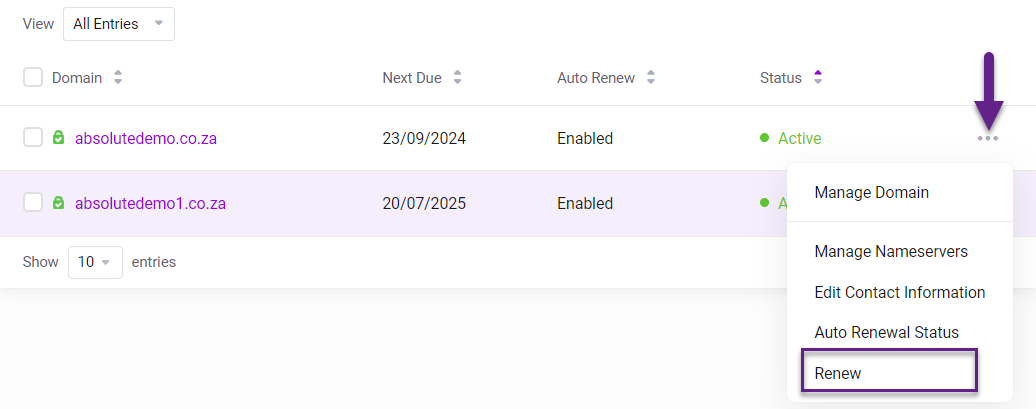
- On the Domain Renewal Page select the number of years to renew, and click Add to Cart
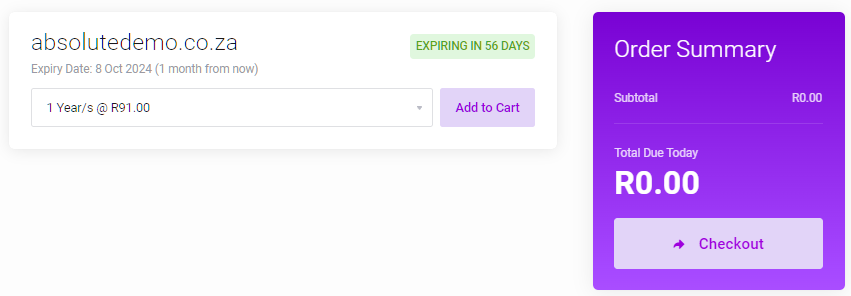
- Now click the Checkout button
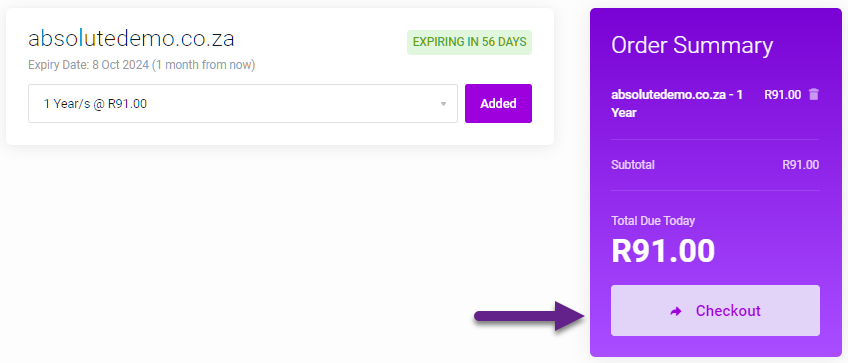
- Check the checkbox for I have read and agree to the Terms of Service and click Checkout
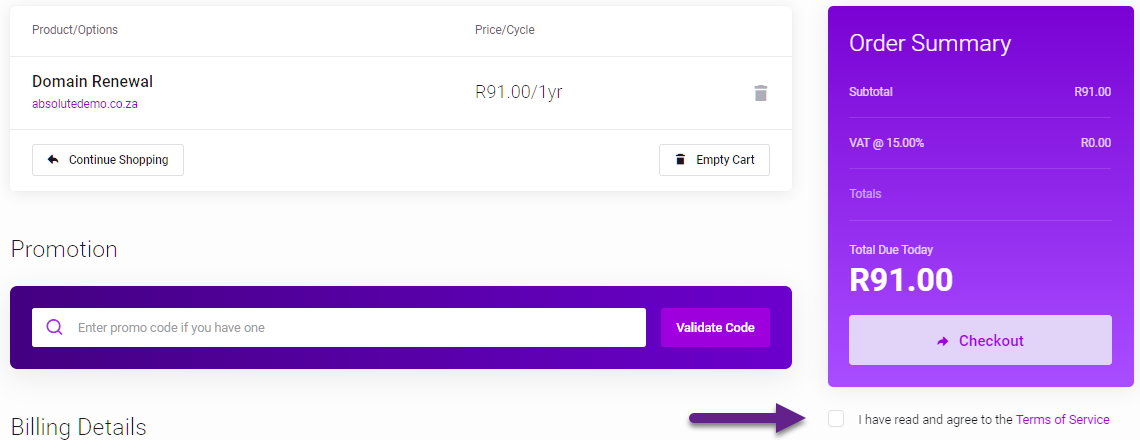
- Pay your domain renewal invoice using the available payment gateway.

