When registering a domain name or transferring a domain name via the Absolute Hosting store, you will be asked to specify the name servers that the domain name should use.
Please find the below listed name severs to use for each of our available hosting packages.

NVMe WordPress Hosting
If you are registering or transferring a domain to a NVMe WordPress Hosting Package then use the name servers below :
| BL11N1 | BL11N3 |
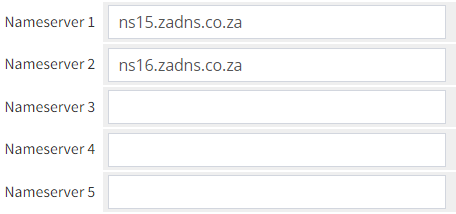 |
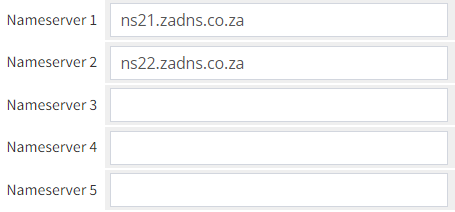 |
| nameserver 1 = ns15.zadns.co.za nameserver 2 = ns16.zadns.co.za |
nameserver 1 = ns21.zadns.co.za nameserver 2 = ns22.zadns.co.za |
![]()
cPanel Hosting
If you are registering or transferring a domain to a cPanel Hosting Package then use the name servers below :
nameserver 1 = ns7.zadns.co.za
nameserver 2 = ns8.zadns.co.za
![]()
NVMe cPanel Hosting
If you are registering or transferring a domain to a NVMe cPanel Hosting Package then use the name servers below :
nameserver 1 = ns17.zadns.co.za
nameserver 2 = ns18.zadns.co.za
![]()
cPanel Reseller SSD
If you are registering or transferring a domain to a cPanel Reseller Hosting Package then use the name servers below :
| BL5N2.zadns.co.za | BL1N1c.zadns.co.za |
 |
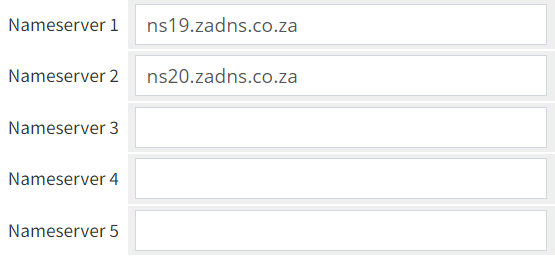 |
|
ns7.zadns.co.za ns8.zadns.co.za |
ns19.zadns.co.za ns20.zadns.co.za |

Business Email Hosting
If you are registering or transferring a domain to a Business Email Hosting Package then use the name servers below :
nameserver 1 = ns4.mydnscloud.co.za
nameserver 2 = ns3.mydnscloud.co.za
nameserver 3 = ns2.mydnscloud.co.za
nameserver 4 = ns1.mydnscloud.co.za
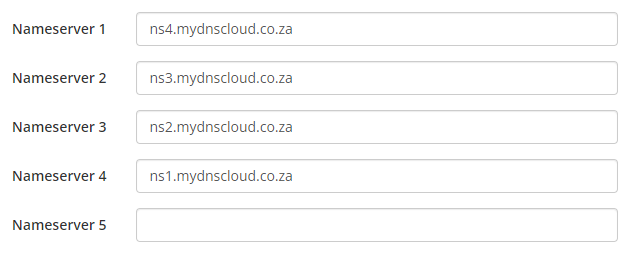

Email Only Hosting
If you are registering or transferring a domain to a Email Only Hosting Package then use the name servers below :
nameserver 1 = ns11.zadns.co.za
nameserver 2 = ns12.zadns.co.za
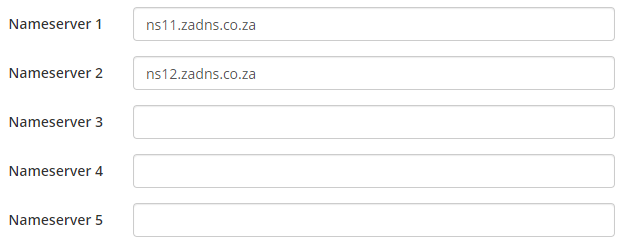

Windows Server Hosting
If you are registering or transferring a domain to a Windows Web Hosting Package on SolidCP then use the name servers below :
nameserver 1 = ns4.mydnscloud.co.za
nameserver 2 = ns3.mydnscloud.co.za
nameserver 3 = ns2.mydnscloud.co.za
nameserver 4 = ns1.mydnscloud.co.za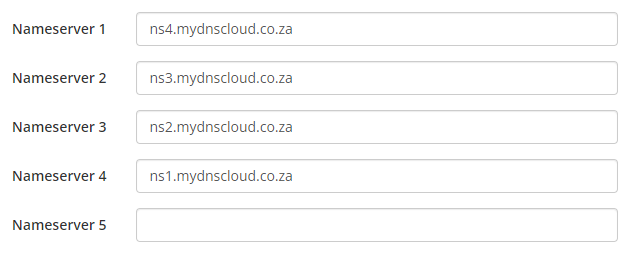
Note : Please ensure that all 4 name servers are specified as above as all 4 are required.
DirectAdmin Hosting
If you are registering or transferring a domain to a DirectAdmin Linux Hosting package or DirectAdmin Linux Reseller Hosting account then use the name servers below :
You can identify the server that hosts your domain from within the client services area, on the Manage Product page for that hosting package.
| BL5N1.zadns.co.za | BL5N3.zadns.co.za |
 |
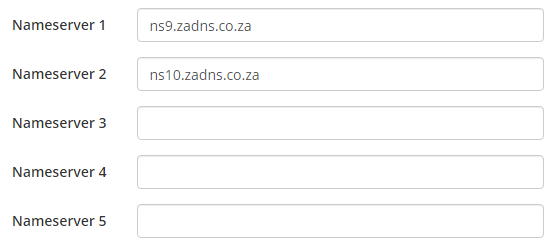 |
|
ns13.zadns.co.za ns14.zadns.co.za |
ns9.zadns.co.za ns10.zadns.co.za |

