Browse to the Absolute Hosting Windows Web Hosting Control Panel and log in using your username and password.
On the Hosting Spaces page, click on to the Accounts icon located within the POP/IMAP Email Section
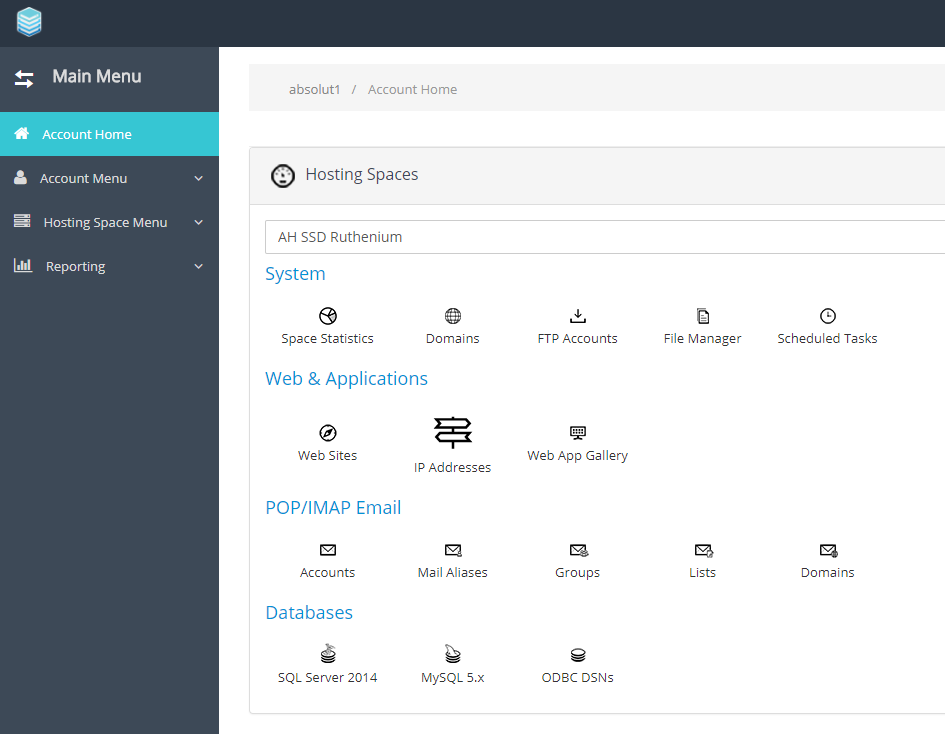
On the Mail Accounts page, select the email account that requires a password reset
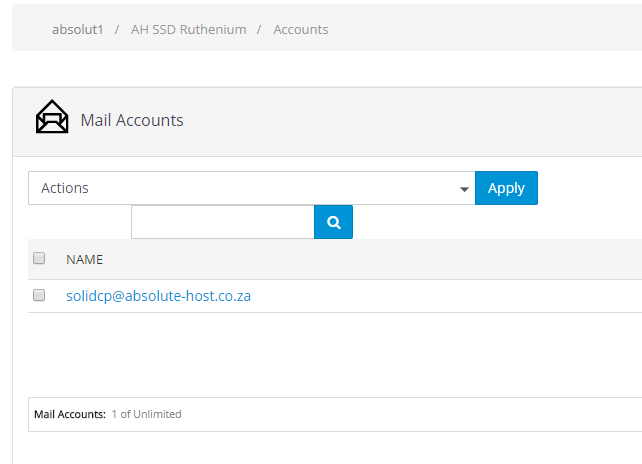
On the Mail Account Properties page, provide a new password that meets our email password complexity requirements, confirm the password and ensure that Change Password check box is checked
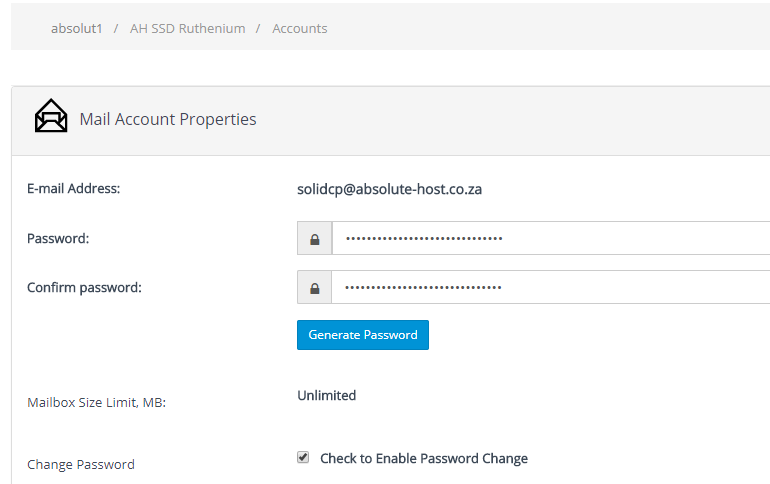
Again, make sure that the Change Password checkbox is checked, and then click Save to change / reset the mail password.

