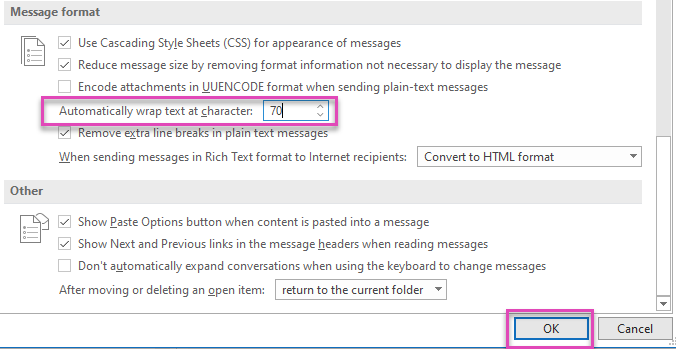If when sending emails from within Outlook you receive a bounce error of "message has lines too long for transport" this is likely because Outlook is not configured to correctly wrap the sentences within the email.
Long lines can be hard to read in emails, as such it is considered proper email etiquette to break the lines of your messages to somewhere between 65 and 70 characters. When you wrap long lines of text, the Outlook email client automatically breaks sentences away from the current line to start on a new line. This shortens the length of all outgoing emails and is similar to narrowing the margins of the writing space. Outlook has a useful setting to set the line wrap to whatever number is needed.
Automatically wrap long lines in Outlook
- Open Outlook and go to the File menu.
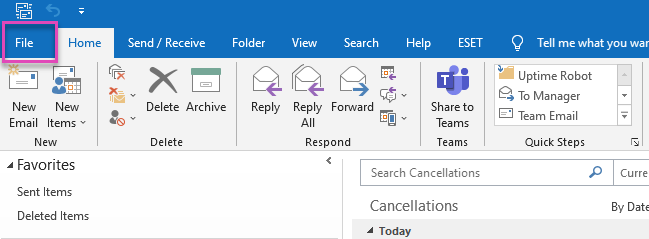
- Select Options.
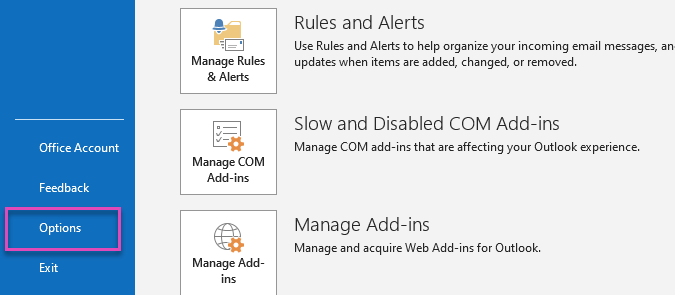
- within Outlook Options, select Mail.
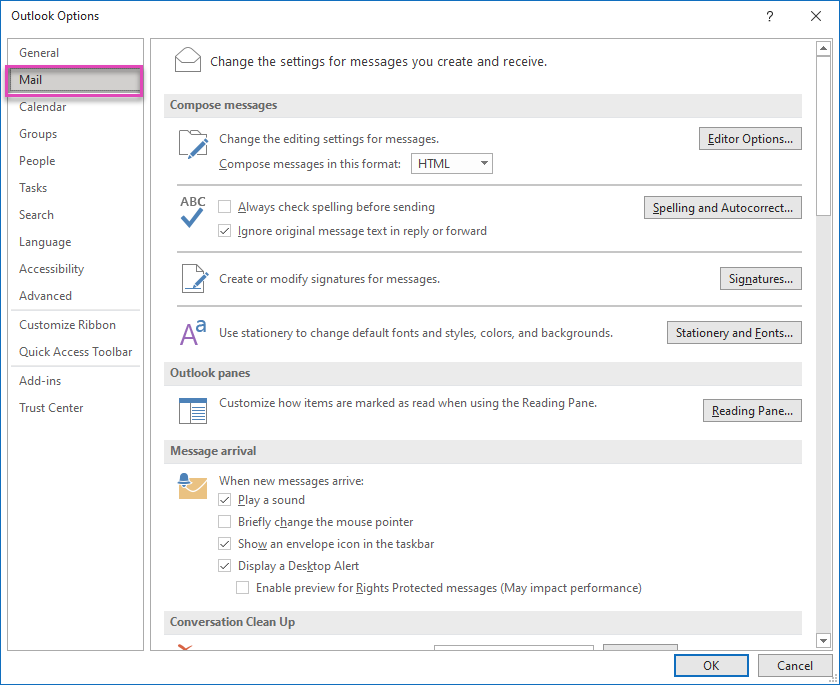
- Scroll down to Message format.
- In Automatically wrap text at character, enter a number to indicate where you want Outlook to wrap text. Keep this between 65 and 70 characters.
- Select OK to apply the changes and close the window.