You may receive the error DNS_PROBE_FINISHED_NXDOMAIN when attempting to browse to your website if your browser cannot resolve your domain name.
To diagnose the issue, follow the steps below
Browse to the ZA Domains WHOIS server and enter your domain name into the WHOIS search
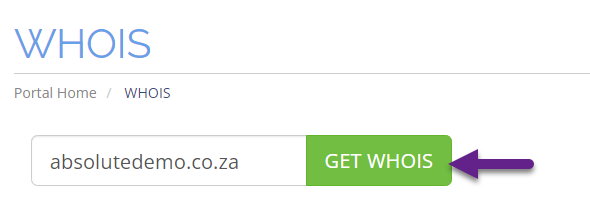
Within the results, find Domain Status.
If the Domain Status is set to serverHold then use the link below to fix the issue and come back to this guide once the serverHold has been removed
Why does my domain name have a serverHold status at the registry?
If the Domain Status is set to ok then carry on with this guide.
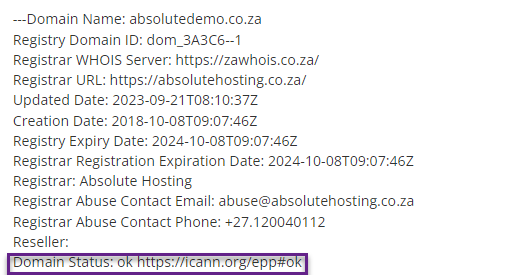
If your domain has been recently registered, transferred or had its DNS servers updated then you will need to wait for your DNS cache to expire. This typically takes around 4 - 24 hours depending on your ISP.
You can bypass the issue by changing the DNS servers on your PC or laptop to use Google's DNS servers and once changed, browsing to your site.
You can change your DNS settings as per as per the guide How to change your Windows Network Settings to use Google Public DNS
Lastly, if this does not resolve the issue then try adding a hosts file entry to your Windows

