Domains which are hosted on our Business Email Hosting packages are created with two URL's which provide you with convenient access to the Email Servers Webmail interface :
- http://mail.exampledomain.co.za
- http://webmail.exampledomain.co.za
If you have installed and enabled SSL on your Business Email Hosting package then change the URL's to https :
- https://mail.exampledomain.co.za
- https://webmail.exampledomain.co.za
Alternatively, log in to the client service area and navigate to the Manage Product page where you can obtain the server name responsible for hosting your email.
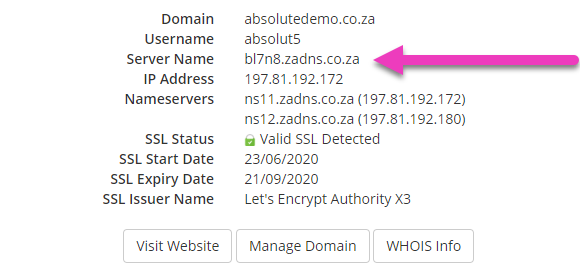
In the example above, the server that hosts the mail domain for spam.africa is bl10n7.zadns.co.za and the webmail interface can be reached on http://bl10n7.zadns.co.za

