In order to perform updates such as name server updates, contact updates or to prepare them for transfer, TLD or gTLD domains such as .com, .net or .africa, they first need to be unlocked. Follow the below listed steps in order to unlock your TLD or gTLD domain name from within your Client Services Area.
- Log into you Client Services Area.
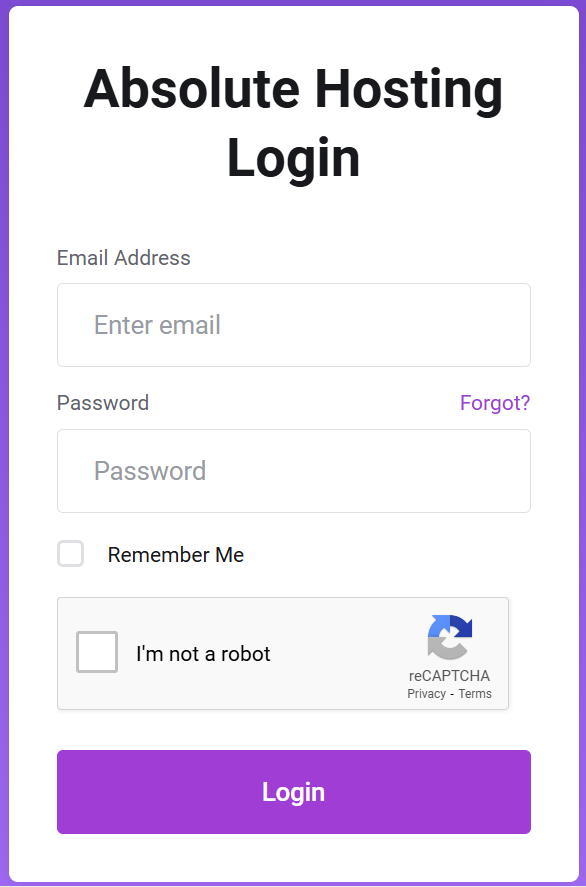
- Click on Domains.
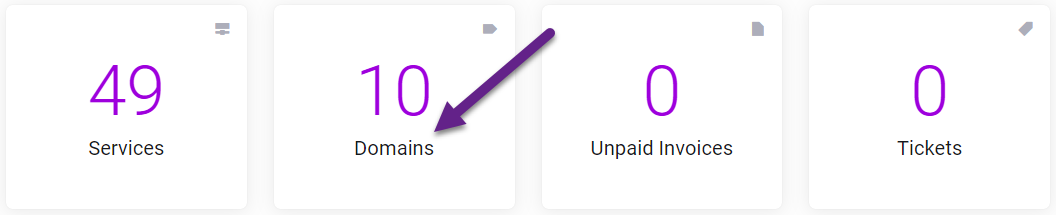
- Click on the 3 dot icon to the right of the domain name and Select Manage Domain.
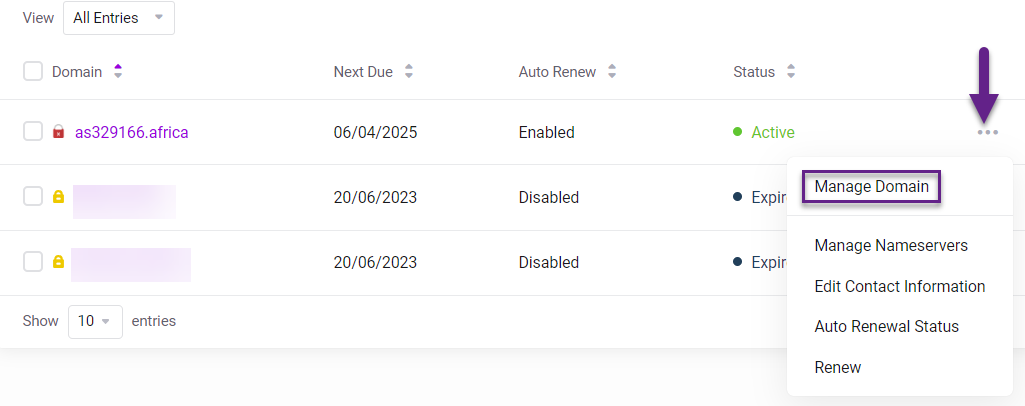
- Click on to "Registrar Lock".
- Use the slider to Disable Registrar Lock Status button.
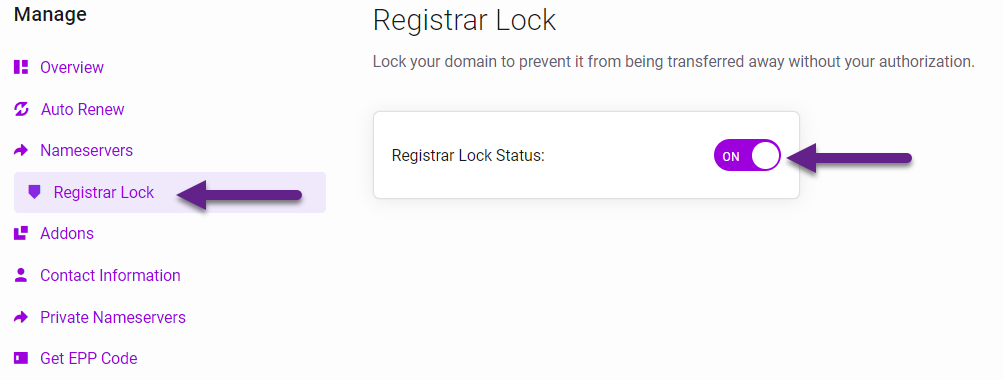
- You should then receive a Changes Saved Successfully! notification.
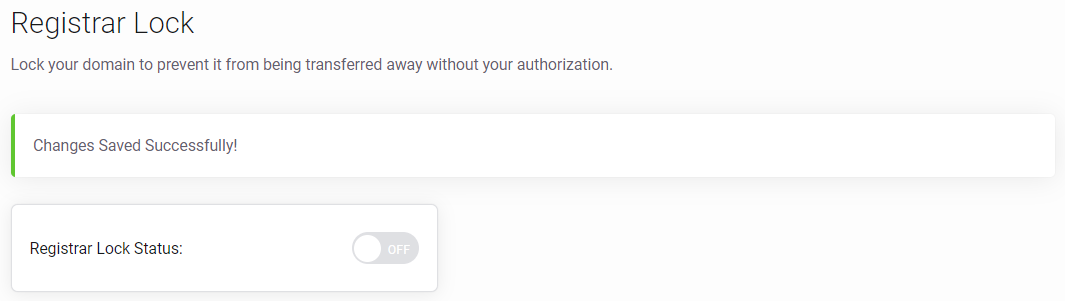
Your domain name has now been unlocked and is ready for any update that you wish to perform.
NOTE : Ensure that you lock the domain name again once your desired update has been completed to ensure any unwanted updates or domain transfers.

