This guide will assist you in creating email accounts via your client services area for your WordPress NVMe hosting services.
Follow the below steps to create an email account.
- Log into your Client Services Area.
- Click on the services button.
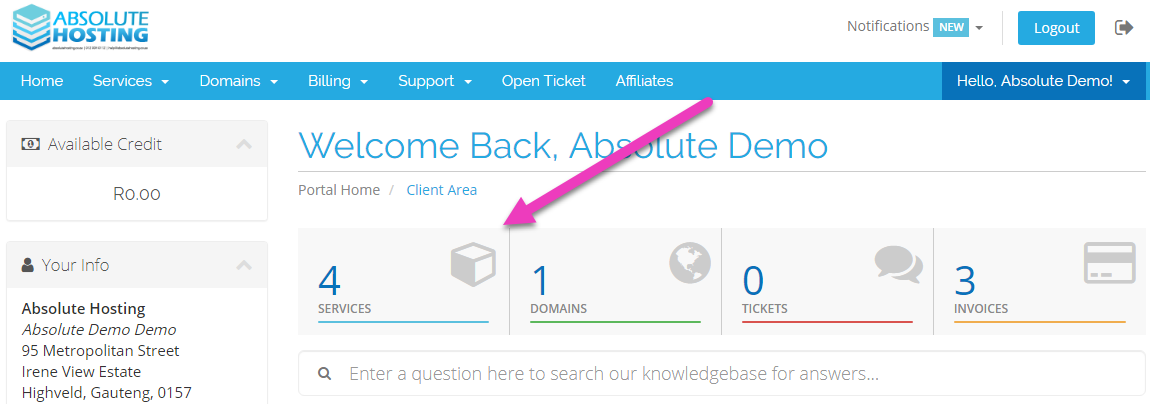
- Click on the active button for your WordPress NVMe hosting package.
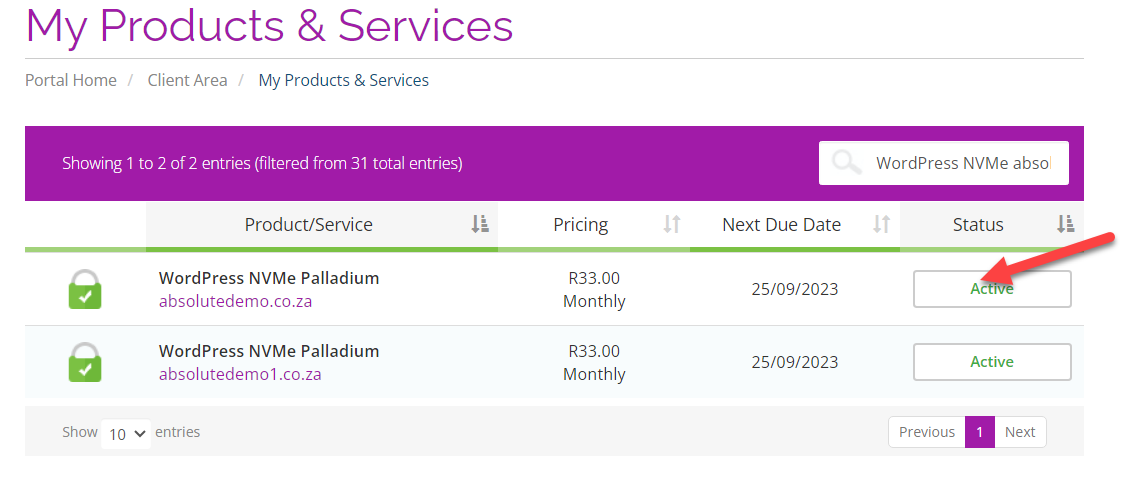
- Scroll down the page to the Email Management section.
- Click on the Email Accounts button.
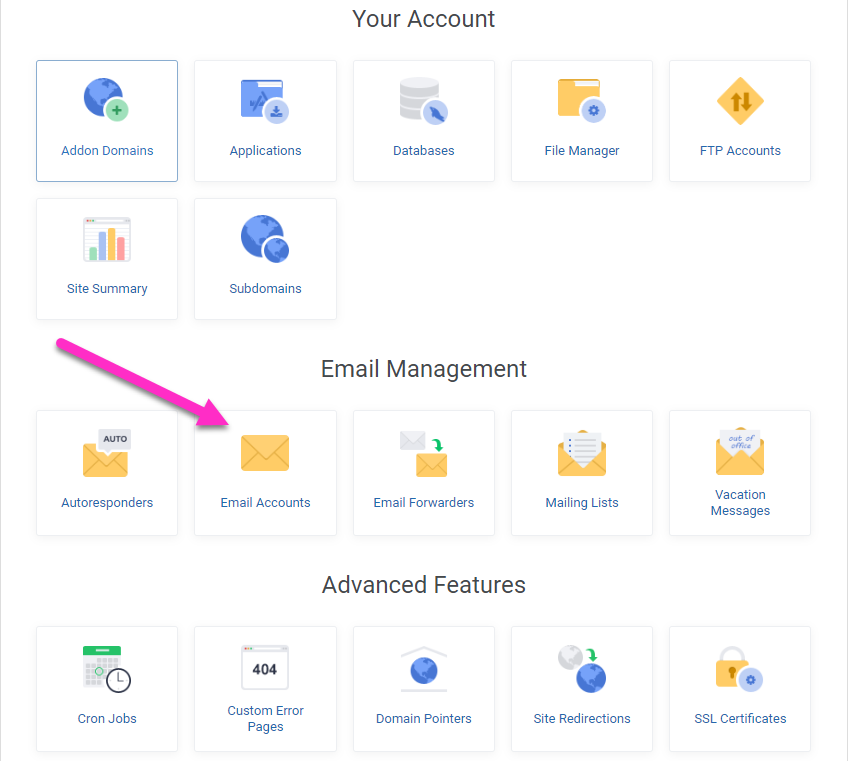
- Click on the blue Create Account button to the right.
- Enter the name of the email address you would like to create.
- Ensure that the domain name is correct.
- Generate a random password for the new email account or create your own.
- Click on the green Create button to complete the creation of the mail account.
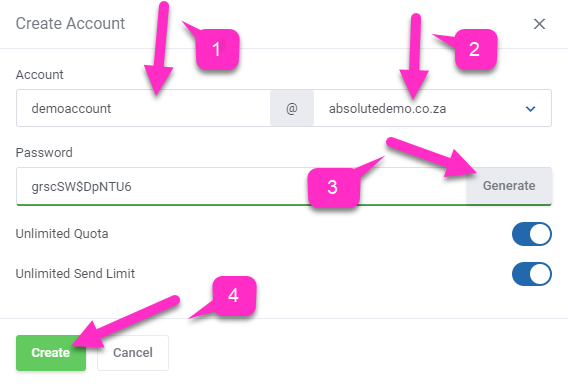
You have now created a email account.

