Follow the below steps to reset your DirectAdmin Control Panel password.
- Log into your Absolute Hosting Client Services Area.
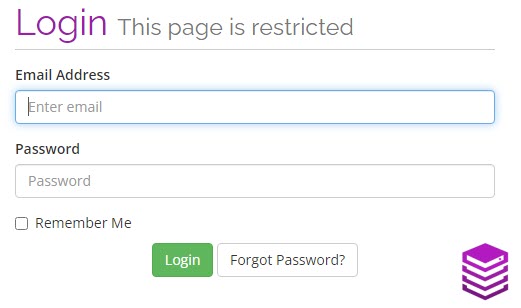
- Click on to Services.
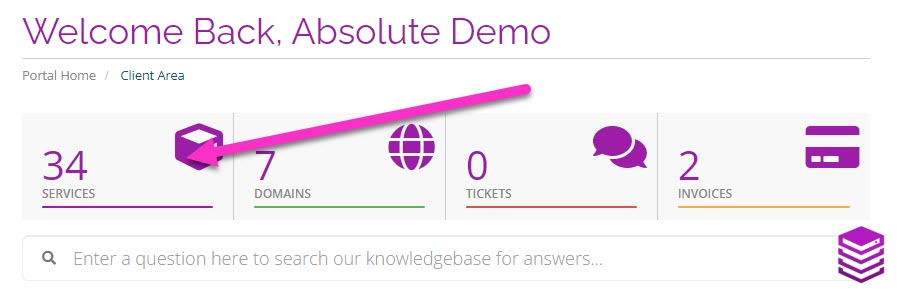
- Click on the green Active button for the hosting package you wish to change the control panel password for.
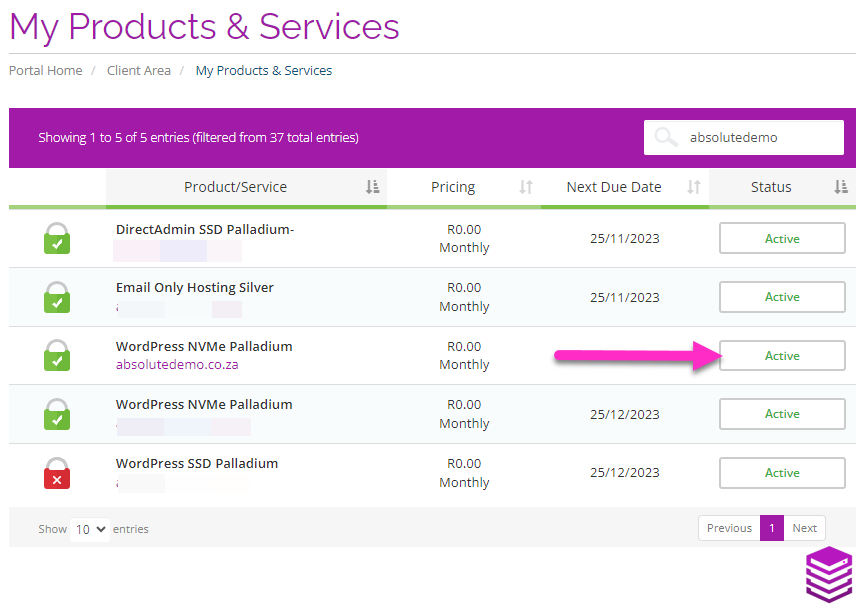
- In the Actions menu, click on to Change Password.
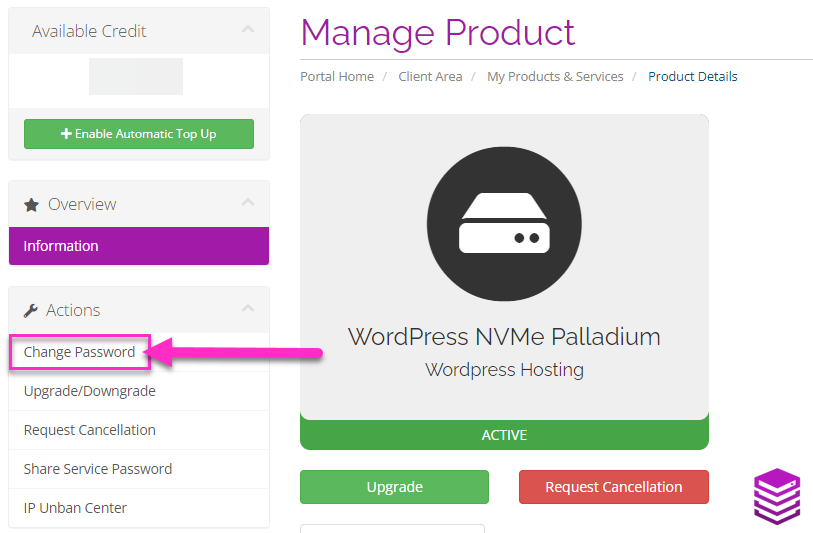
- Enter the new password that you would like to set.
- Click on the green Save Changes button.
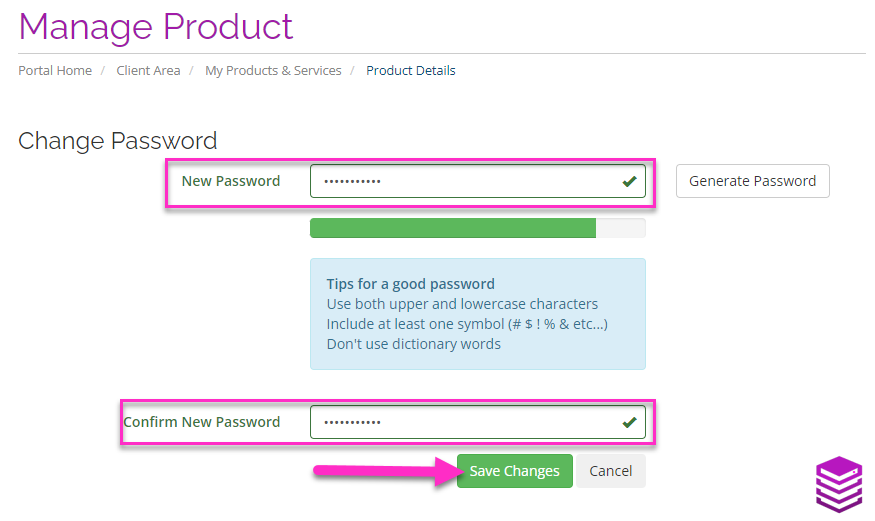
You have now successfully set an new password for your DirectAdmin Control Panel.

