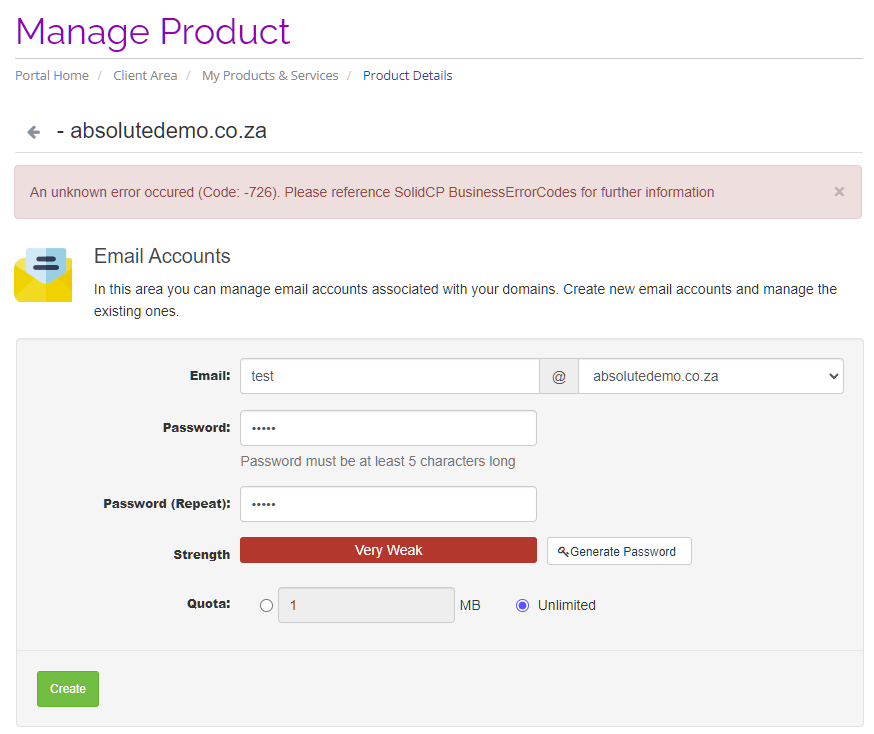You may receive the error An unknown error occured (Code: -726). Please reference SolidCP BusinessErrorCodes for further information when attempting to create a new email address using a password that does not meet the password complexity requirements.
To resolve the issue, use a more secure password that contains 8 characters or more, includes a capital letter and at least one number