- Log into your Solid control panel.
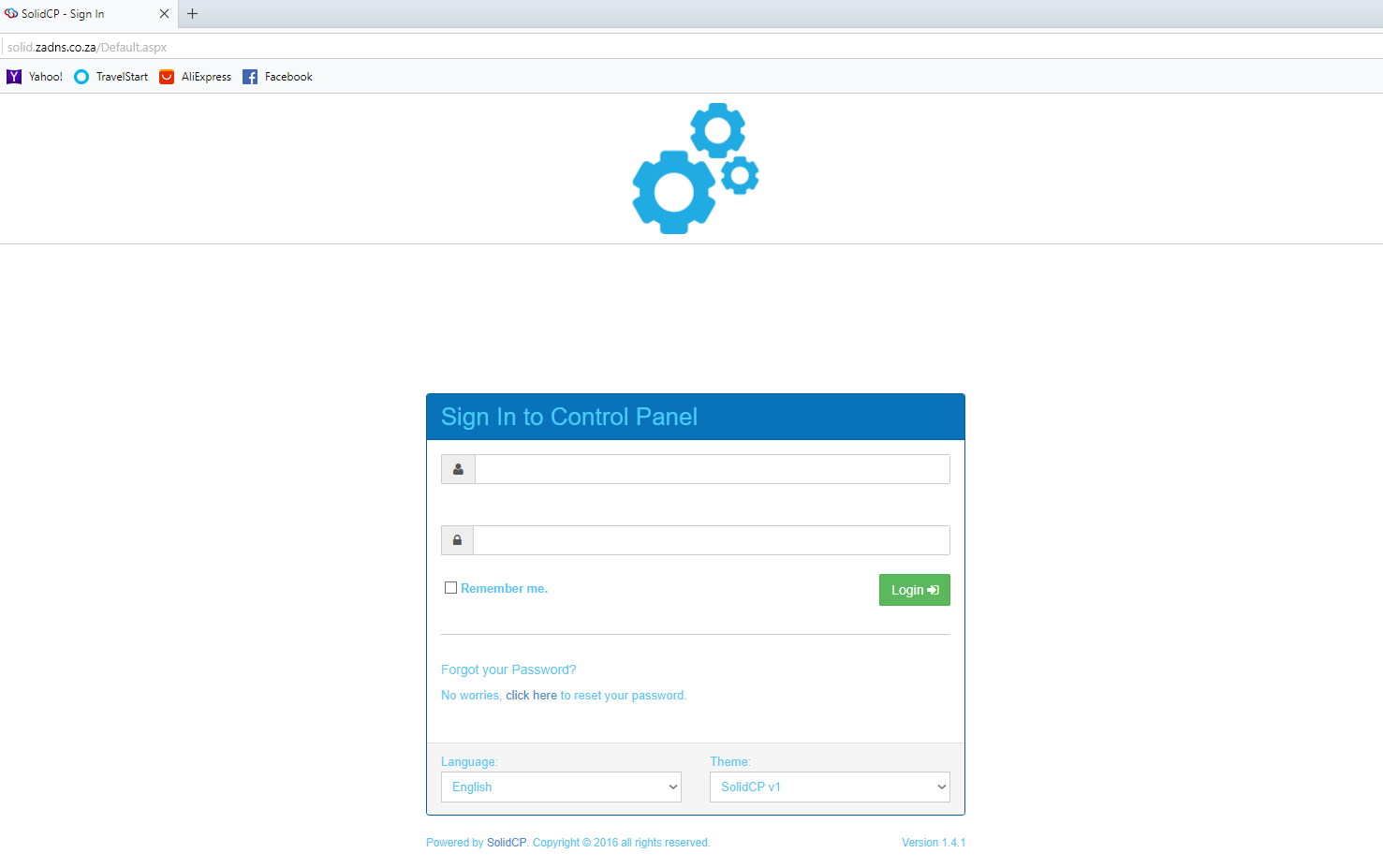
- Expand Hosting Space Menu on the left.
- Click on Domains
- Click on the +Sub-Domain button
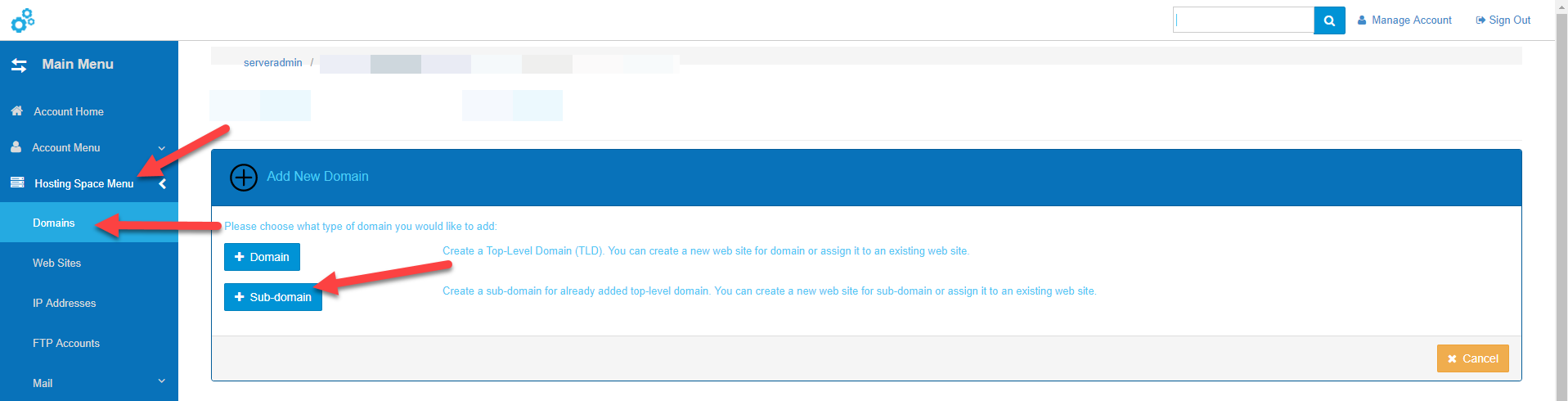
- Enter the sub-domain
- Enter the website name and enable DNS is desired
- Save the new sub-doamin by clicking the green +Add Domain button to the right.
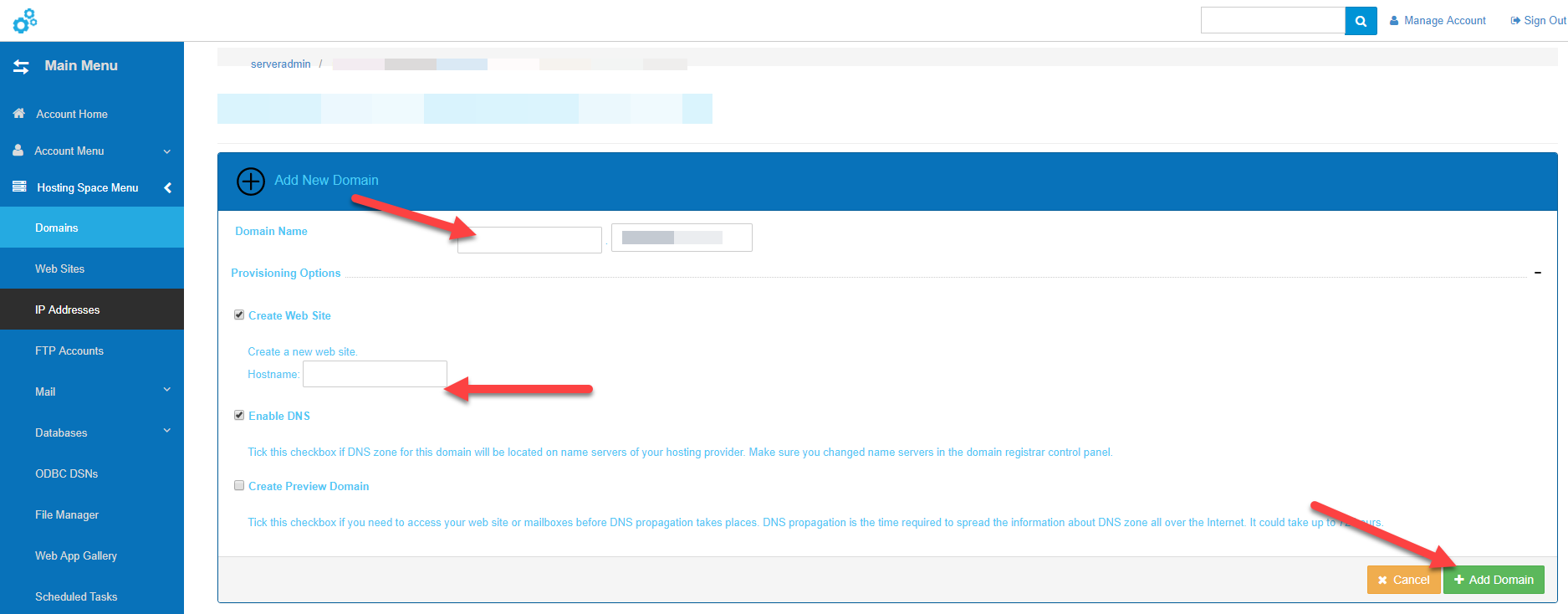
To create a sub-domain in Solid control panel follow the below steps.

