- Log into your Solid Control Panel.
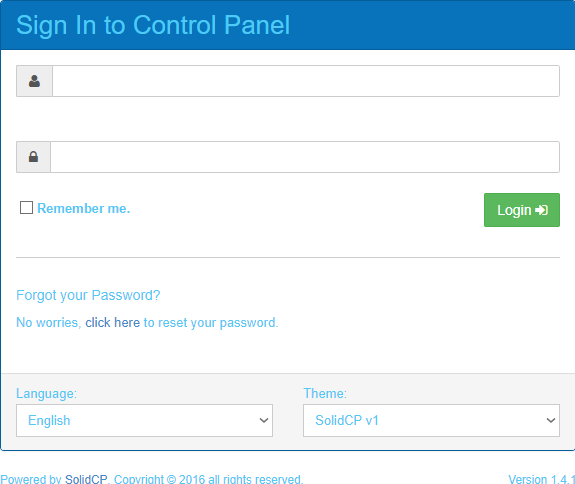
- Once Logged into SolidCP navigate to Hosting Space Menu.
- Click on Mail.
- Click on Accounts.
- .Click on the account you wish to create a autoresponder for.
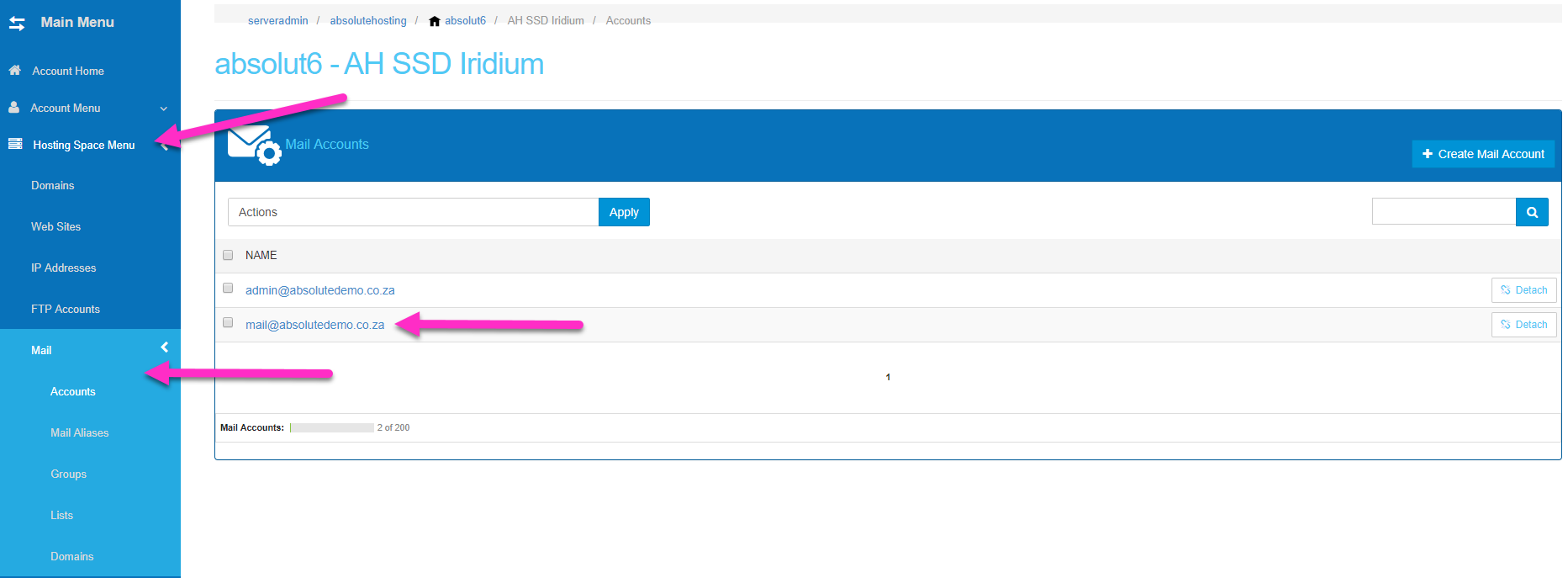
- Scroll down to the Autoresponder section of the page.
- Ensure the Enable Autoresponder option is checked.
- Enter a Subjet and Message for your auto responder.
- If you wish have any mail sent to this address forwarded to a different mail account enter a Forward Mail to Address.
- Click on the Save button to the right.
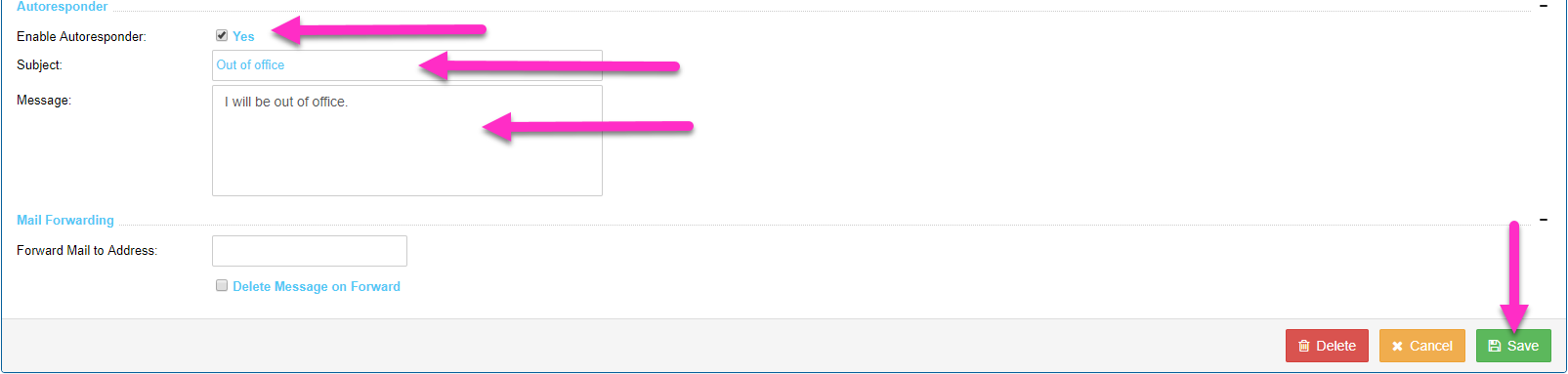
You are also able to create an auto responder directly from within your webmail. Please follow this guide for instructions on how to do this.
NOTE: The autoresponder will not respond to a mail if the spam score is higher than the deafult spam score configureation on your domain. To change the spam score settings on your domain, please follow this guide.

