This guide will assist you in creating an FTP account within your Solid control panel.
Follow the below steps to create the FTP account.
1. Log into your Solid Control Panel.
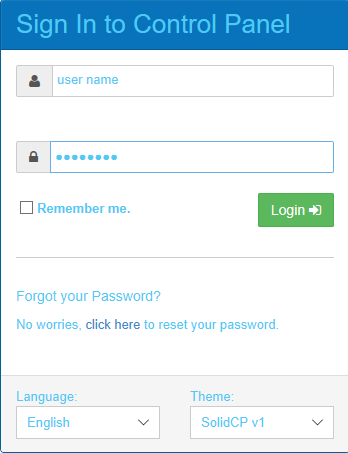
2. Click on the FTP Accounts icon.
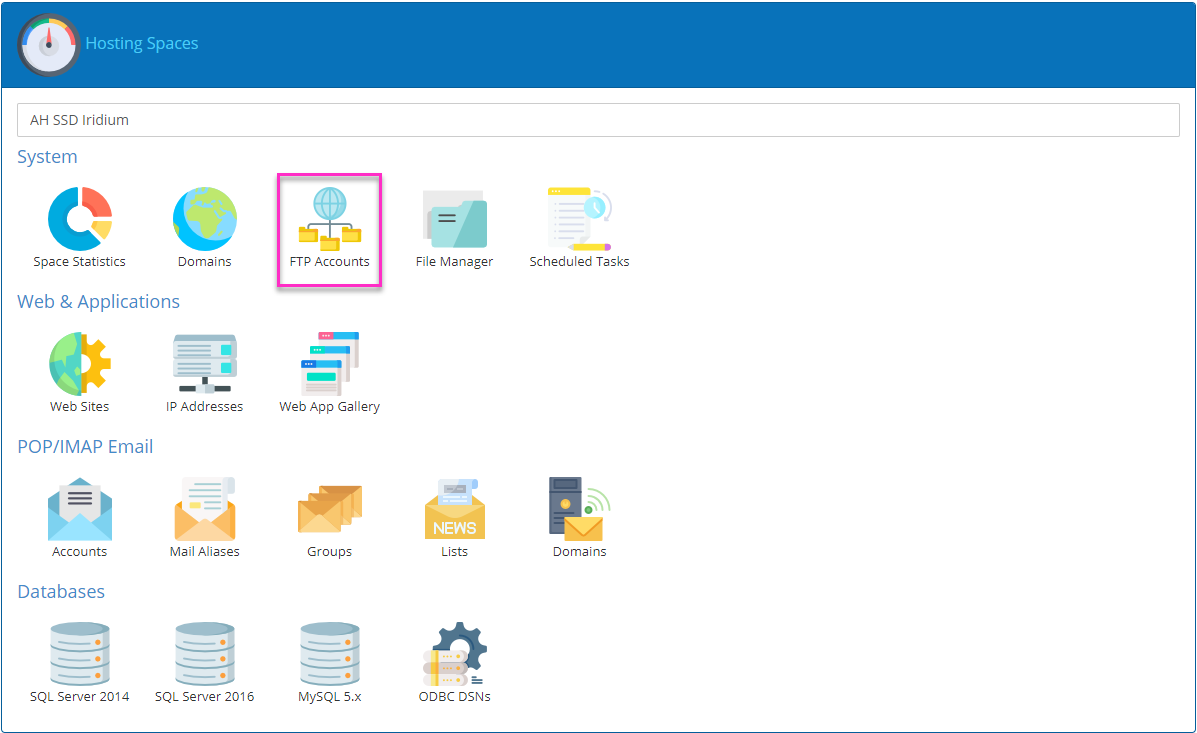
3. Click on the Create FTP Account button.
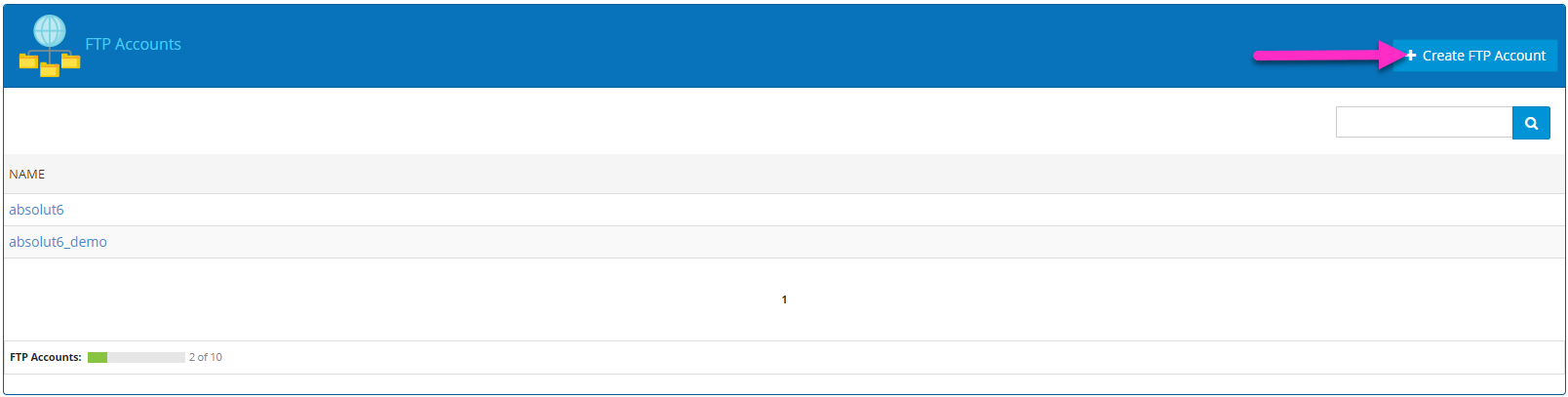
4. Enter the new FTP account user name and password.
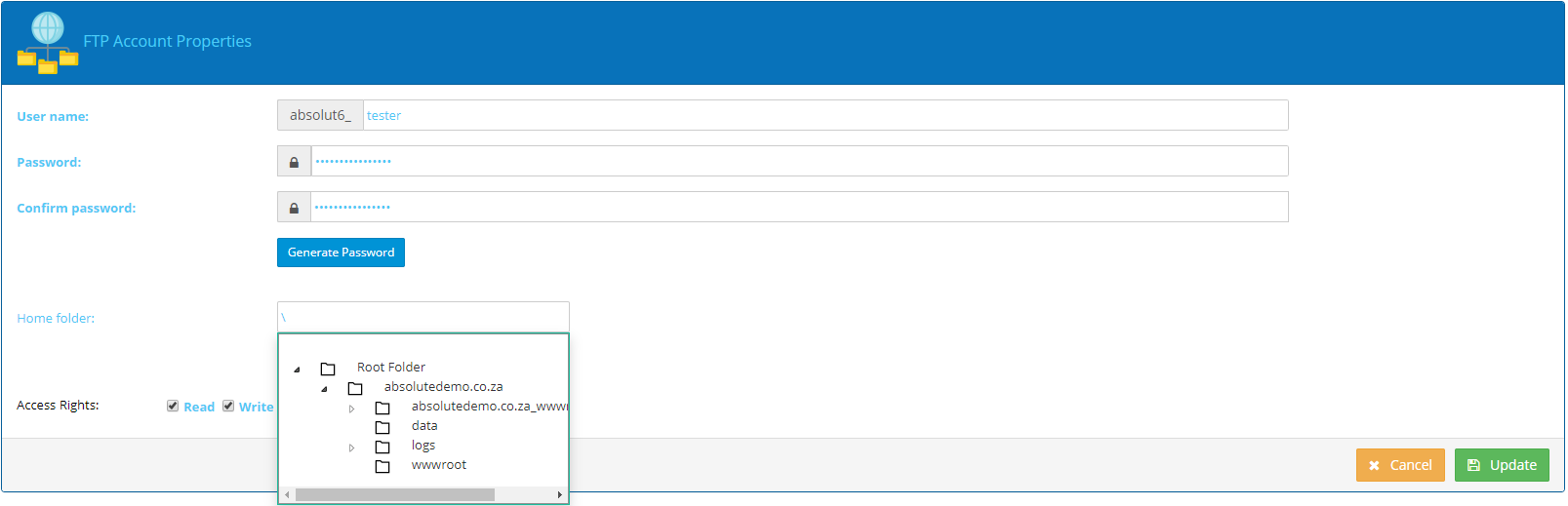
NOTE: You can also specify the directories the account will have access to using the drop down menu for the home folder.
5. Click the Update button to complete the creation of the new FTP account.
Your new FTP account will be created and you can now use these details to connect to your FTP account.
NOTE : you can use ftp.mydomainname (your actual domain name) as the host server details.

