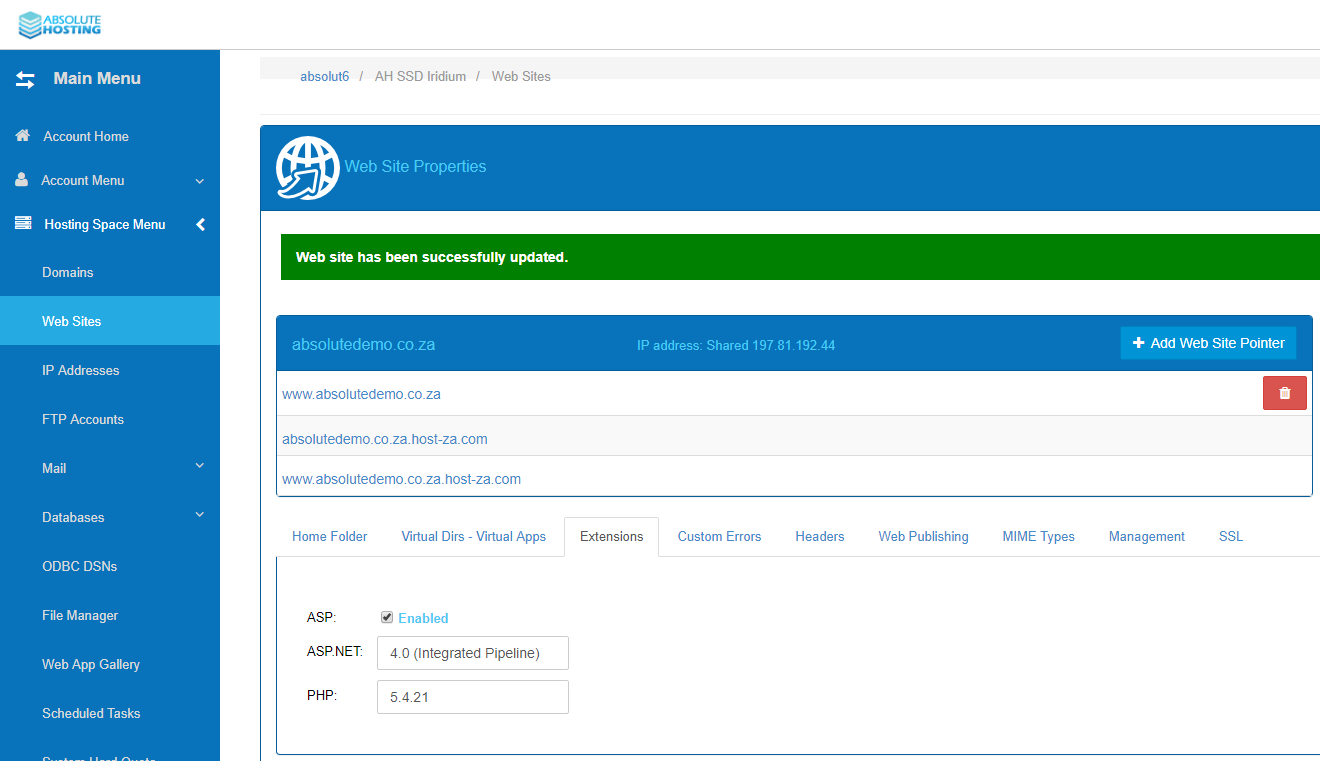Our Windows web servers have multiple versions of PHP installed to allow clients to run the latest versions of PHP and support clients with legacy PHP applications.
To change the version of PHP running on your website follow the guide below
- Log into the Absolute Hosting Windows Control Panel
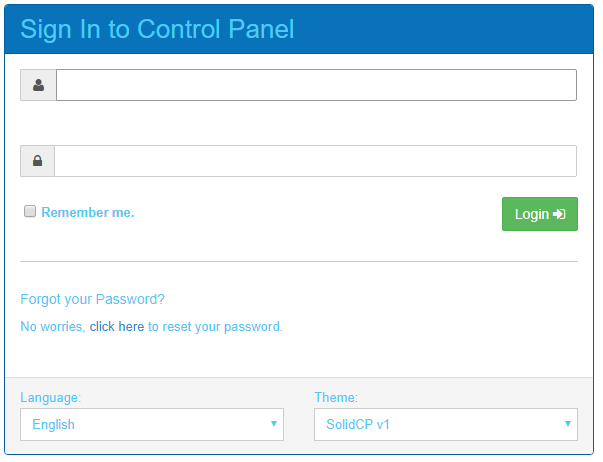
- Expand Hosting Space Menu and click on to Web Sites or click on the Websites Icon on the home page
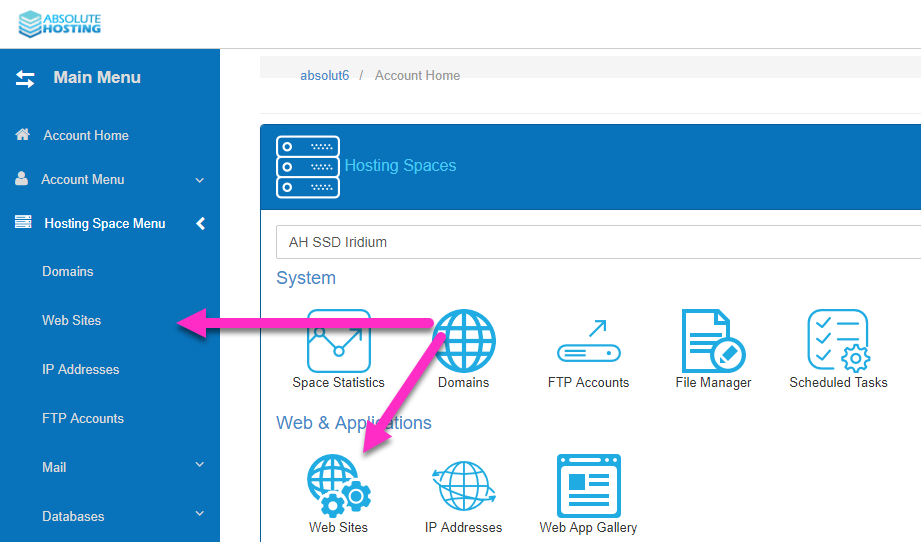
- Click the website you want to change php versions
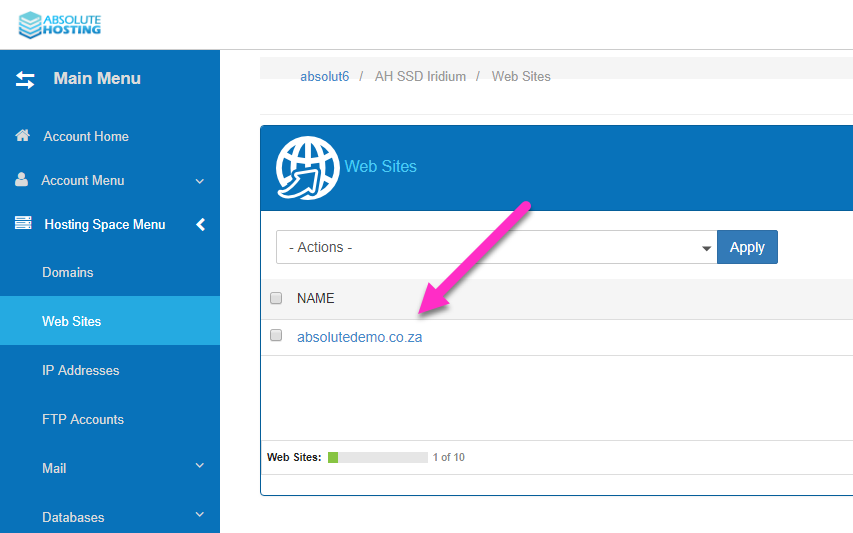
- On the Web Site Properties page click the Extensions tab
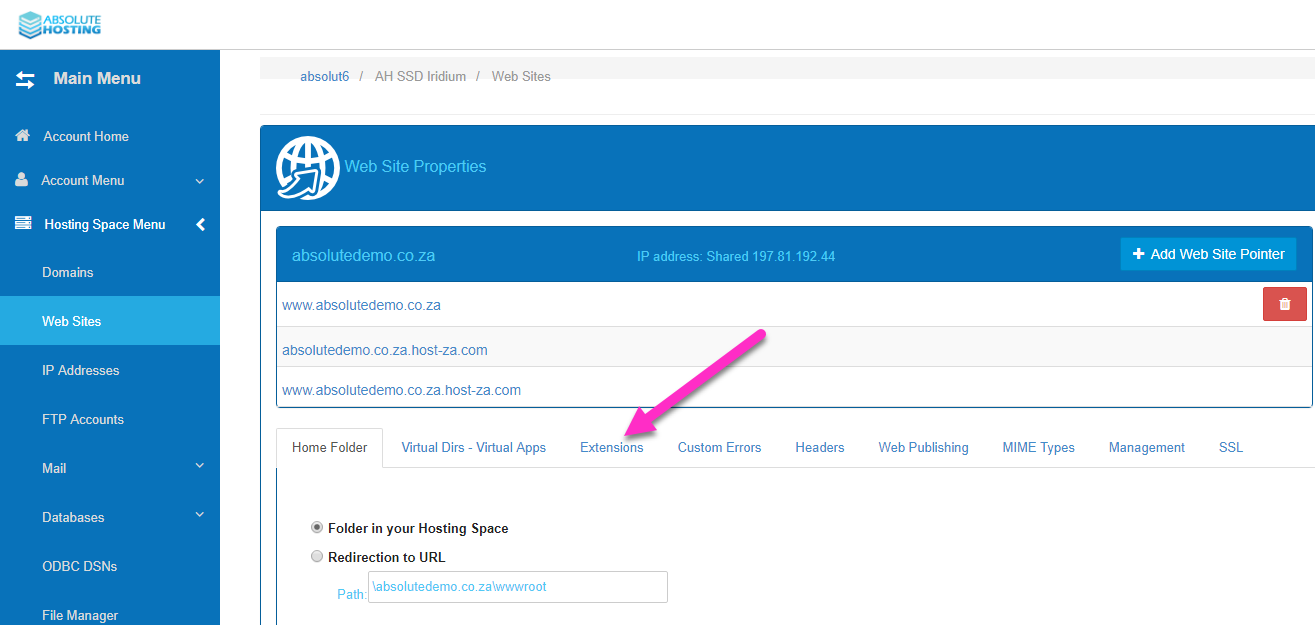
- From the drop down select a version of PHP available on your web hosting package.
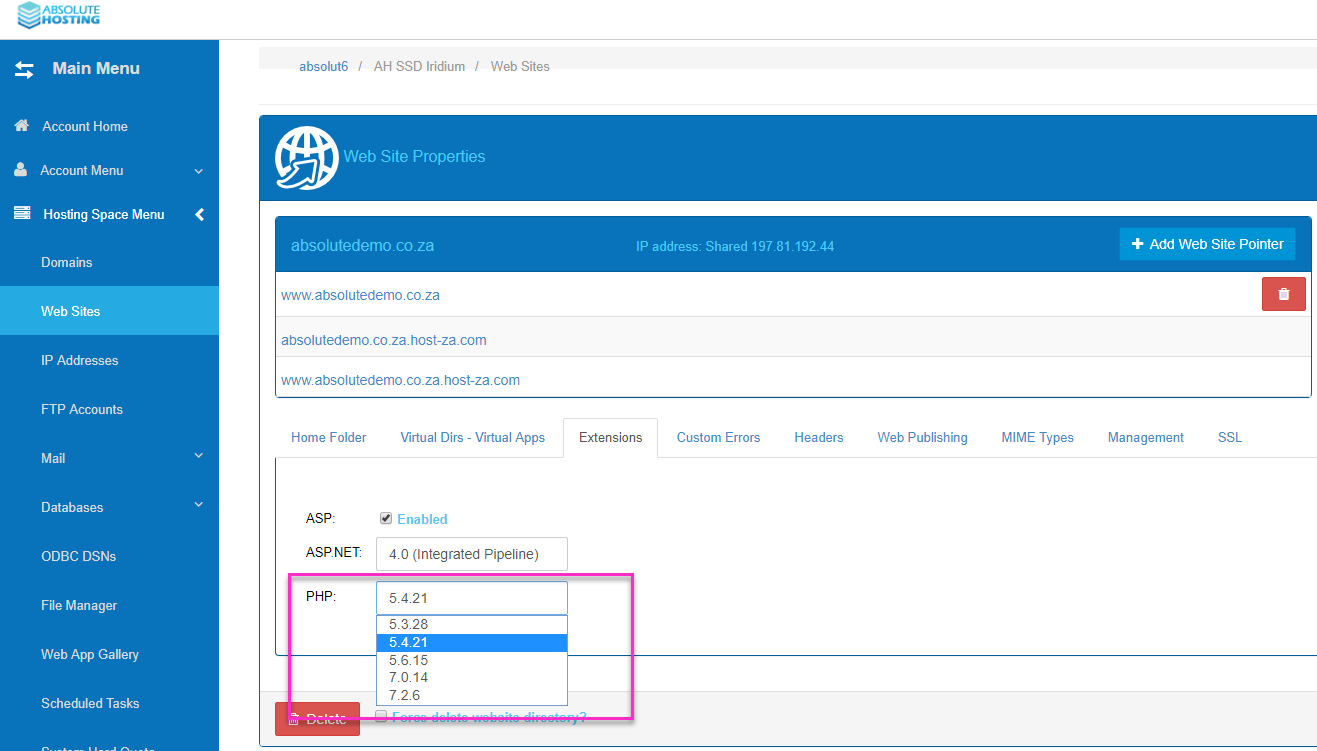
- Click the Save Changes button and wait for the page to reload
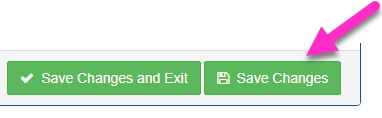
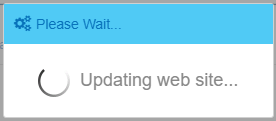
- The Web Site Properties page reloads and confirms that you have saved your changes