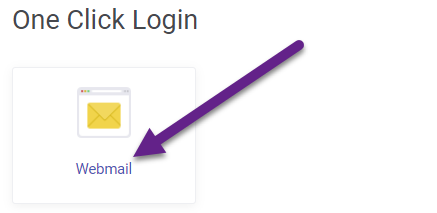This guide will walk you through the process of accessing the Webmail URL linked to your Email Only Hosting Package
-
Log into your Client Services Area
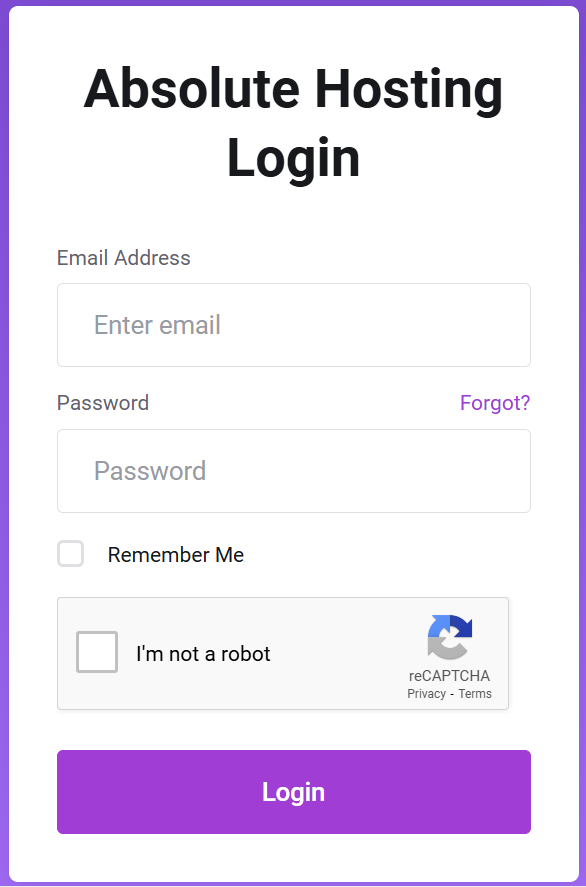
-
Click on the Services icon.
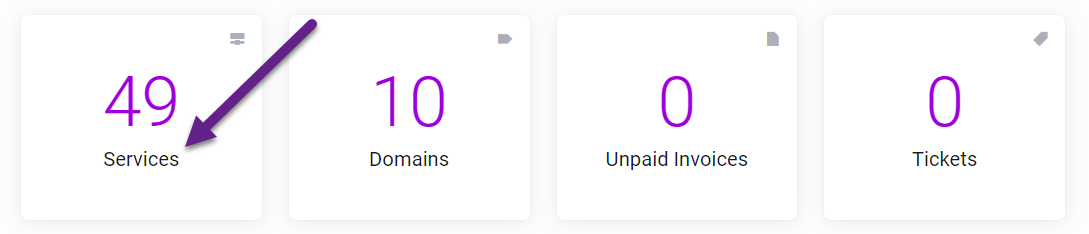
- Click on the Active button for your Email Only Hosting package.
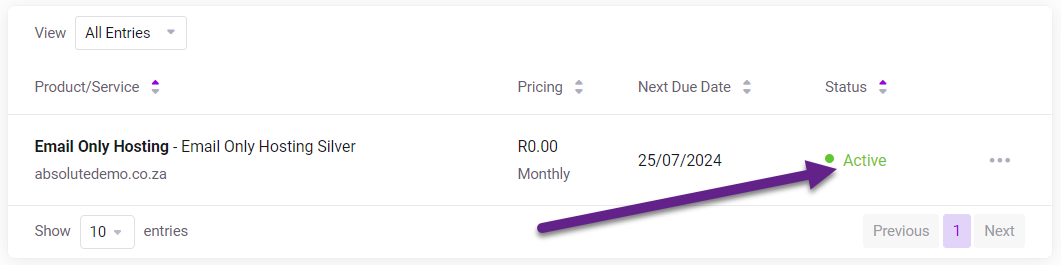
- Scroll down to One Click Logon on the Manage Product page and click the Webmail icon