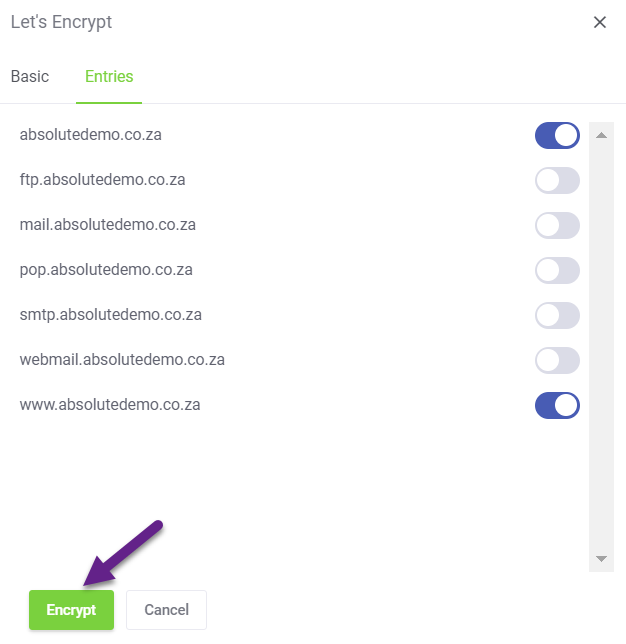This guide will walk you through the process of installing free SSL with Letsencrypt on your Email Only hosting package
NB : Free SSL Certificates are provided as is and with no support, read our knowledge base article about Support for Free SSL Certificates
-
Log into your Client Services Area.
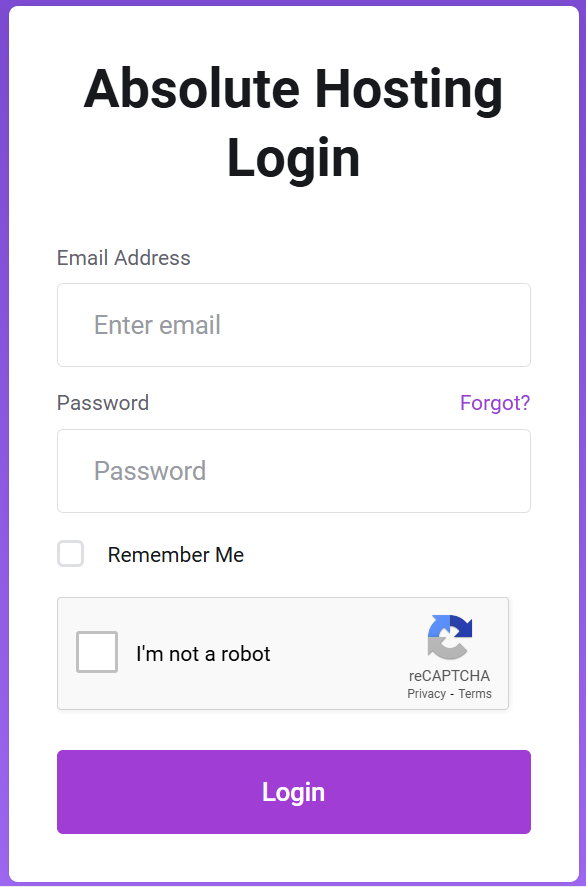
-
Click on the Services icon.
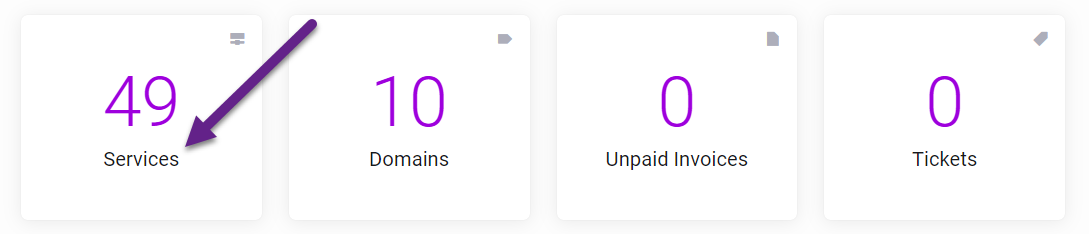
- Click on the Active button for your Email Only Hosting package.
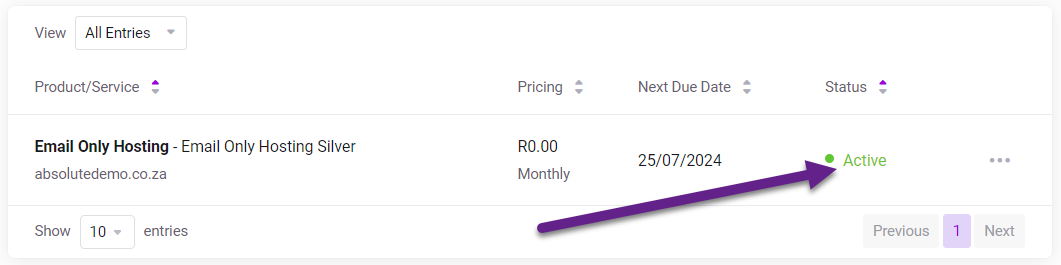
- Scroll down to Advanced Features on the Manage Product page and click the SSL Certificates icon
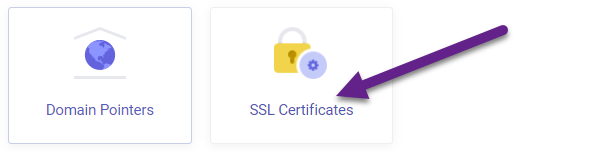
- Click the Let's Encrypt button on the SSL Certificates page to open the Lets Encrypt modal.
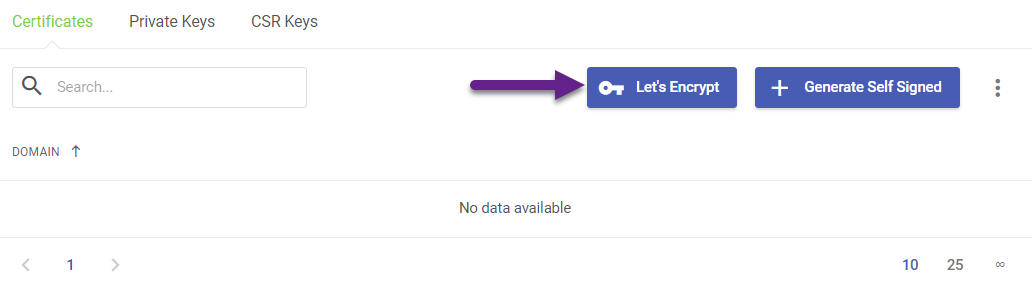
- Click the Entries tab on the Lets Encrypt Modal and select all host names - now click the Encrypt button.