Follow the below steps to reset a password on your email accounts.
- Log in to your Client Service Area.
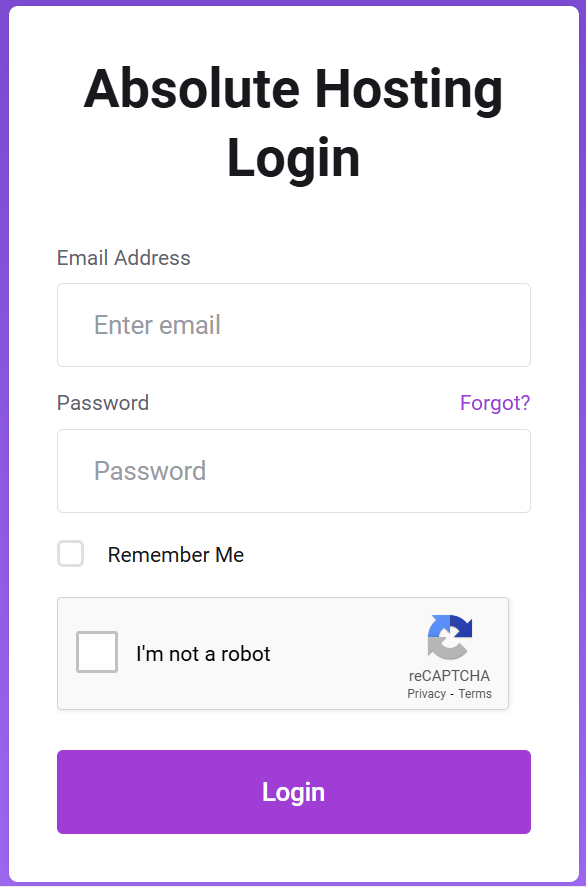
- Click on the Services button.
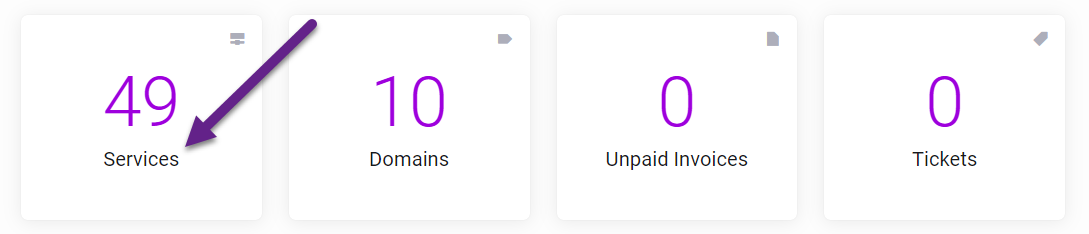
- Click on the Green Active button to the right of your email only hosting package.
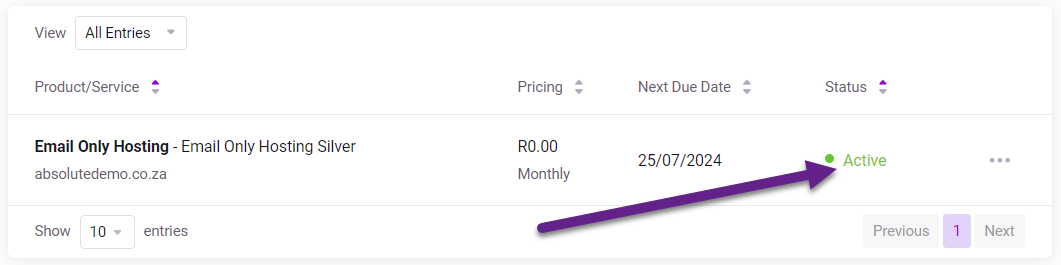
- Scroll down to the Email Management section and click on Email Accounts.
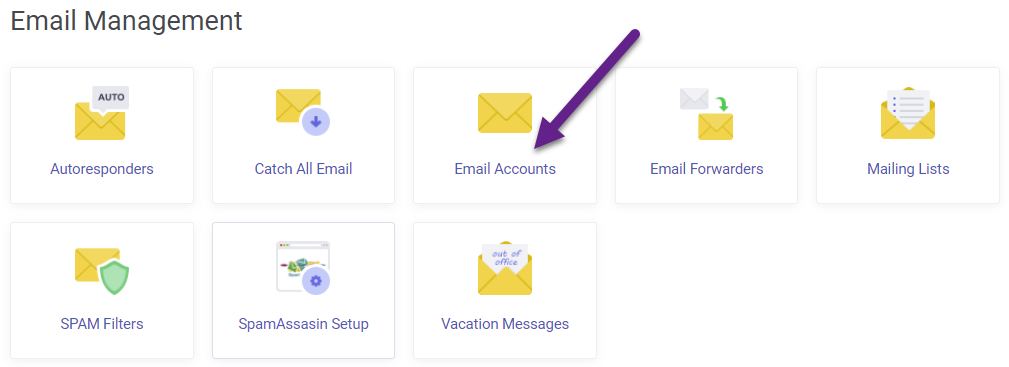
- Click on the Lock Icon to the right of the email address you want to change the password for.
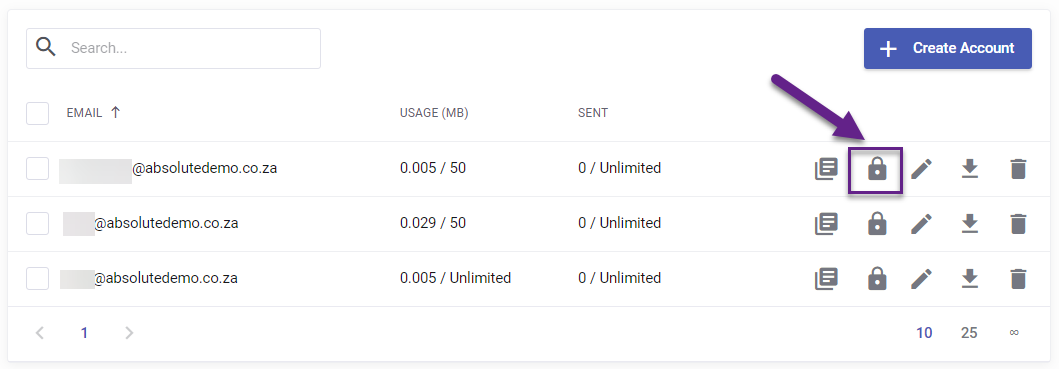
- Enter the new password for the account in the password section.
- Click on the Green Save button.

You have now reset the password for your email account and can use this password to log in to or connect to the account.

