Log into SolidCP using your username and password that was sent to you within the Service Activation Email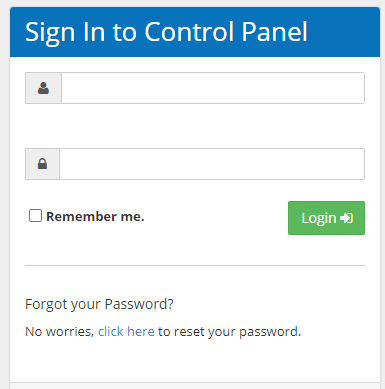
Once logged in, click the Domains Icon or expand Hosting Space Menu and click on Domains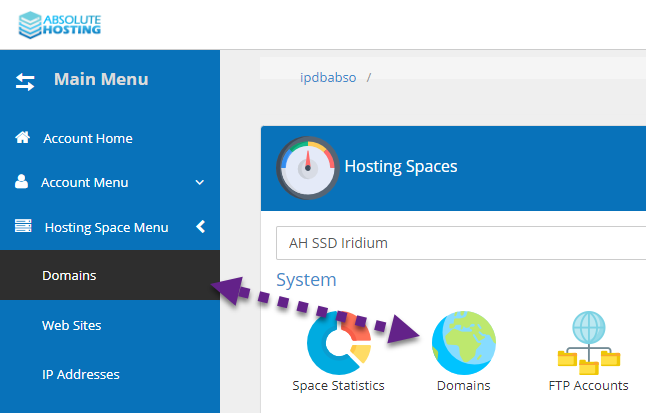
On the Domains page, click Add Domain button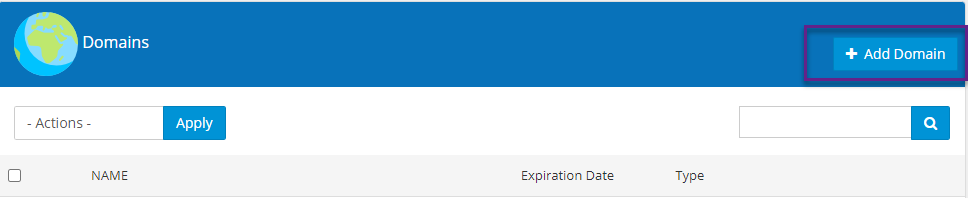
On the Add New Domain page click the Domain button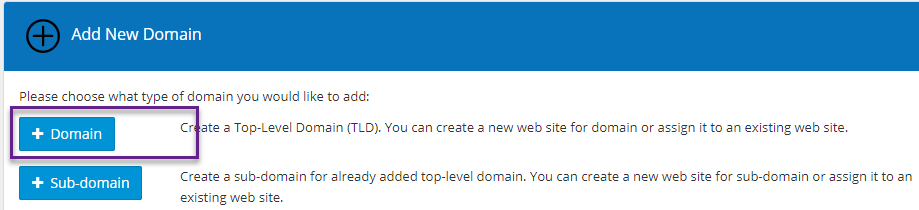
On the Add New Domain page, type your domain name into the Domain Name field without any https or www
Do not enter a hostname, leave the host name field blank.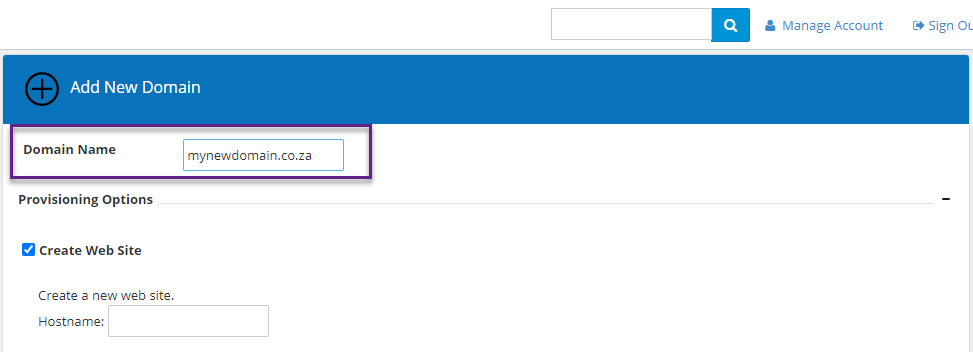
Scroll to the bottom of the page and click the Add Domain button.

