This guide will walk you through the basics of transferring a domain name to Absolute Hosting
Domains which have been recently registered cannot be initially transferred, this is referred to as grace period. Grace periods differ according to the type of domain name, ie a co.za domain cannot be transferred within the first 7 days of registration and a .com within the first 60 days of registration.
All domain names with exception to co.za, web.za, net.za and org.za require an EPP Code, and your domain must be unlocked for transfer. Contact your current host to obtain the EPP code and confirm that your domain is unlocked for transfer.
Browse to the Transfer Domain page on the Absolute Hosting client service area and enter in the domain name to check its transfer availability
If your domain is available for transfer, click Add to Cart.
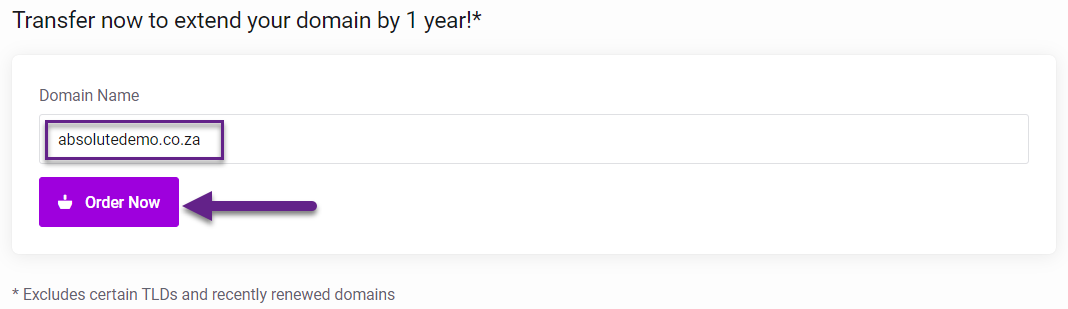
On the Domains Configuration page, specify the DNS Servers that should be applied to the domain after it has completed transfer to Absolute Hosting.
Read our guide on which DNS servers to use when transferring a domain name to Absolute Hosting
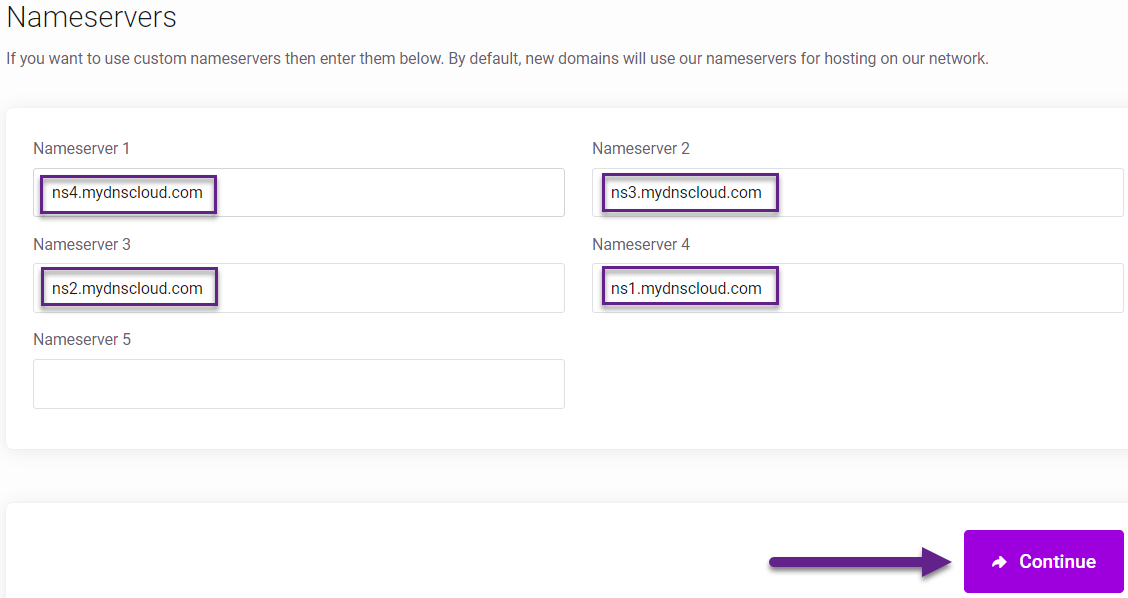
Click Continue and complete the order of your Domain name transfer to Absolute Hosting.
Complete the transfer of your domain name by following the transfer approval instructions sent by the registry. These transfer approval instructions differ according to where your domain is registered and the type of domain name. For all .ZA Domains, follow the instructions contained within the Absolute Hosting Knowledge Base article How to approve the transfer of a co.za domain name

