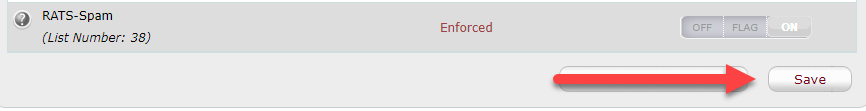If you experience issues where a legitimate senders email is being flagged as spam and delivered to your spam folder then follow these steps to lower the spam filtering on your domain.
Note, the mail which is reported is spam for good reason even though you may consider the sender as legitimate. Lowering the spam settings for your domain will result in increased spam.
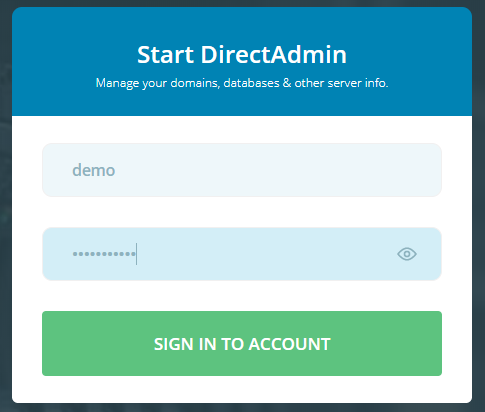
Once logged in, scroll to Extra features and click on the MagicSpam Plugin icon
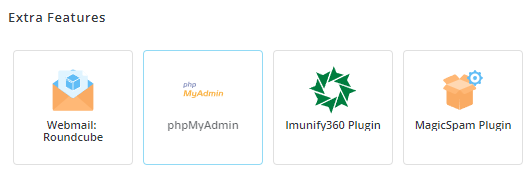
On the MagicSpam page click the IP Reputation tab
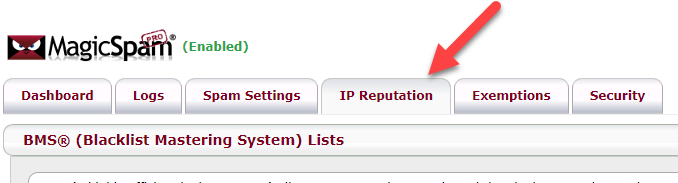
Find the blacklist that is responsible for flagging the senders email as spam and change the setting to Off
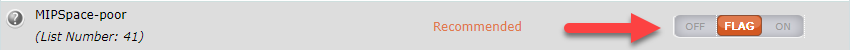
Now scroll to the bottom of the page and click Save