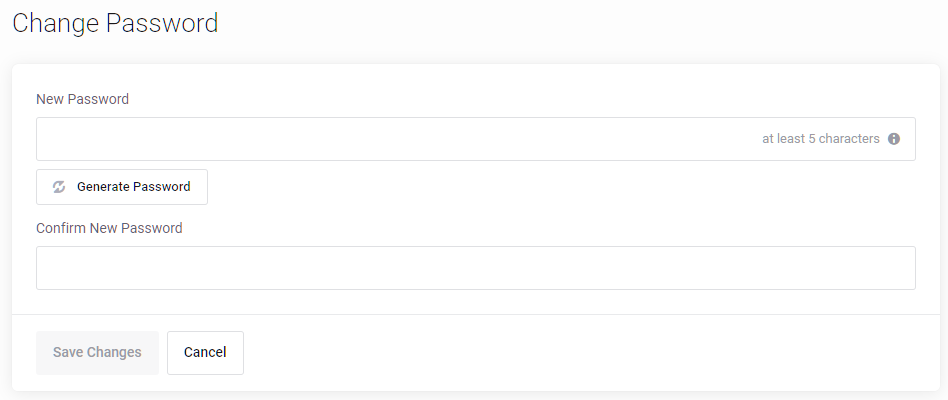To reset your SolidCP password you would first need to log into your Absolute Hosting account.
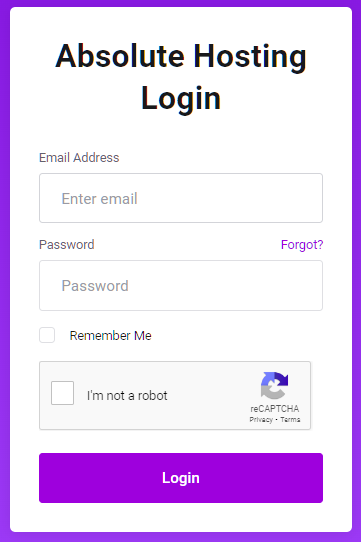
Once logged in, navigate to Services > My services > located your Windows hosting package and click on the Active icon.
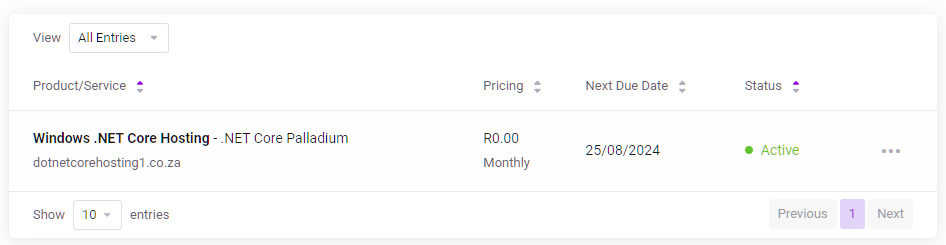
Then under Actions you will select the Change Password option
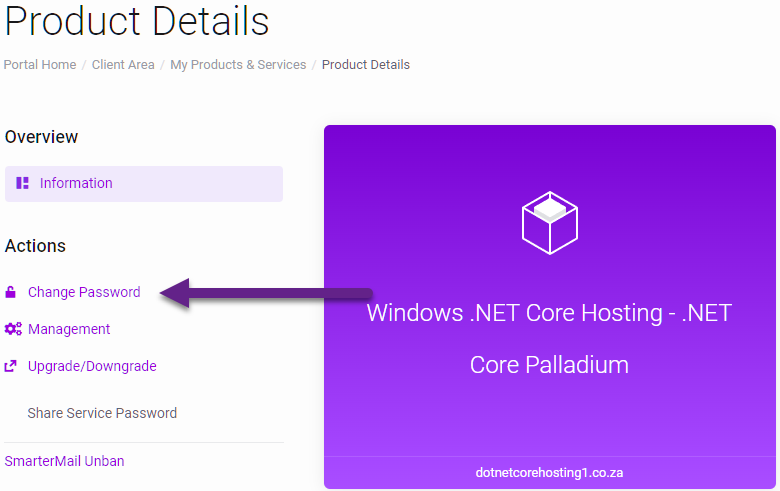
You would then need to type in your new password and click Save changes.