This guide will walk you through changing or increasing memory_limit for a website hosted on our NVMe WordPress Hosting Servers.
- Log into your DirectAdmin Control Panel.
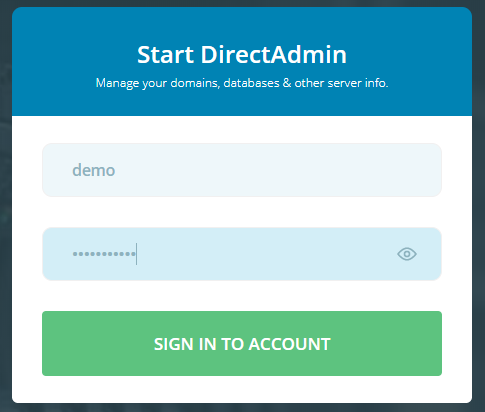
- Navigate to and click on the PHP Settings icon within Direct Admin.
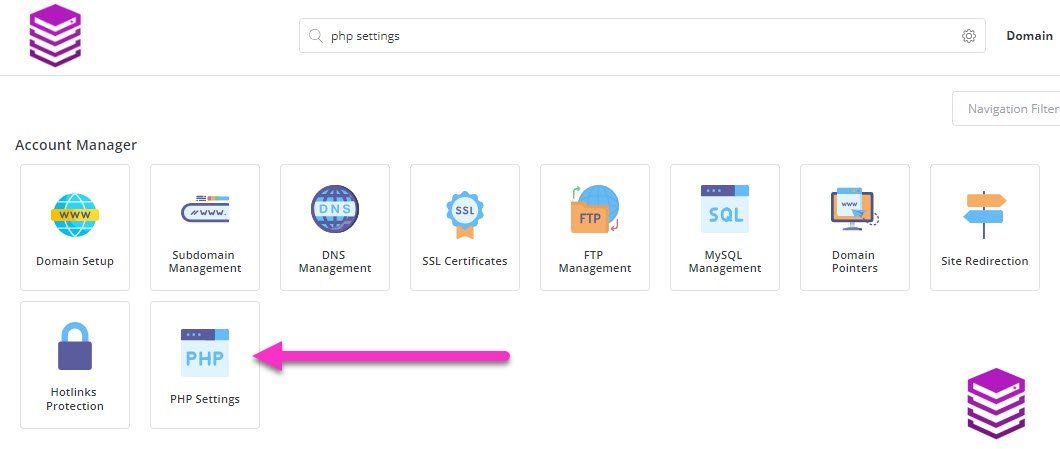
- On the PHP Settings page, type memory in the search bar and then click on memory_limit.
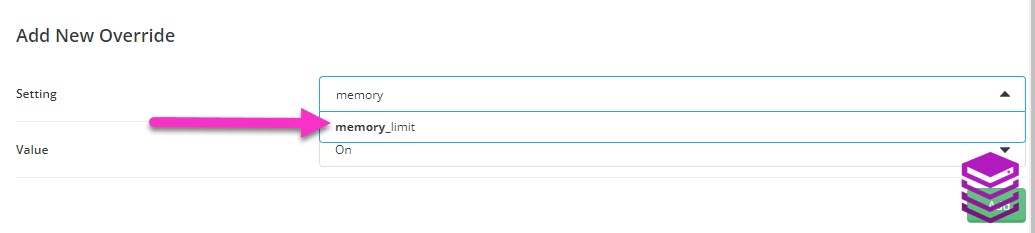
- Use the drop-down menu to select the new value for the memory_limit setting.
- Click on the green Add button.
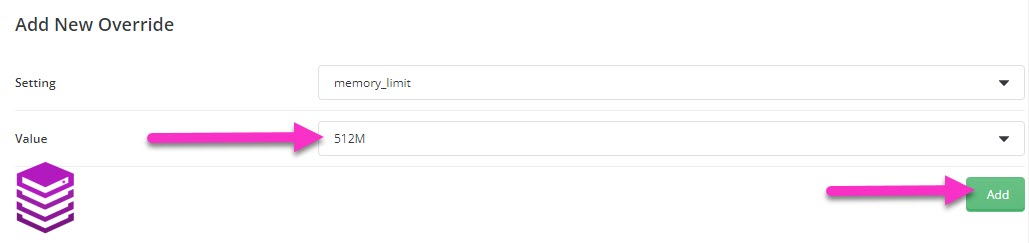
Once added you will receive a PHP override added notification indicating that the new memory_limit has been set.

