Follow the below steps to add a new domain name to your DirectAdmin control panel.
- Log into your DirectAdmin control panel.
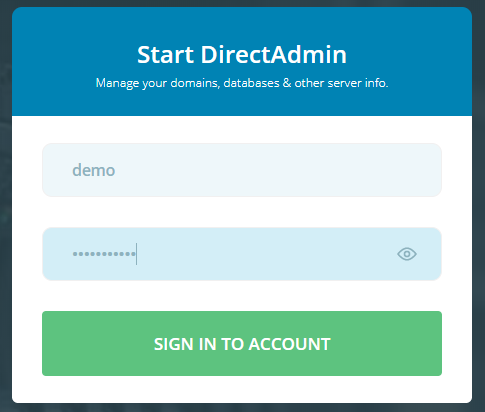
- Navigate to Domain Setup under the Account Manager menu.
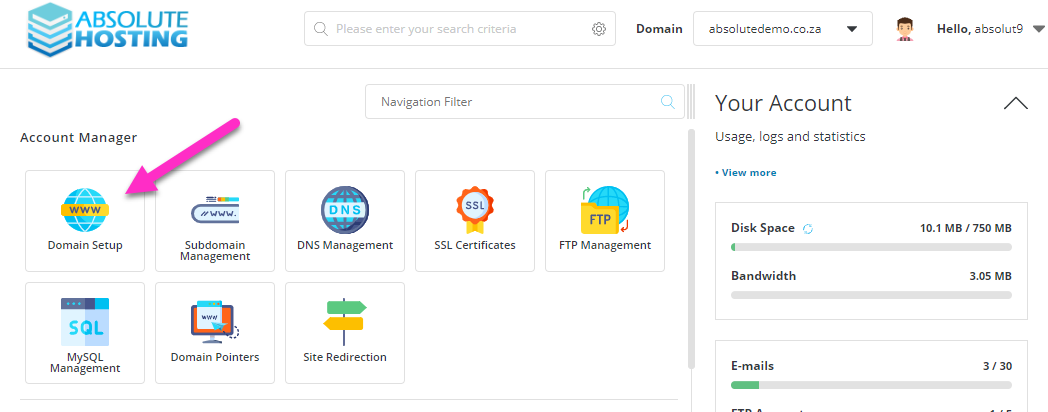
- Click on the green Add New button to the right.
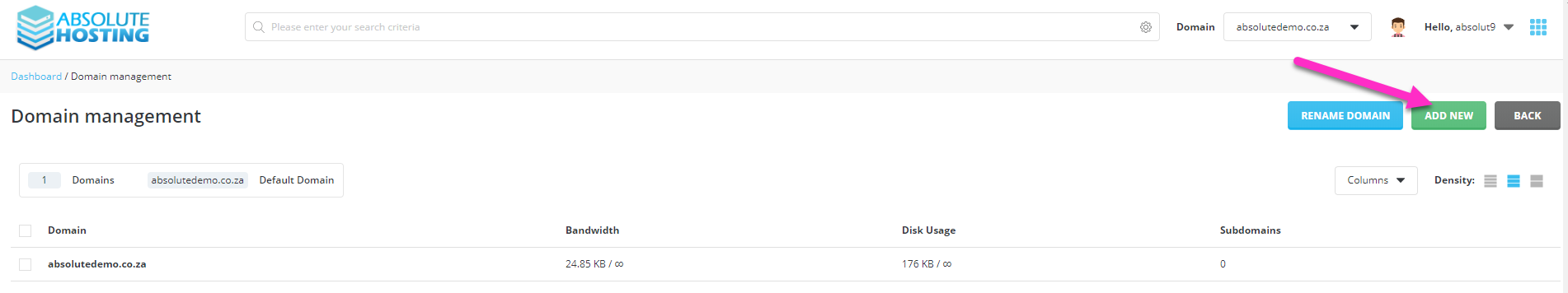
- Enter your new domain name.
- Click on the blue Create button to the right.
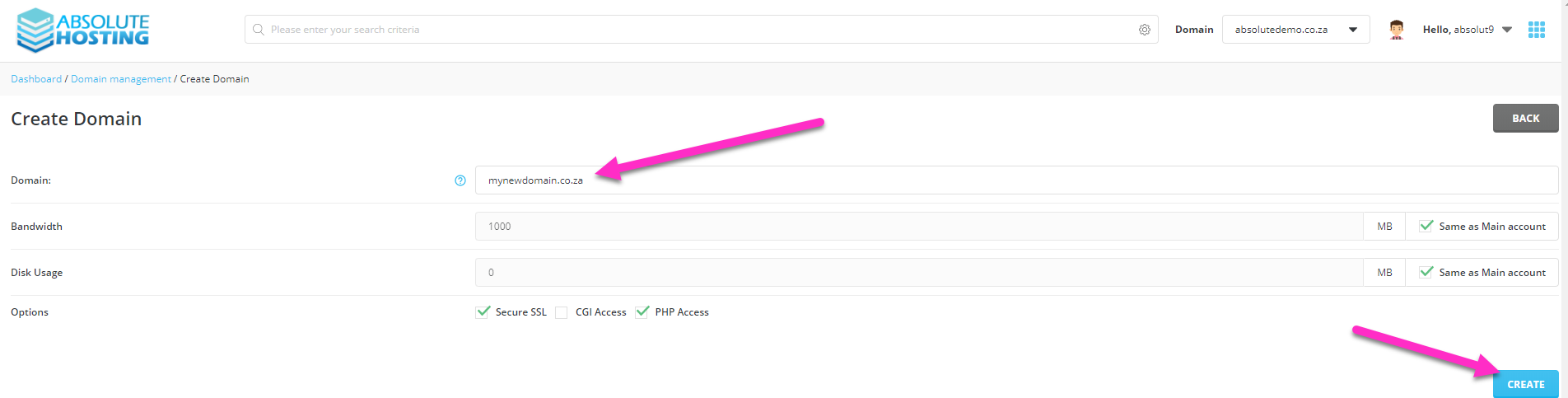
Your domain name has now been added to your DirectAdmin control panel.

