It may be required that you review the PHP error log for your website to diagnose certain issues.
Follow the below guide to view any PHP errors being generated by your website.
- Log into your DirectAdmin Control Panel.
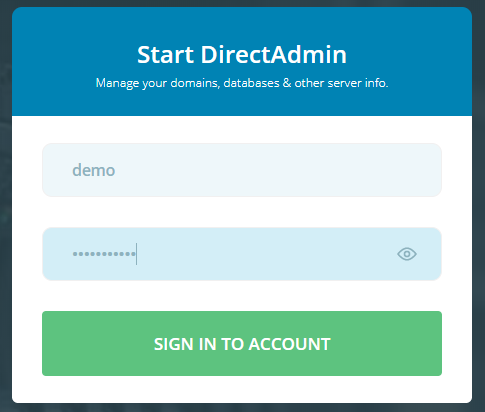
- Navigate to and click on Site Summery / Statistics / Logs.
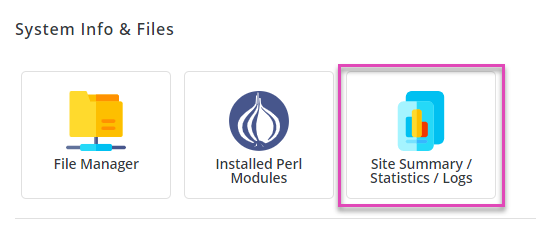
- To the right of the domain name, click on Error Log.
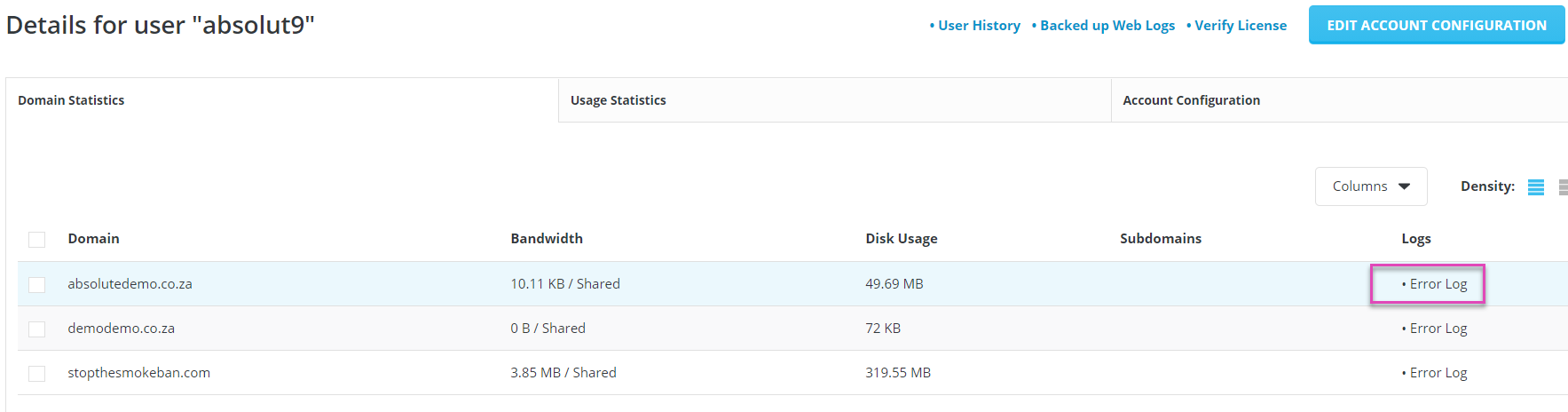
- Here you will find a log of php errors for your website.
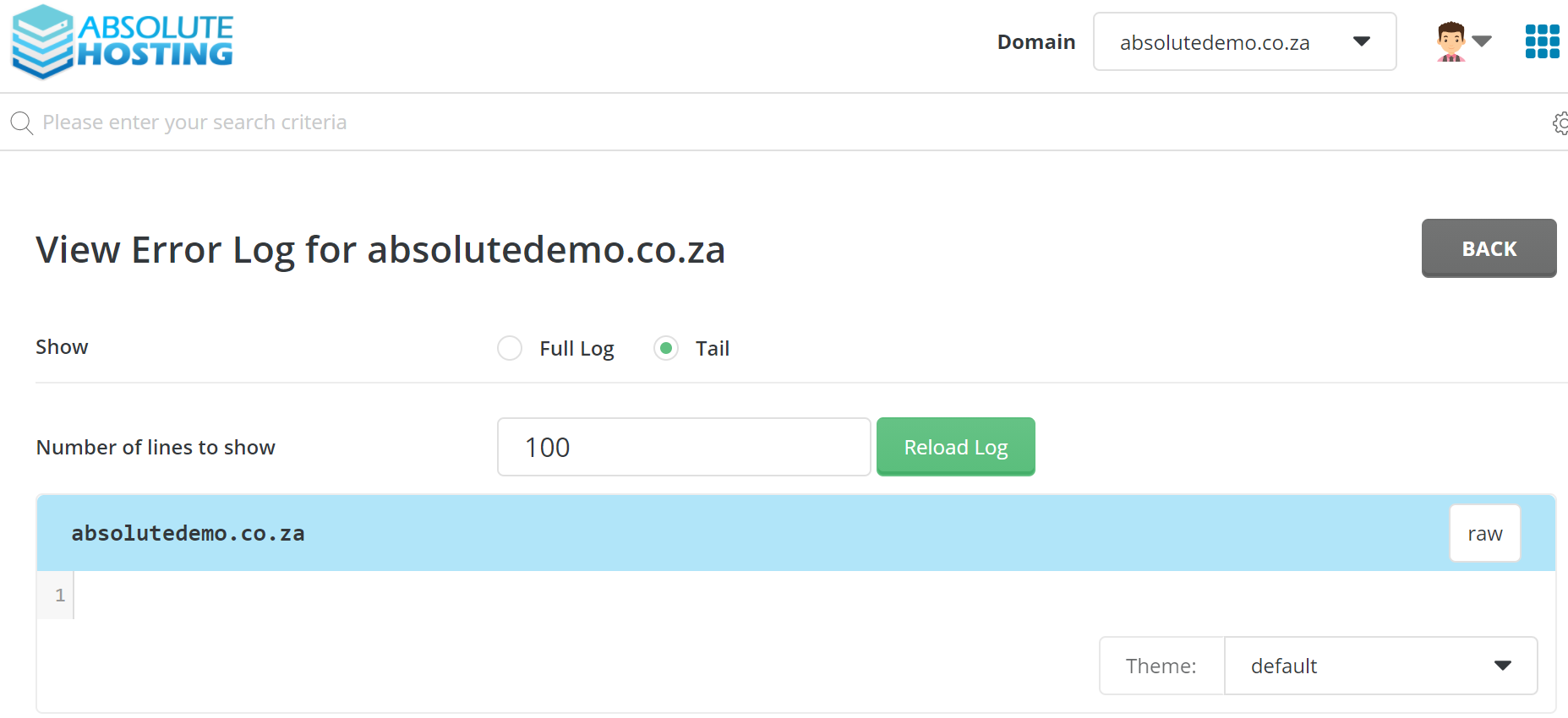
This can assist is diagnosing issues on the website.

