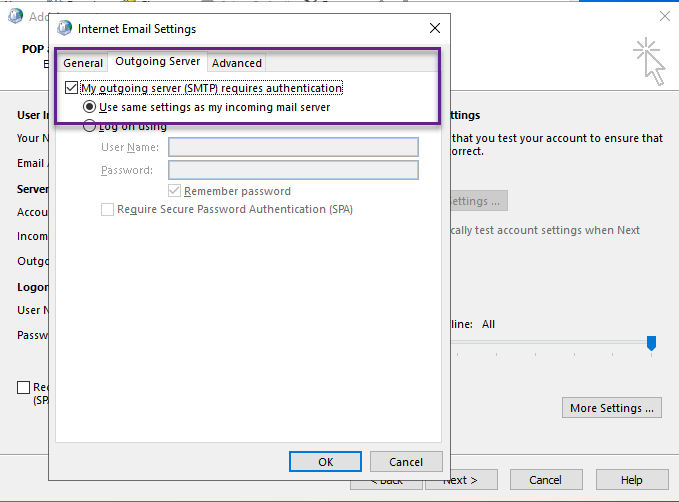When creating or modifying an email account on Outlook you may receive the error :
Send test email message: The connection to the server was interrupted. If this problem continues, contact your server administrator or Internet service provider (ISP). The server responded: 550 http://www.magicspam.com
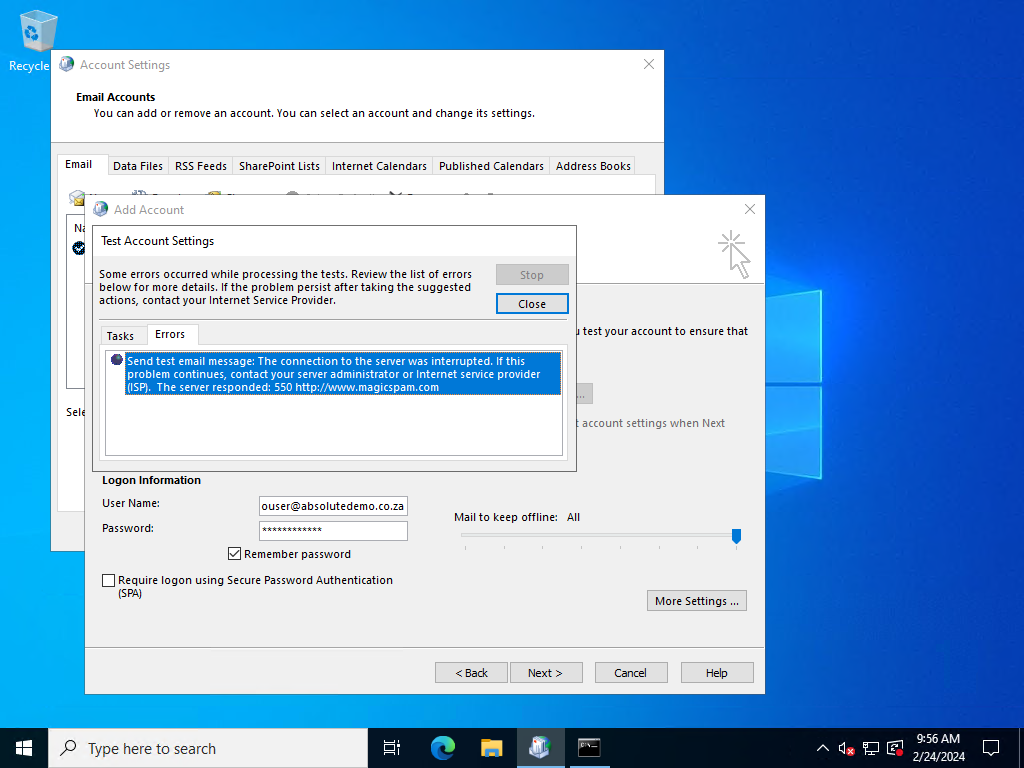
To resolve this issue click the Close button and then click More Settings
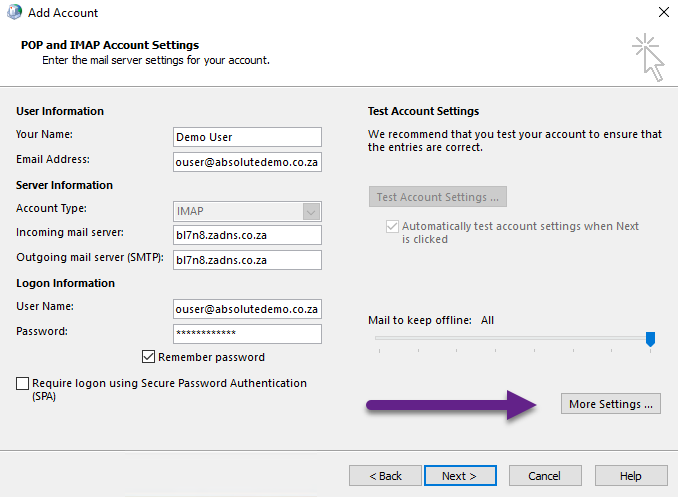
Click Outgoing Server tab and then check My outgoing server (SMTP) requires authentication and click Close