SMS Verification is required when creating a new account with Absolute Hosting or changing your mobile contact number.
If your account is not verified by SMS you'll see the following page after logging into the Absolute Hosting Client Service Area
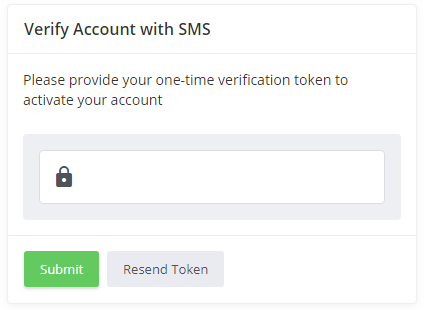
To resend the SMS verification code or change the mobile number associated with your account click on Edit Account Details on the Hello drop down menu
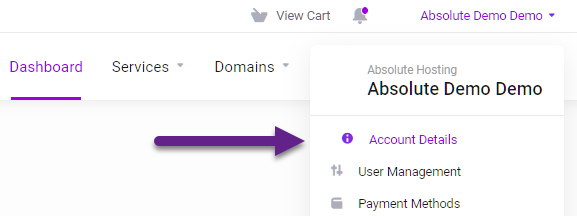
On the My Details page, scroll down to Mobile Number and update your mobile number within the provided field.
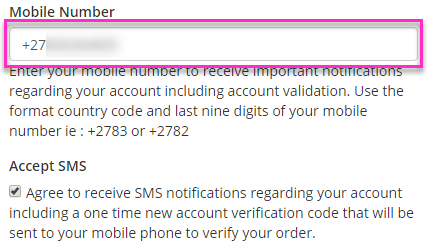
Click the Save Changes button
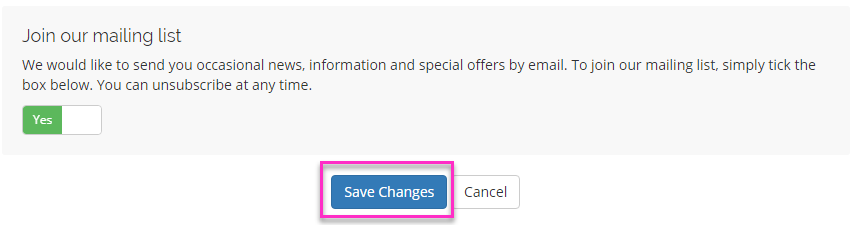
Note : Use the format country code and last nine digits of your mobile number without any spaces ie : +27835551234 or +27825551234

