For your security we do not encourage or recommend sending sensitive information via email and where possible will attach the information to the sensitive data section of the ticket.
To view sensitive information added to a ticket use the steps below
Log in to the Absolute Hosting Client Service Area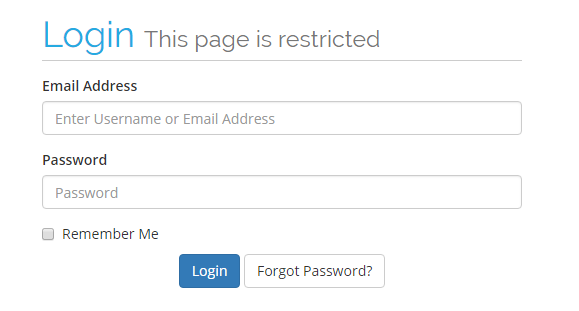
Click on Tickets to view your open tickets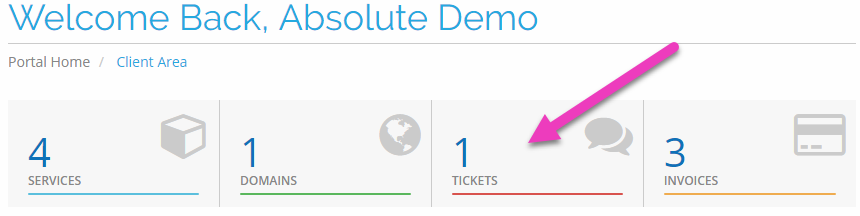
On the My Support Tickets page, click the ticket you wish to view and respond to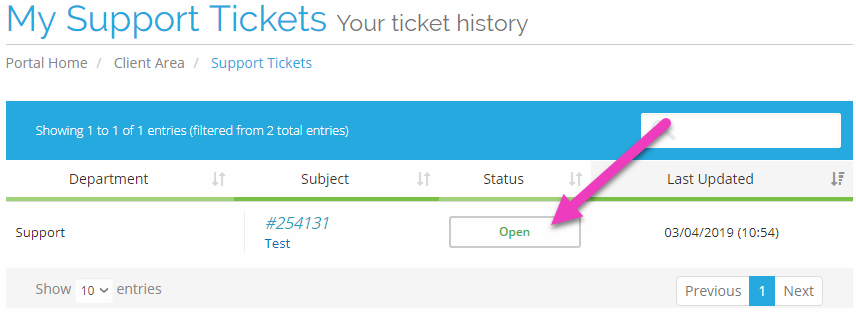
Click the View Sensitive button on the View Ticket page to view sensitive information added to the ticket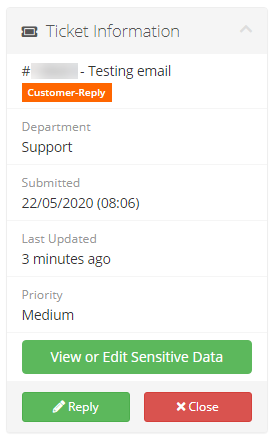
A new View Sensitive Data pop opens showing a list of data attached to the ticket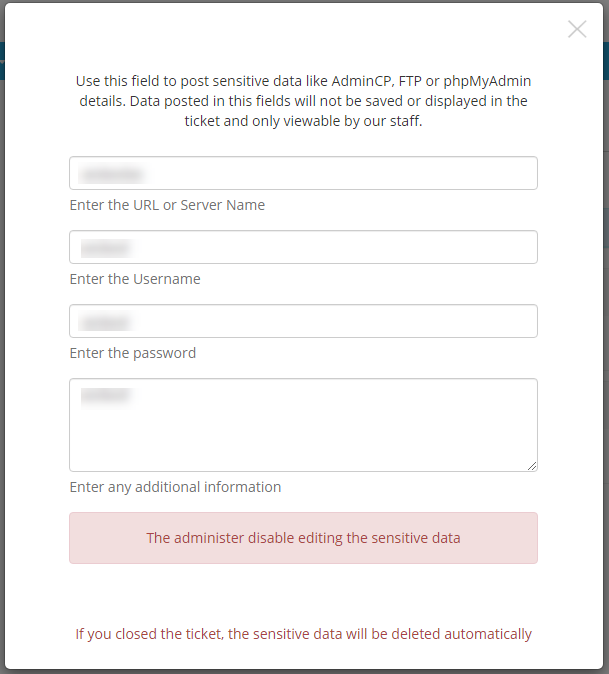
Most Popular Articles
How to initiate a service cancellation
To initiate the cancellation of a service with Absolute Hosting log in to the client service area...
How to upgrade a web hosting package
To upgrade your existing web hosting package with Absolute Hosting log into the client service...
How to add a Contact / Technical Contact to your account
Follow the below steps to create an invite to add a contact to your account. Log into your...
How to resend a verification SMS on the Verify Account with SMS Function
SMS Verification is required when creating a new account with Absolute Hosting or changing your...
How to enable Two Factor Authentication on your Absolute Hosting Account
This guide assumes that you have one of the following Free Authenticator apps installed on your...

