Follow the steps below to create a PTR (reverse DNS) record for your VPS Server.
- Log into your Absolute Hosting Client Services Area.
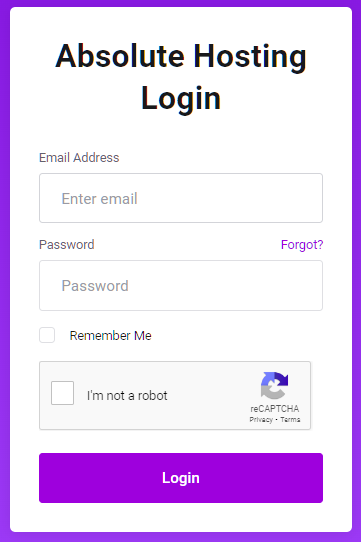
- Click on the Domains menu option.
- Within the dropdown menu click on Manage DNS.
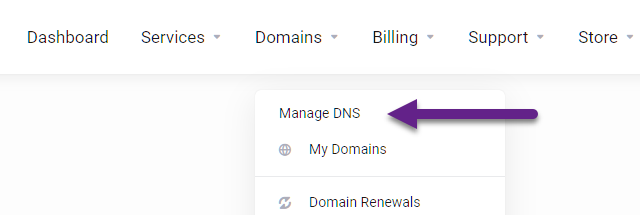
- Within the DNS Manager click on the Manage Reverse DNS button.
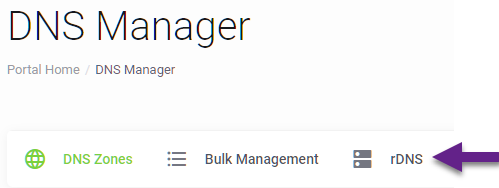
- Click on the blue Add PTR button.
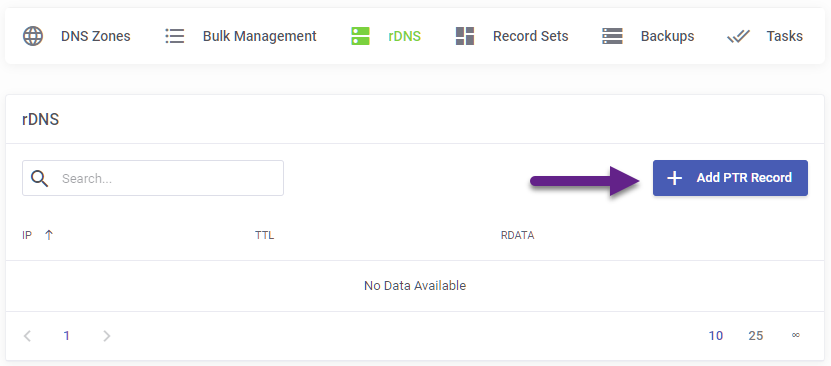
- Use the drop down menu to select the VPS to create the PTR record for.
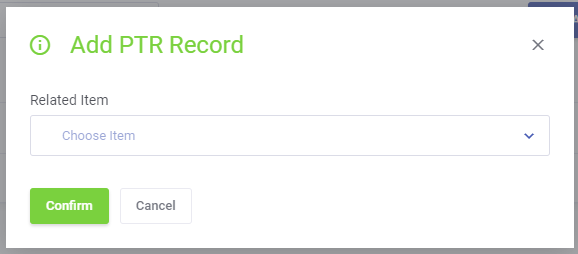
- Check the IP address of the VPS.
- Within the RDATA field, enter the PTRD name to be created.
- Click on the green Add button to complete the creation of the PTR record.
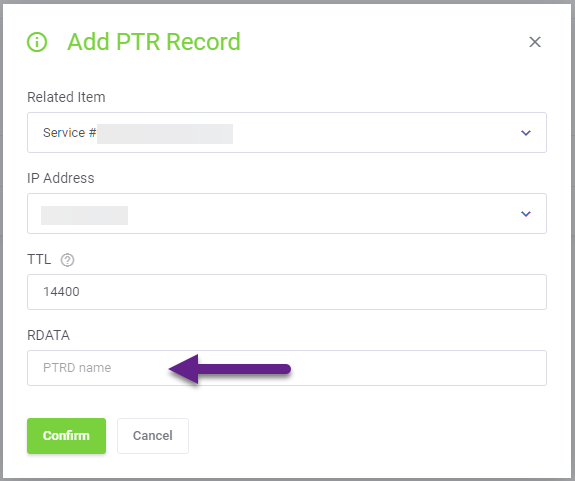
You should now find your newly created PTR record within the list of reverse DNS records.

