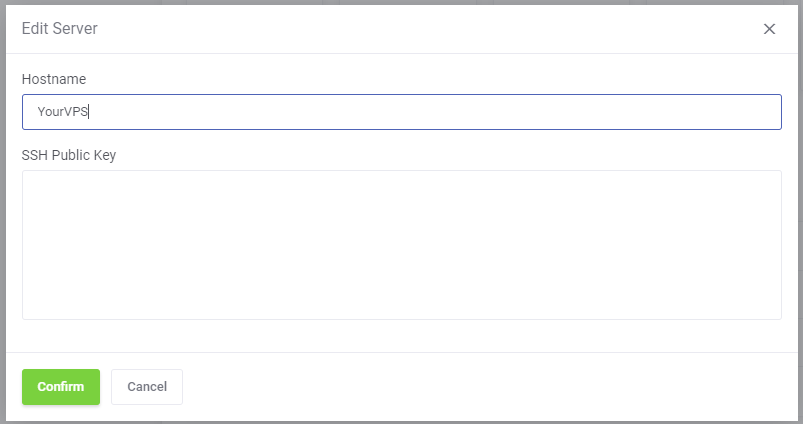This guide will show you how to change your SSH Public Key on an Absolute Hosting EPYC VPS Server.
Log into the client service area and browse to Services.
Click the Active button located to the right of your EPYC VPS Silver to manage the server.
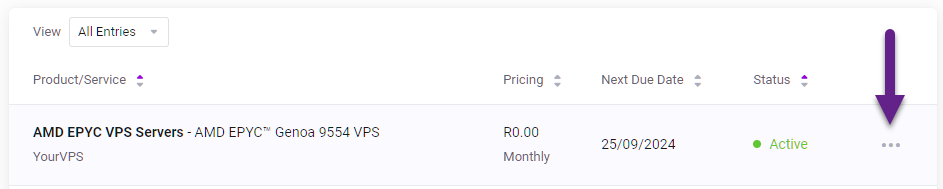
On the Manage Product page for your EPYC VPS Server, scroll down to the Information section and click the edit icon
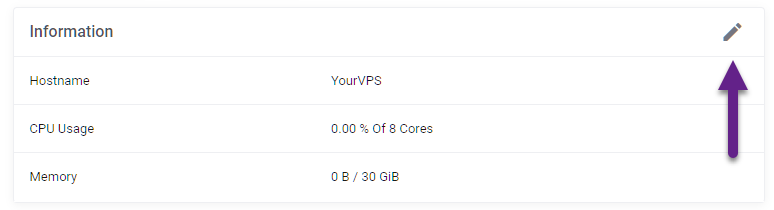
On the modal pop up, paste your new SSH Public Key into the field provided and click Confirm.