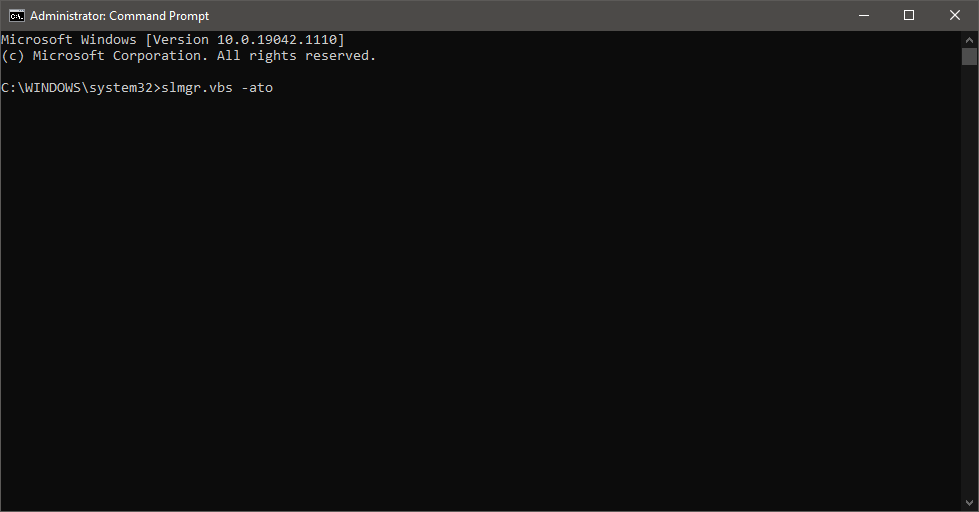In very few cases your Windows VPS may display a message that your Windows Operating system is not licensed. This can occur when the VPS cannot resolve our KMS Server.
To assign Googles public DNS to your VPS network settings please have a look at the below guide.
Force a License Activation Check
If this does occur on your Windows VPS, please follow the below steps to run the below command within the Command Line once you have assigned public DNS within your network settings. This will force an activation against our KMS server.
- RDP onto your Windows VPS.
- Right click on your start button and select Command Prompt (Admin).
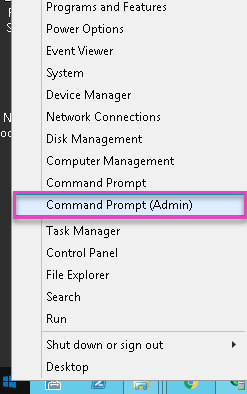
- Type in the below line and hit the Enter button.
slmgr.vbs -ato