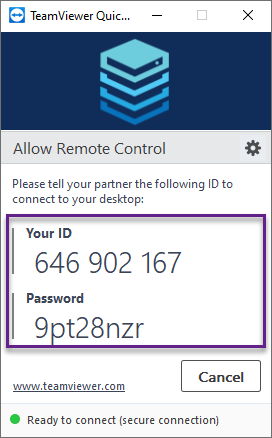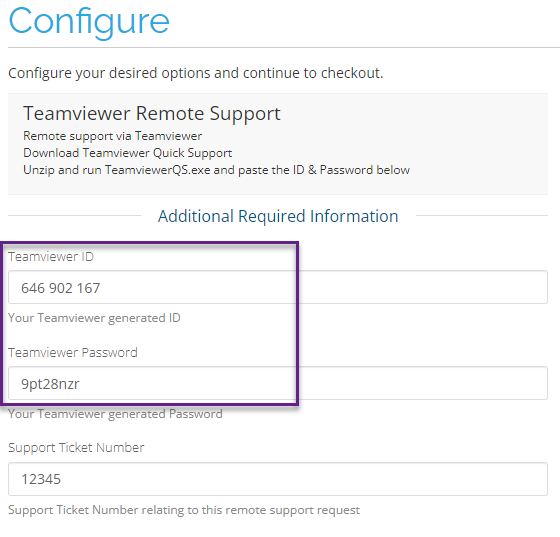Absolute Hosting provides limited remote support which is billed at a nominal fee per issue.
This support is limited to one support ticket and only one item, IE - if you purchase remote support in order to have our engineers assist with setting up an email account then the fee charged is for setting up a single email account only.
If you require additional items contained within the same ticket then you will need to order multiple Teamviewer Remote Support services.
Our remote support may only be used for the following:
- Creating an email account on a email application for an existing mailbox.
- Assistance with email account setup for an existing mailbox.
- Assistance with unblocking a IP address on a blocked service.
- Assistance with VPN Service installation
Remote support is limited to 15 minutes support from the time of connecting to the remote machine and ending the remote support. Any time spent over and above the allotted 15 minutes will be billed at a rate of R1725 Per hour or part thereof.
How to download and order Teamviewer Remote Support:
- Download the Teamviewer Remote Support file.
- Unzip the file, and run TeamViewerQS.exe
- Read and, if you agree to the disclaimer, then click Agree.
- Copy Your ID from the Teamviewer Quick Support Application and paste it into the Teamviewer ID field on the order form.
- Copy Password from the Teamviewer Quick Support Application and paste it into the Teamviewer Password field on the order form.
- Copy and paste the support ticket number relating to your issue into the Support Ticket Number field on the order form.
- Complete the order of your Teamviewer Remote Support and once paid for, one of our engineers will contact you to provide assistance.
- Keep the Teamviewer Remote Support application open until Absolute Hosting has completed the require assistance.