In some cases it may be necessary to share your VPS root / administrator password with our support staff in order to allow us to access your VPS to diagnose issues.
In such a case, follow the below steps to share your VPS root/administrator password with our support staff for 1 hour.
- Log into your Client Services Area.
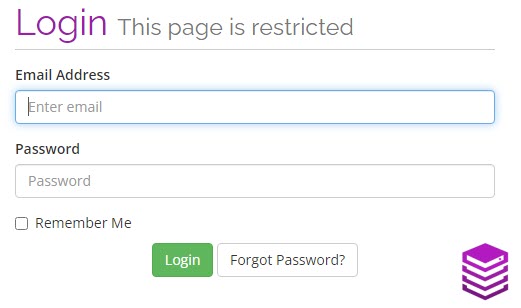
- Click on to Services.
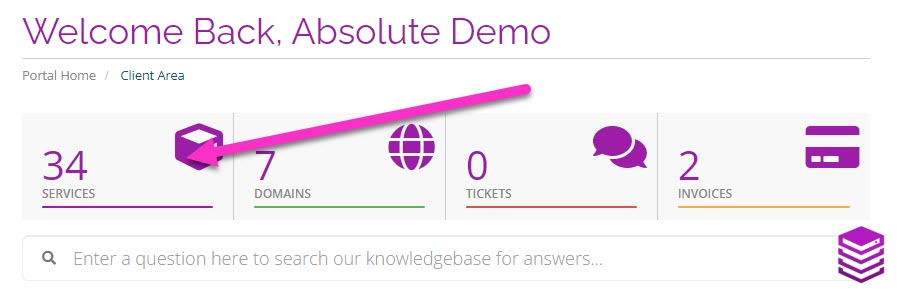
- On the My Products & Services page, click on the green Active button for your VPS.
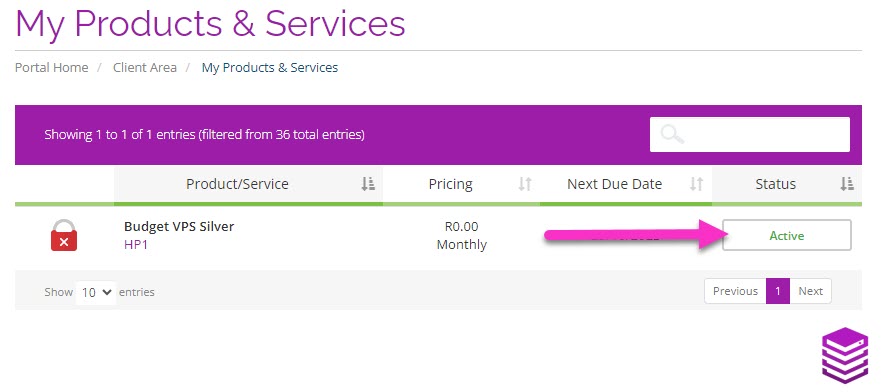
- On the Manage Product page, click on to Share Service Password within the Actions menu on the Left.
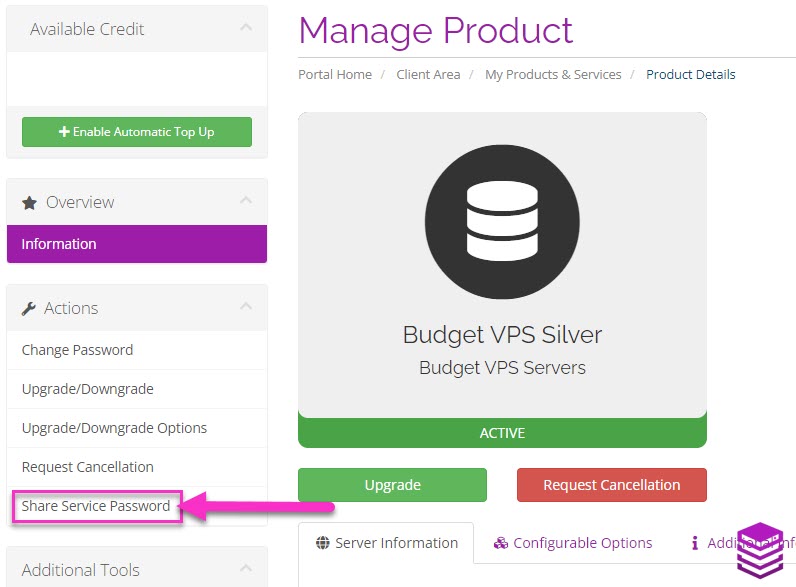
- Click on the green Share button on the popup to confirm that you wish to share the password.
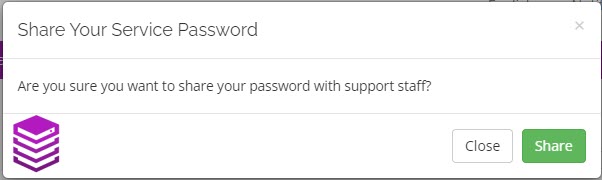
This will share the VPS root/administrator password with our support staff for one hour. If your query is resolved within this time and you would like to hide the password again, this can be done by clicking on Hide Service Password within the Actions menu mentioned above.

